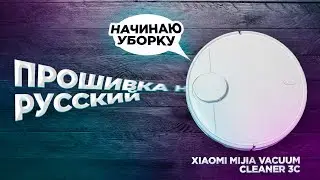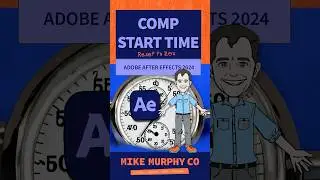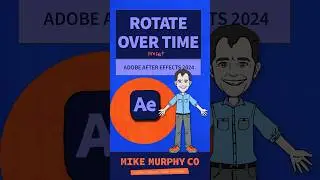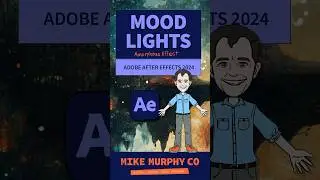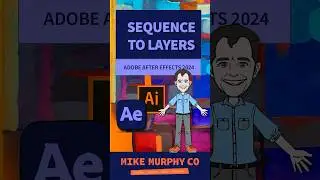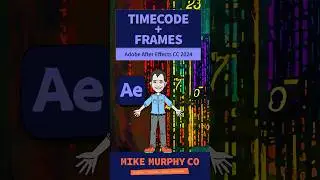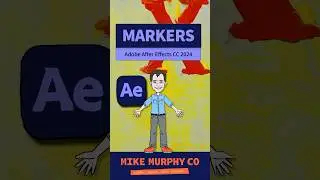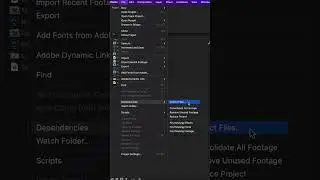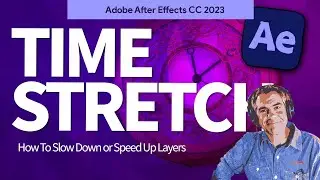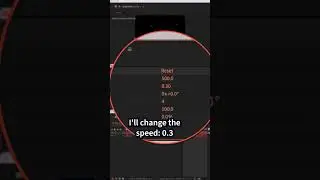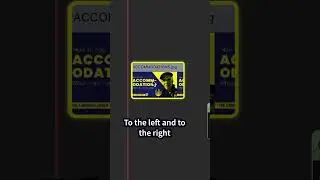How To Round Corners of Shapes in After Effects
Adobe After Effects CC 2024: How To Round Corners of Shapes
This tutorial shows you how to round corners of Shapes using the Property Panel in Adobe After Effects CC 2024.
———————
⭕️ Check out my Domestika Course on Adobe Audition:
https://mikemurphy.co/domestika
———————
To try or buy Adobe After Effects CC 2024:
https://mikemurphy.co/adobe (affiliate link)
———————
How To Round Corners in After Effects:
1. Open AE
2. Create a new Composition
3. Select Rectangle Tool
4. Select Fill Color + Stroke
5. Hold Shift Key and drag out Square
6. Go to Properties Panel (Window…Properties)
7. Go to ‘Roundness’ Property
8. Change value to control roundness of shape
Watch video How To Round Corners of Shapes in After Effects online, duration hours minute second in high quality that is uploaded to the channel Mike Murphy Co 30 May 2024. Share the link to the video on social media so that your subscribers and friends will also watch this video. This video clip has been viewed 4,264 times and liked it 33 visitors.