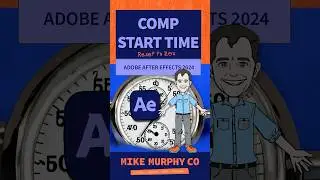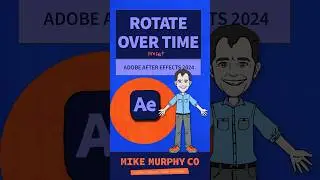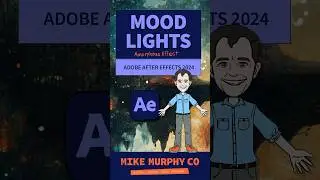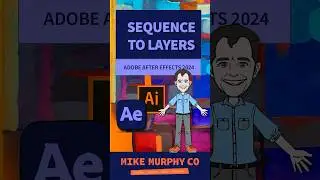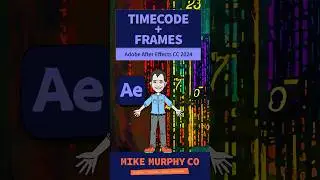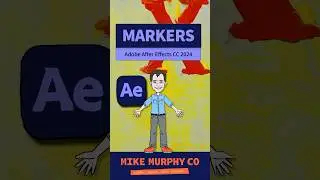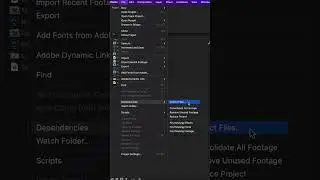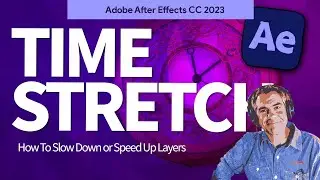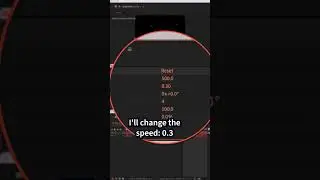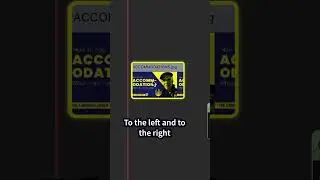Playback From Current Time in After Effects
Adobe After Effects CC 2023: How To Playback From Current Time (
This tutorial will show you how playback from the CTI and not the beginning of the Timeline in Adobe After Effects CC 2024.
Keyboard Shortcut:
Playback Shortcut: SpaceBar
———————
⭕️ Check out my new Domestika Course on Adobe Audition:
https://mikemurphy.co/domestika
———————
How To Playback from CTI in Adobe After Effects CC 2023:
1. Open Preview Panel (Window…Preview)
2. Go to ‘Playback From’
3. Click Drop-down Menu
4. Change from ’Start of Range’ to ‘Current Time’
5. Drag CTI to position on Timeline
6. Tap Spacebar and preview should start wherever the CTI was located
---------------------------------------------------------------
➜Amazon Influencer Store: https://www.amazon.com/shop/mikemurphyco
➜See All My Gear: https://www.mikemurphy.co/podgear
➜ Get Adobe Creative Cloud: https://mikemurphy.co/adobe
➜Screencast Software:
Screenflow: https://mikemurphy.co/screenflow
---------------------------------------------------------------
Watch video Playback From Current Time in After Effects online, duration hours minute second in high quality that is uploaded to the channel Mike Murphy Co 18 October 2023. Share the link to the video on social media so that your subscribers and friends will also watch this video. This video clip has been viewed 16,052 times and liked it 417 visitors.