Quickstart to TextMesh Pro Basics - and how to level up 💛
Learn the basics of TextMesh Pro in Unity, a super powerful way of displaying texts in your game. We'll cover how to install and set up Text Mesh Pro, core features and customization options, how to create and use custom fonts, and how to reference a Text Mesh Pro component via script to change its contents. We'll also have a look at more advanced features Text Mesh Pro offers, such as using sprites inside text boxes, styling text with materials, and clicking on texts.
👉 The cheat sheet for tags (free download): https://ko-fi.com/s/072d328985
📑 Text Mesh Pro official documentation: https://docs.unity3d.com/Packages/com...
Get started with text styles: • TextMeshPro Text Styles make working ...
How to use typefaces with Text Mesh pro: • How to correctly use font weight and ...
Using text styles for player customization: • Adjustable TextMeshPro Font Size in ...
Using sprites with Text Mesh Pro: • Sprites inside your text boxes! How t...
Displaying button sprites: • Display button prompts with sprites i...
Animating sprites inside Text Mesh Pro: • How to animate Sprites in Unity TextM...
Materials and Gradients in Text Mesh Pro: • Effects for TextMesh Pro: materials a...
How to animate your text without code (Text Animator asset): • Bring your texts to life with Text An...
How to make your text clickable: • How to detect click on text 💛 Unity T...
Recognize if the player hovers over your text: • Detect hover over words inside the t...
Have characters react to your text box contents with Events: • How to send an event from your text b...
Opening a URL from a Text Mesh Pro text box: • How to open a URL or link from a text...
Creating a typewriter: • Create a Typewriter Effect for TextMe...
Setting up a scrollable text box: • How to Create a Scrollable Text Area ...
Creating a book with Text Mesh Pro (and using overflow methods): • Create an Interactive Book using Text...
💬 Discord 💛
You are very welcome to join!
/ discord
🛍️ Store links 🛍️
If you'd like to support my channel, consider using my affiliate link when buying cool stuff in the Unity asset store: https://assetstore.unity.com/?aid=110... [Affilate link]
Synty Store: https://syntystore.com/mh/christina [affiliate]
🌟 Need help with your project's UI?🧠
I have been a designer for more than 15 years, a teacher for three and I offer paid consulting for your project! You can find all the information here:
https://www.vennegerts.com/gamedevelo...
I am looking forward to hearing from you 💛
🎮 Play my games on Itch.io 🎮
https://christinacreatesgames.itch.io
📖 Chapters 🔖
00:00 Intro
00:24 Contents
01:10 Creating a new UI text
01:20 Creating a text in the world
01:38 Installing Text Mesh Pro on older Unity versions
02:19 The features of the Text Mesh Pro Component
04:57 How to create a custom font with Text Mesh Pro
06:00 How to set Text Mesh Pro text in code (and access more features)
06:54 The Text Mesh Pro Settings
07:55 Level up: Setting parts of your text to bold or recolor part of Text Mesh Pro texts
09:12 Level up: What are Text Styles and why should you use them?
10:23 Level up: Adding Sprites to Text Mesh Pro (Sprites, Icons and Animations)
10:43 Level up: Creating an outline for Text Mesh Pro, Gradients and Materials
11:40 Level up: Clicking on text, hovering and opening URLs from text
12:00 Level up: Characters reacting to text
12:10 Level up: Text Animator for text effects with no coding needed
12:21 Use case: Text in a scrollable box and how to create a book with Text Mesh Pro
12:31 Expanding: Creating a type writer effect
12:52 Thank you for watching!
#unitytutorial
Watch video Quickstart to TextMesh Pro Basics - and how to level up 💛 online, duration hours minute second in high quality that is uploaded to the channel Christina Creates Games 18 April 2023. Share the link to the video on social media so that your subscribers and friends will also watch this video. This video clip has been viewed 26,182 times and liked it 473 visitors.
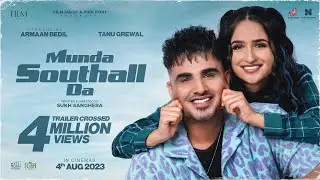





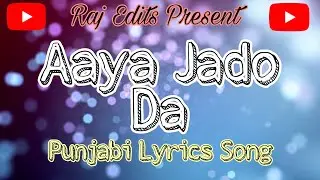








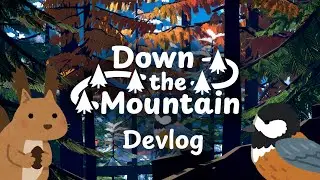


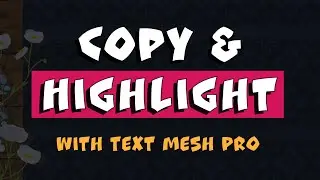




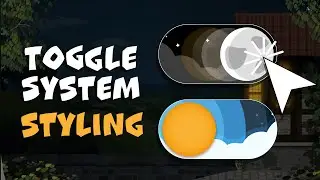
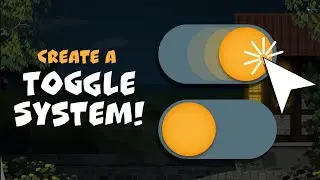


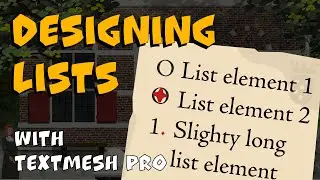
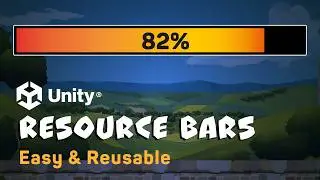


![Developing a Rhythm Game Design Prototype [Devlog + Assets]](https://images.reviewsvideo.ru/videos/83UfwhTOSF0)