How to Create a reusable Resource Bar in Unity 💛 For HP, MP, Energy,...
Learn how to create a Resource Bar in Unity you can easily reuse across projects and use cases! Straight, Circle and Arc Shaped.
We start at having a look at the core basics of a health bar or mana bar and after that, we will expand on the concept by:
- adding some sliding animation
- displaying a value in direct numbers or percentages
- changing colors based on resource availability
- calling an event once the bar is filled up completely
- make it into a circular bar
- add options for an arc form! (or part of a circle)
Plus, a little bit about implementing a good Component Layout in the inspector while doing so - that will make working with the system much more convenient and enjoyable.
Wrapping up, we’ll have a look at how Odin Inspector can improve our component layout even further. You can find the script on my github in case you get lost.
🎆 Github 🎆
https://github.com/Maraakis/Christina...
💬 Discord 💛
You are very welcome to join!
/ discord
🛍️ Store links 🛍️
If you'd like to support my channel, consider using my affiliate link when buying cool stuff in the Unity asset store: https://assetstore.unity.com/?aid=110... [Affilate link]
Or on Humblebundle: https://www.humblebundle.com/?partner... [Affiliate link]
Or in the Synty Store: https://syntystore.com/98327 [Affiliate]
🎮 Play my games on Itch.io 🎮
https://christinacreatesgames.itch.io
📖 Chapters 🔖
00:00 Intro
00:13 Structure and Contents of this resource bar tutorial
00:58 Create a basic resource bar from UI images
02:38 The basic script
04:58 A simple skill script to test the resource bar
05:30 Adding sliding animation to the bar by code
08:04 Adding Text to our resource bar: Displaying whole values or percentages
10:33 Adding color changes: Smooth and percentage based
11:39 Adding a Unity Event for a filled up bar
11:52 Changing the maximum Amount
13:45 Add Cofigurations to streamline work in the editor
14:24 Add a Setup method to initialize the resource bar from other scripts
14:44 Tiny bonus: [SelectionBase] to jump to the correct GameObject when clicked on in the inspector
15:06 Changing from a straight to a circular resource bar
15:17 Adding support for an arc shaped resource bar
16:55 One step further: Optimizing the Component layout with Odin Inspector (completely optional!)
💬 Discord 💛
You are very welcome to join!
/ discord
🛍️ Store links 🛍️
If you'd like to support my channel, consider using my affiliate link when buying cool stuff in the asset store: https://assetstore.unity.com?aid=1101lr4hF [Affilate link]
Odin Inspector: https://assetstore.unity.com/packages... [Affilate link]
UI Particle Image: https://assetstore.unity.com/packages... [Affilate link]
🎮 Play my latest game on Itch.io 🎮
https://christinacreatesgames.itch.io...
#unitytutorial
Watch video How to Create a reusable Resource Bar in Unity 💛 For HP, MP, Energy,... online, duration hours minute second in high quality that is uploaded to the channel Christina Creates Games 12 September 2023. Share the link to the video on social media so that your subscribers and friends will also watch this video. This video clip has been viewed 1,342 times and liked it 73 visitors.















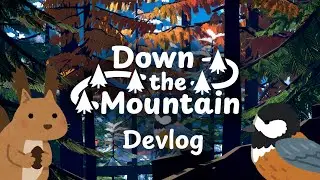


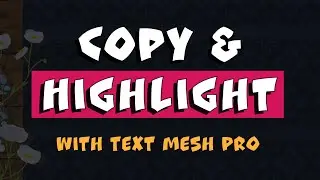




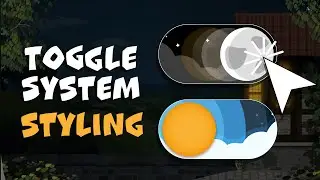
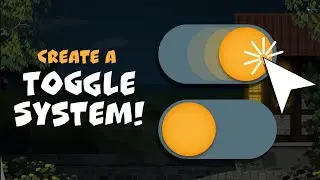


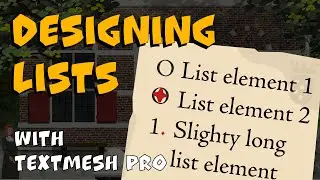
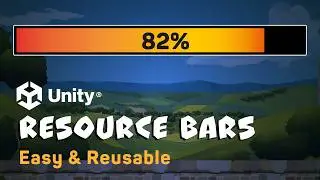


![Developing a Rhythm Game Design Prototype [Devlog + Assets]](https://images.reviewsvideo.ru/videos/83UfwhTOSF0)