How to create a Damage Popup in Unity | ideal for crafting survival games
Tell your players how much damage they did with a good damage popup! This works for 2D as well as 3D. These popup labels are made with TextMesh Pro and are being handled with an object pool.
Contents of this tutorial
- Creating the labels with TextMesh Pro
- How to work with a Unity Object Pool
- How to animate the label along a curve
- Visualizing the curve with Gizmos in the editor to make tweaking and setup much easier
- Working with highlighted crit numbers by using TextMesh Pro Gradients
📖 Chapters
00:00 What the pop up system will look like
00:49 Creating the Canvas and Label
04:08 Creating the Damage Label pop up
06:39 Creating the Gizmos
08:28 Creating the Functionality of the pop up
11:38 Creating the Pop up Manager and object pool
14:39 Creating a testing environment
💬 Discord 💛
You are very welcome to join! / discord
🛍️ Affiliate links 🛍️
If you'd like to support my channel, please use my affiliate links when buying cool stuff:
My favourite assets I install by default into every project: https://assetstore.unity.com/lists/hi... [affiliate]
Humblebundle: https://www.humblebundle.com/?partner... [Affiliate link]
Synty Store: https://syntystore.com/98327 [affiliate]
🎮 Play my games on Itch.io 🎮
https://christinacreatesgames.itch.io
✍️ Github
https://github.com/Maraakis/Christina...
Watch video How to create a Damage Popup in Unity | ideal for crafting survival games online, duration hours minute second in high quality that is uploaded to the channel Christina Creates Games 07 August 2024. Share the link to the video on social media so that your subscribers and friends will also watch this video. This video clip has been viewed 2,400 times and liked it 118 visitors.















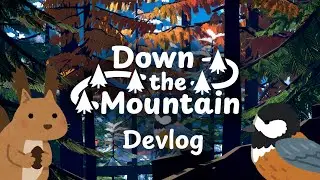


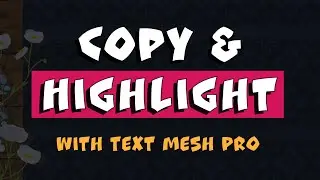




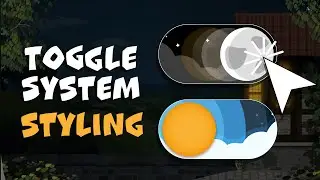
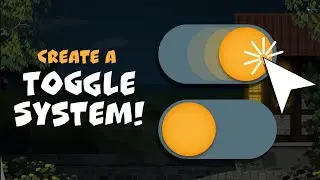


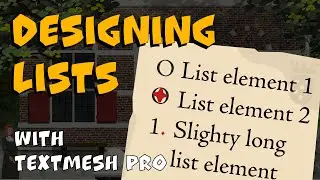
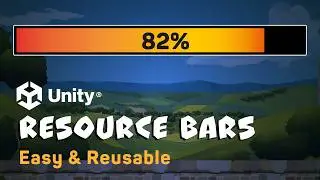


![Developing a Rhythm Game Design Prototype [Devlog + Assets]](https://images.reviewsvideo.ru/videos/83UfwhTOSF0)