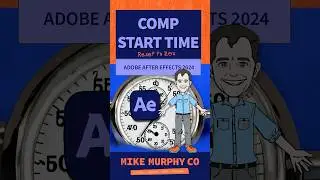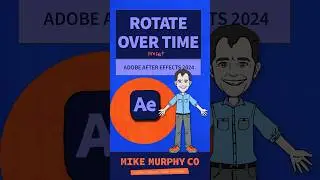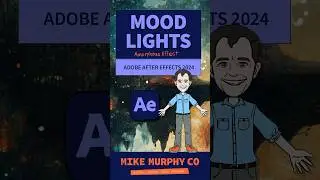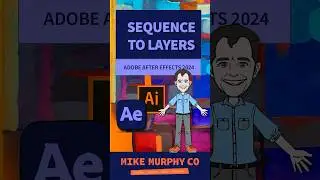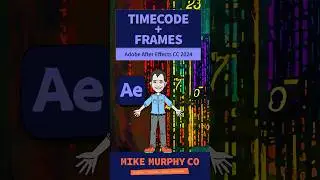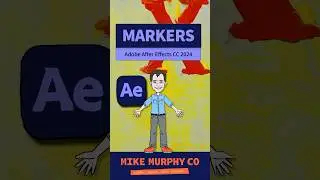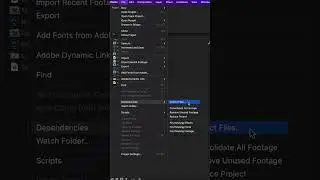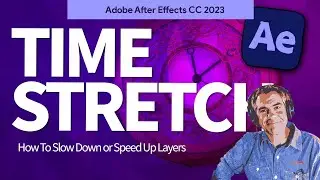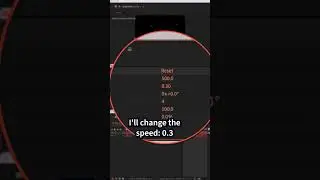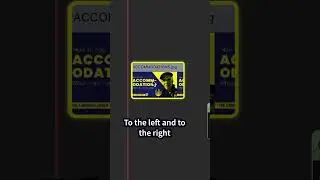Adobe After Effects: How To Move Layers Up & Down in Timeline
#adobe #aftereffects #creativecloud
Adobe After Effects CC 2020:
How To Move Layers Up & Down In Timeline
This tutorial will teach you how to move layers up and down in timeline both manually and by using keyboard shortcuts
Keyboard Shortcut:Cmd + ] (right open bracket): Moves layer up
Cmd + [ (left open bracket): Moves layer down
To try or buy Adobe CC:
https://mikemurphy.co/adobe (affiliate link)
1. Manual Method: Click and drag layers up and down (blue line indicates the location of placement)
2. Keyboard Shortcuts: Click on Layer to Move and then press:Cmd + ] Move Layer UpCmd + [ Move Layer Down
---------------------------------------------------------------
➜Amazon Influencer Store: https://www.amazon.com/shop/mikemurphyco
➜See All My Gear: https://www.mikemurphy.co/podgear
➜ Get Adobe Creative Cloud: https://mikemurphy.co/adobe
➜Screencast Software:
Screenflow: https://mikemurphy.co/screenflow
---------------------------------------------------------------
➜ VISIT MY WEBSITE:
- https://mikemurphy.co
➜ SUBSCRIBE TO PODCAST
-https://mikemurphy.co/itunes
➜ SOCIAL MEDIA:
- Instagram: / mikeunplugged
- Facebook: https://mikemurphy.co/facebook
- Twitter: / mikeunplugged
- YouTube: https://mikemurphy.co/youtube
Amazon Associates Disclosure:
Mike Murphy is a participant in the Amazon Services LLC Associates Program, an affiliate advertising program designed to provide a means for sites to earn advertising fees by advertising and linking to Amazon.com
Watch video Adobe After Effects: How To Move Layers Up & Down in Timeline online, duration hours minute second in high quality that is uploaded to the channel Mike Murphy Co 04 February 2020. Share the link to the video on social media so that your subscribers and friends will also watch this video. This video clip has been viewed 66,418 times and liked it 575 visitors.