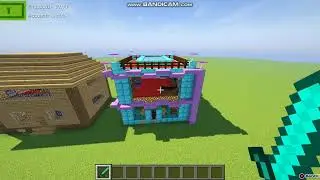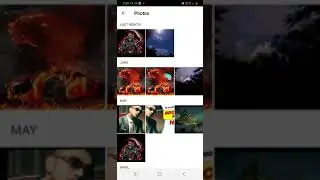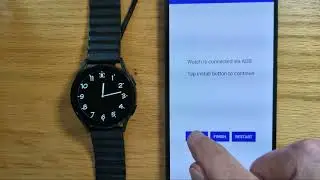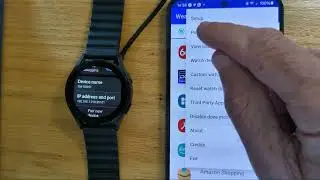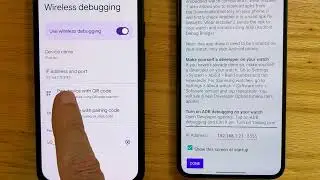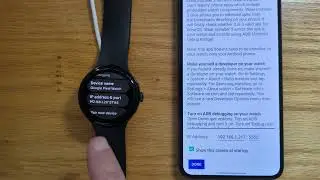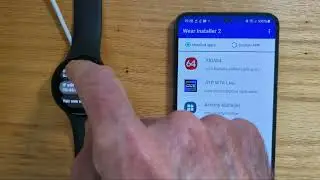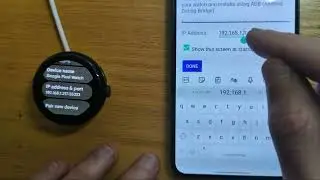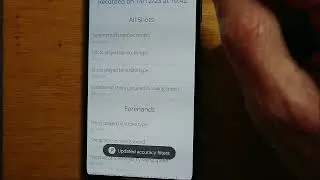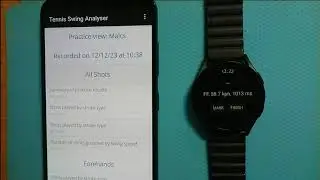Disable doze on phone using Wear Installer 2
This video demonstrates how to disable doze mode on one Android phone (a Pixel 8a) by using a second Android phone (a Samsung S23). You might want to do this to make sure notifications and alerts arrive on a timely basis, even if you haven't touched your phone screen for a while. Otherwise doze mode can delay those events from waking the phone. There's some increase in battery usage, but most phones have large batteries these days and you might feel the trade-off is worth it. This method avoids the need to download special developer tools and use a desktop computer. Note that unfortunately restarting your device also restarts Doze mode.
Wear Installer 2 is available, along with my other free apps, at my Freepoc website, where you can find a link to download WI2 from the Google Play Store: https://freepoc.org/downloads/
Watch video Disable doze on phone using Wear Installer 2 online, duration hours minute second in high quality that is uploaded to the channel Malcolm Bryant 24 July 2024. Share the link to the video on social media so that your subscribers and friends will also watch this video. This video clip has been viewed 1,110 times and liked it 20 visitors.