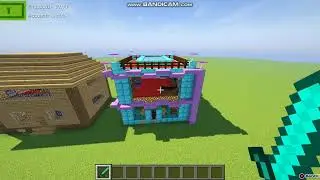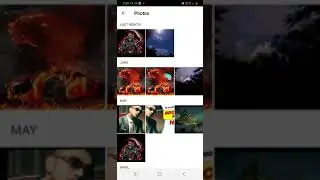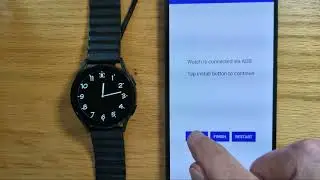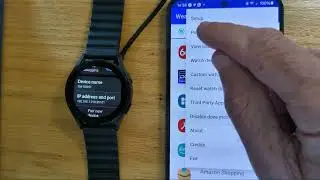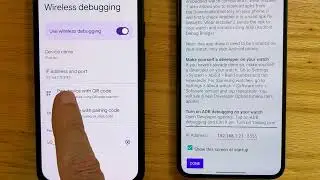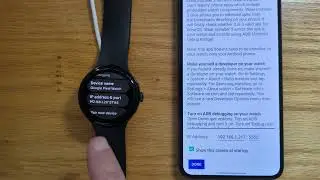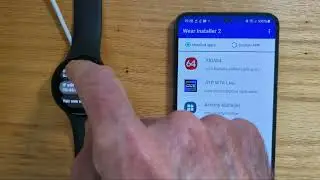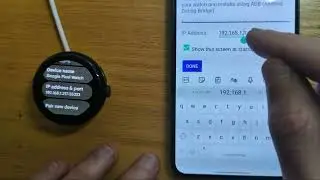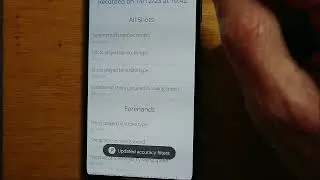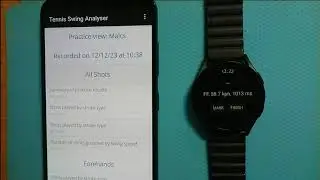Pixel Watch Button Remapper
If you previously had a WearOS 2 watch, you'll know that the hardware buttons could be assigned to various apps. That's not the case with the Pixel Watch - the hardware buttons have dedicated functions that can't normally be changed. A single press of the top button opens the Recents menu. A long press opens Google Assistant. And a double press of the central button opens Google Wallet.
This video shows how to change the function of those buttons using Pixel Watch Button Remapper (PWBR).
You can get Pixel Watch Button Remapper and Wear Installer 2, as used in this video, from my Freepoc website here: https://freepoc.org/downloads/
Like all my apps, PWBR is completely free with no ads or in-app purchases. I hope you find the app useful :-)
Watch video Pixel Watch Button Remapper online, duration hours minute second in high quality that is uploaded to the channel Malcolm Bryant 02 April 2024. Share the link to the video on social media so that your subscribers and friends will also watch this video. This video clip has been viewed 1,985 times and liked it 37 visitors.