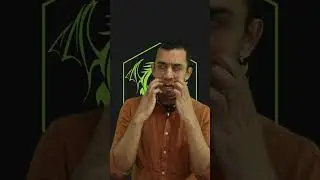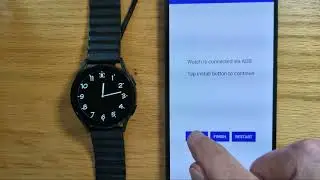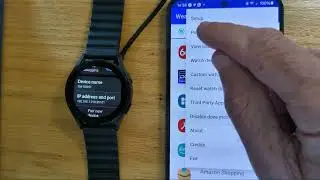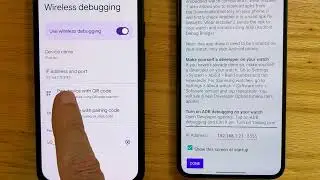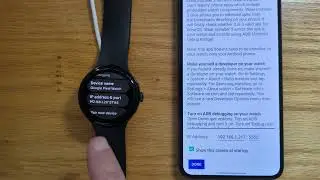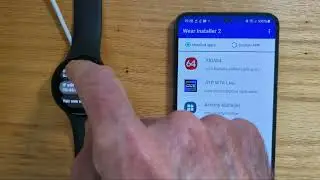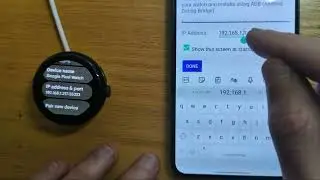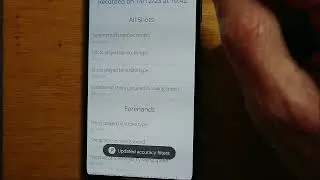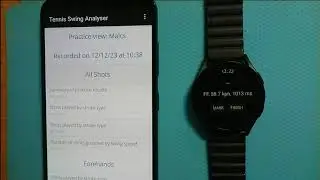Screen Lock Helper - how to use
Screen Lock Helper is an app for WearOS watches that automatically unlocks your watch when you wake the screen.
See also how to install: • Screen Lock Helper - how to install
Updated video showing new features: • Screen Lock Helper - new features, ex...
Here is a link to the Freepoc downloads page: https://freepoc.org/downloads/
Some text from this video:
If you use Google Wallet or Samsung Pay on your watch, you'll know that you must have a screen lock enabled for security. That's understandable but, if you are like me, you might not be worried about losing your watch. In my case, the watch is permanently on my wrist, except when I'm sleeping. I actually find the screen lock an inconvenience, especially since my watch sometimes locks itself for no apparent reason. Screen Lock Helper can automatically unlock your watch when you wake the screen. Of course, if someone else gains access to your watch then there's a risk they could unlock it without your permission. So please use this app at your own risk.
Now I'm assuming here that you only have a security pattern or PIN on your watch because you need it for Google Wallet or Samsung Pay. Otherwise you wouldn't have a screen lock enabled at all. You probably aren't too bothered about what that pattern is. So we're going to set up a specific pattern that Screen Lock Helper can unlock. Let's go into Settings, Security and set up this particular pattern (don't use any other pattern). We're going to go across the bottom of the screen, from left to right, and then up one. Here we go. Let's check the pattern works. I'll raise the watch from my wrist, it locks, I'll enter the pattern to unlock.
Now let's find Screen Lock Helper in my apps list. There's some explanation here about how it works. When we tap the OK button, we're asked to give accessibility permission - that enables Screen Lock Helper to check when the screen is locked and automatically enter the pattern to unlock. Now let's try raising the watch again - the screen locks. To unlock it, I simply need to wake the screen - by moving the crown for example. Or tapping the screen. Or tilting to wake, if you use that setting. Now let's bring in my Samsung Galaxy Watch 4. I already set up Screen Lock Helper, let's see if it works on this watch.
Just to note: Screen Lock Helper can't unlock your watch after it has been restarted - you'll need to enter the pattern manually for that. Also, if Google Wallet or Samsung Pay specifically ask for an unlock pattern, you might need to enter that manually as well. But at other times, Screen Lock Helper should help you keep your watch unlocked without the hassle of entering a PIN or pattern each time.
The app isn't in the Play Store because it uses accessibility features. You can install it from your phone using my Wear Installer 2 app, see how to do that in my other video.
Watch video Screen Lock Helper - how to use online, duration hours minute second in high quality that is uploaded to the channel Malcolm Bryant 07 August 2024. Share the link to the video on social media so that your subscribers and friends will also watch this video. This video clip has been viewed 355 times and liked it 13 visitors.