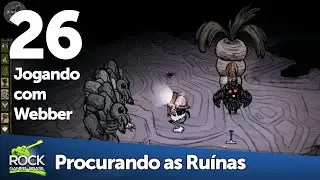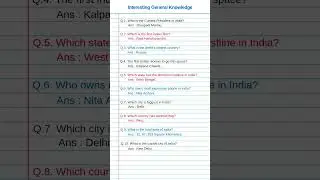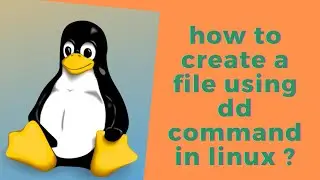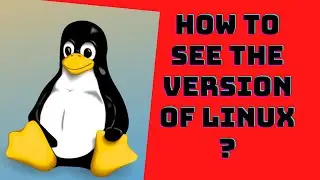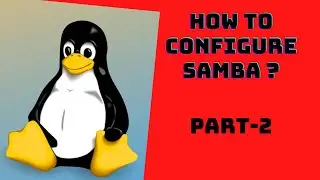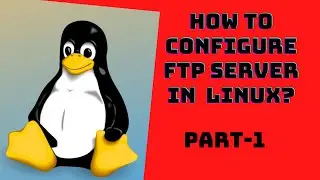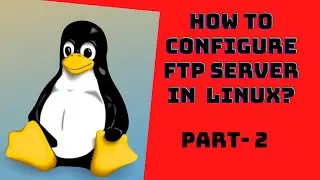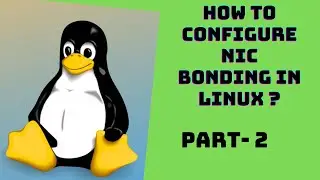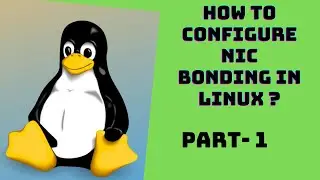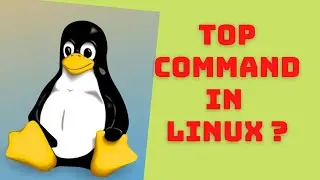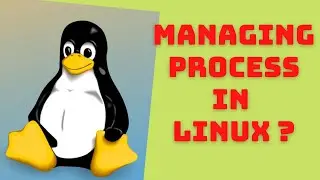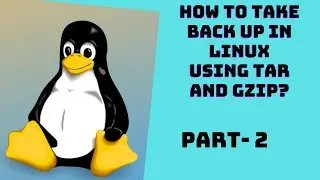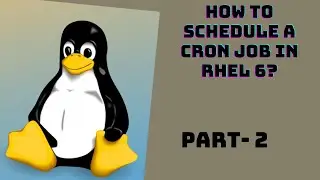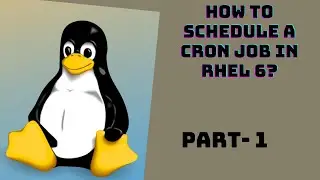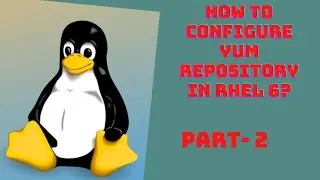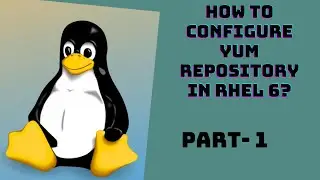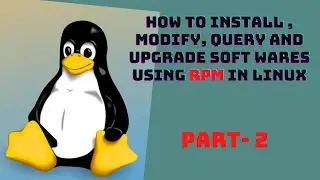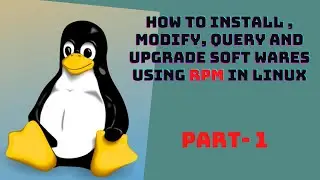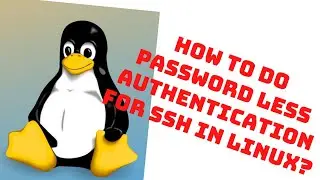how to create VG by PE size & how to create LV with specified number of LEs in LVM? |linux | RHEL
Creating a VG by specifying the PE size
To create a VG with specifying an PE size,
First create a partition and also create a pvcreate
To create a vg with custom PE size use
#vgcreate name for the vg -s size of PE( 1-128) pv names
#vgcreate myvg2 -s 16 /dev/sda5
Verify the PE size using vgdisplay command
Creating an LV of 400MB, specifying no. of LE instead of giving size in MB or GB.
To create an LV using LE, the things to keep in mind are
Size of LE=Size of PE ( For example if the size of PE is 16, then the size of LE will also be 16.)
In Command we are specifying the no. of LE not the size of LE, as the size of LE is based on Size of PE.
Steps to create an LV based on LE
Check the size of PE using vgdisplay command
The syntax to create an LV with no. of LE is
#lvcreate -l no. of LE -n name for the LV volume group name
#lvcreate -l 25 -n lv2 vg2
Deleting a Volume Group
To delete the volume a group, make sure that if there is any LV in it, it should not be mounted. Because while removing a vg it will also remove LV’s inside it. In our case we have
no LV in our volume group, so we will not be concerned about it.
To delete a VG, use the following command.
#vgremove vgname
Deleting/Removing an LV:
To Delete/Remove an LV, first unmount the file system.
Remove the entry from /etc/fstab.
Use the command lvremove i.e.
#lvremove LV name
#lvremove mylv ( it will prompt to you to continue, press y to continue)
Verify it by using lvdisplay command
Watch video how to create VG by PE size & how to create LV with specified number of LEs in LVM? |linux | RHEL online, duration hours minute second in high quality that is uploaded to the channel Red hat Linux Training for beginners 07 July 2020. Share the link to the video on social media so that your subscribers and friends will also watch this video. This video clip has been viewed 834 times and liked it 13 visitors.