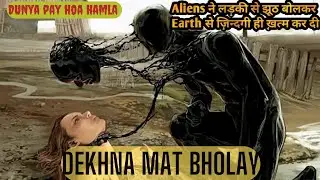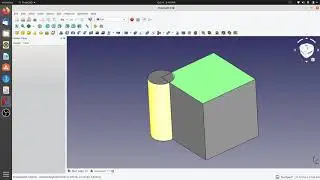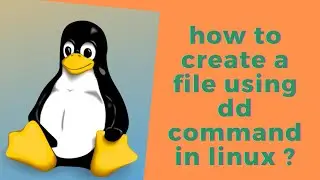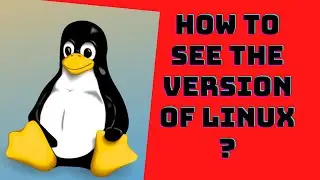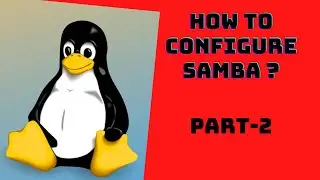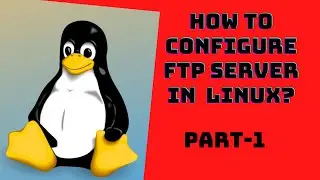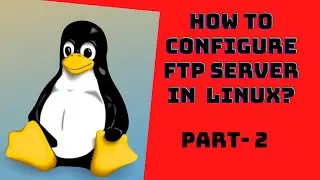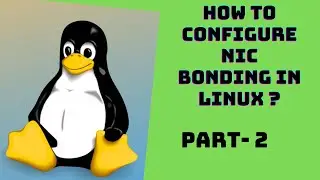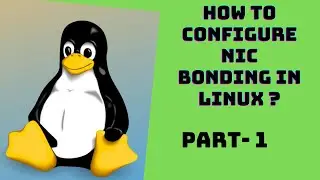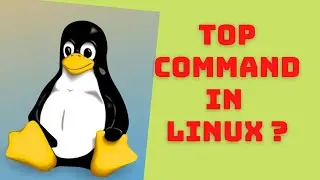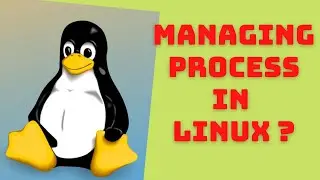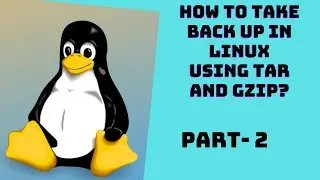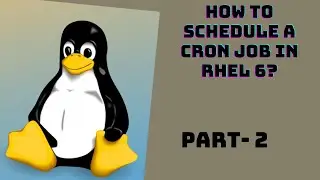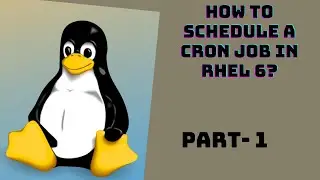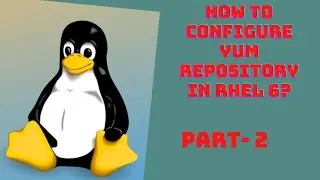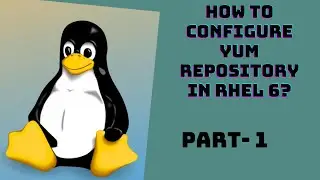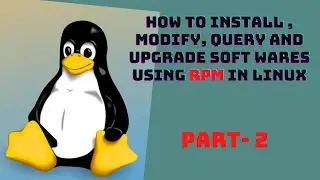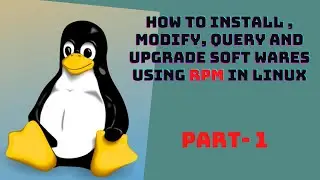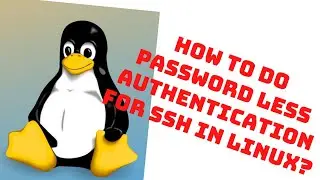How to configure NIC bonding in linux ? part 2 | bonding | ifcfg-bond0 | ifconfig |
for Part 1 video please click on and subcribe
• How to configure NIC bonding in linux...
Channel Bonding enables two or more network interfaces to act as one, simultaneously increasing the bandwidth and providing redundancy.
This is a great way of achieving redundancy to a server.
If one physical NIC is down or unplugged, it will automatically move resource to other NIC card.
Channel bonding will work with the help of bonding driver in kernel.
Configuring an interface bonding
1. create the master bond0 interface
For this we have to create a file /etc/sysconfig/network-scripts/ifcfg-bond0 with below content :
vi /etc/sysconfig/network-scripts/ifcfg-bond0
DEVICE=bond0
IPADDR=192.168.10.25
NETMASK=255.255.255.0
USRCTL=no
ONBOOT=yes
BOOTPROTO=none
BONDING_OPTS="mode=0 miimon=100"
2. Creating the slave interfaces
We would be using em0 and em1 as the slave interfaces to create the bond0 bonding interface. The lines MASTER and SLAVE defines the master bonding interfaces bond0 and em0/em1 as the slave interfaces.
vi /etc/sysconfig/network-scripts/ifcfg-eth0
DEVICE=eth0
BOOTPROTO=none
ONBOOT=yes
MASTER=bond0
SLAVE=yes
vi /etc/sysconfig/network-scripts/ifcfg-em1
DEVICE=eth
BOOTPROTO=none
ONBOOT=yes
MASTER=bond0
3. Configure the bonding driver
Configuration file /etc/modprobe.conf is deprecated on RHEL 6 and configuration files are now in directory /etc/modprobe.d. The older configuration file is still supported but is not recommended. Create a new file bonding.conf in directory /etc/modprobe.d to tell the kernel that it should use the bonding driver for new device bond0.
vi /etc/modprobe.d/bond.conf
alias bond0 bonding
4. Restart the network services
Restart the network services to enable the bonding interface.
service network restart
In case if you do not want to restart the network service, you can plumb the bonding interface individually :
ifup bond0
Watch video How to configure NIC bonding in linux ? part 2 | bonding | ifcfg-bond0 | ifconfig | online, duration hours minute second in high quality that is uploaded to the channel Red hat Linux Training for beginners 28 July 2020. Share the link to the video on social media so that your subscribers and friends will also watch this video. This video clip has been viewed 349 times and liked it 14 visitors.