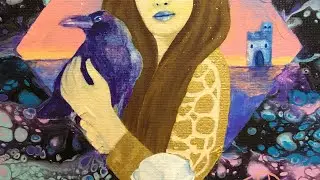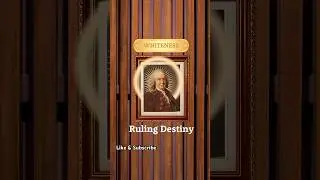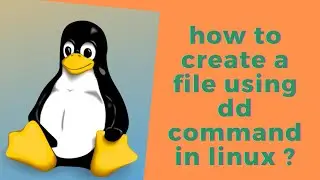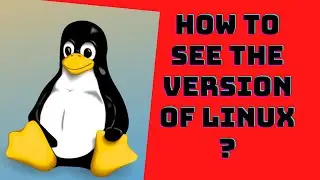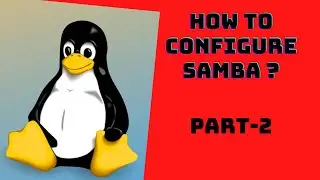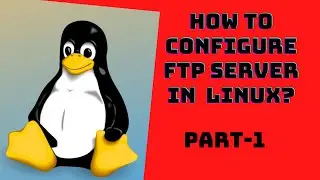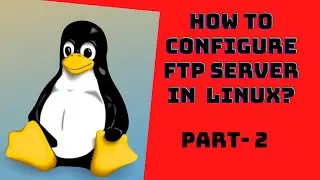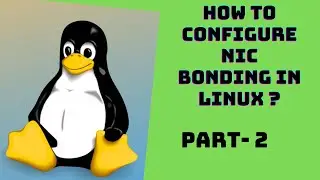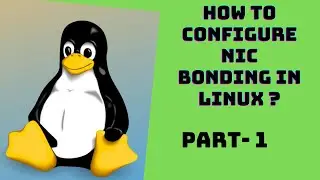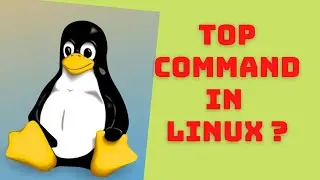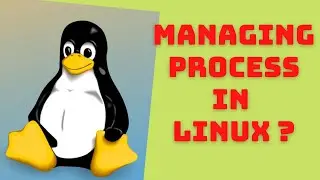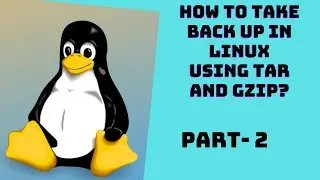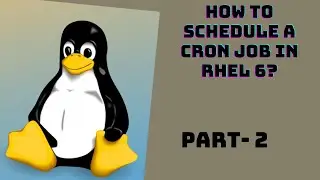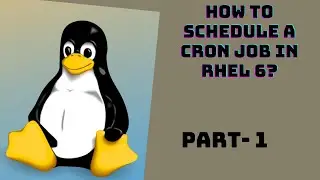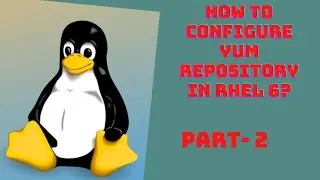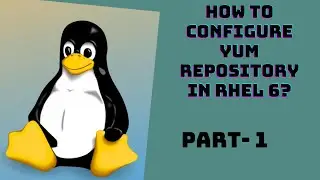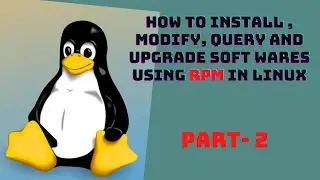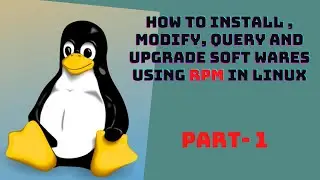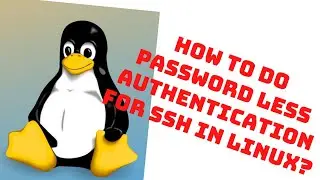How to manage processes using top command in linux? | top | Linux | RHEL 6 | red hat linux
Monitoring the process using top command
top is a command to see the processes states and statuses information continuously until we quit by pressing " q ".
By default top command will refresh the data for every 3 seconds.
When we need to see the running processes on our Linux in real time, the top command will be very useful.
Besides the running processes the top command also displays other information like free memory both physical and swap
To monitor all processes in the system use the following command
#top
The first line shows the current time, "up 1 day" shows how long the system has been up for, "3 user" how many users login, "load average : 0.01, 0.00, 0.23" the load average of the system 1, 5 and 15 minutes.
The second line shows the no of processes and their current states.
The third line shows CPU utilization details like % of the users processes, % of the system processes, % of available CPU and % of CPU waiting time for I/O (input and output).
The fourth and fifth lines shows the total physical memory in the system, used physical memory, free physical memory, buffered physical memory, the total swap memory in the system, used swap memory, free swap memory and cached swap memory, ... etc.,
us: Amount of time the CPU spends executing processes for people in “user space.”
sy: Amount of time spent running system “kernel space” processes.
ni: Amount of time spent executing processes with a manually set nice value.
id: Amount of CPU idle time.
wa: Amount of time the CPU spends waiting for I/O to complete.
hi: Amount of time spent servicing hardware interrupts.
si: Amount of time spent servicing software interrupts.
st: Amount of time lost due to running virtual machines (“steal time”
The status of the processes :
r ----- Running process
s ---- Sleeping process
z ----- Zombie process
T ---- Stopped process
D ---- Uninterrupted sleeping process
R --- High priority
N ---- Low priority
o ----- Orphan process
----- Foreground process
? ----- Background process
Watch video How to manage processes using top command in linux? | top | Linux | RHEL 6 | red hat linux online, duration hours minute second in high quality that is uploaded to the channel Red hat Linux Training for beginners 27 July 2020. Share the link to the video on social media so that your subscribers and friends will also watch this video. This video clip has been viewed 313 times and liked it 8 visitors.