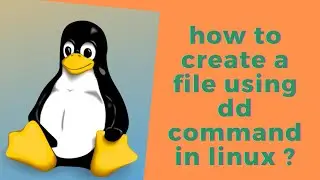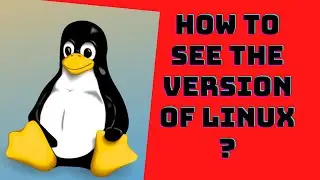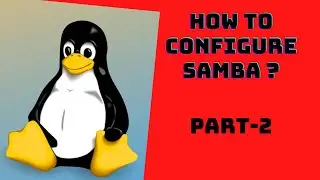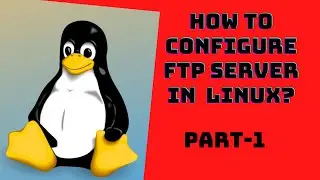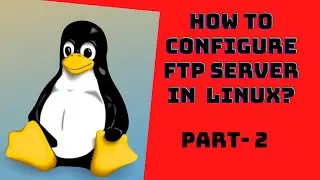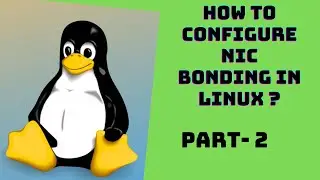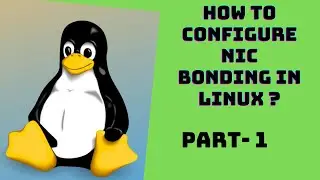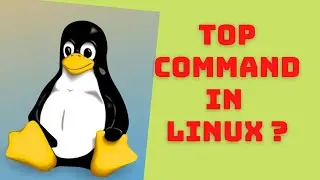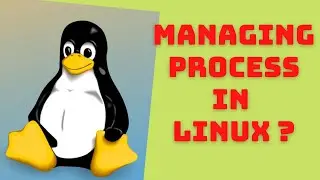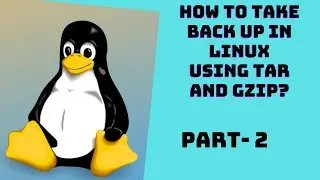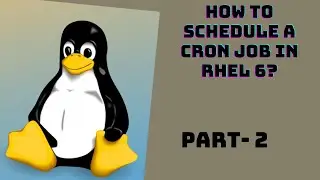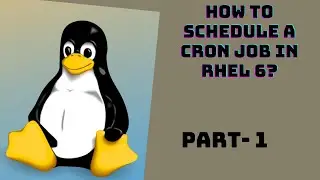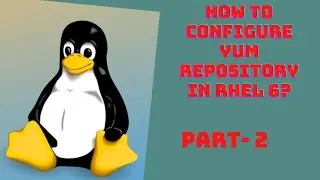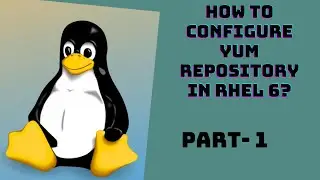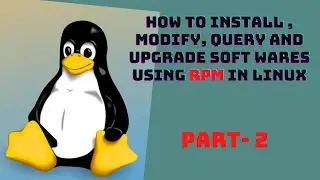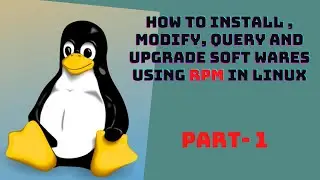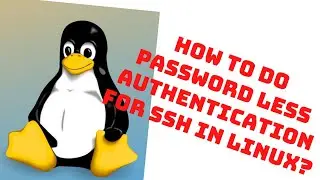How to manage installed services in linux using service and chkconfig in linux (RHEL 6) | service
Please watch and subscribe my channel
MANAGING INSTALLED SERVICES
Services are programs (called daemons) that once started run continuously in the background and are ready for input or monitor changes in your computer and respond to them.
2 commands used to control services:
service - This controls the starting and stopping of services during a session, these setting are not saved. If you start Apache this way but it is not set to start on boot using the above method then it will continue to run but on next boot will not start automatically.
chkconfig - This controls which services are set to start on boot, by their nature these setting are saved and are applied at next boot. Changing these settings will not start the service immediately; it will just flag them to be started from the next boot.
The command use for maintaining a service is
#service (name of the service) status
#service name of the service start
#service name of the service stop
#service name of the service reload
#service name of the service restart
• The command use for service availability is
--- To check the status of the service
--- To start the service
--- To stop a service
--- To reload the service
--- To restart the service
#chkconfig - -list
#chkconfig service on
#chkconfig service off
--- To check the availability of service
--- To make the service available after restart
--- To make the service unavailable after restart
Watch video How to manage installed services in linux using service and chkconfig in linux (RHEL 6) | service online, duration hours minute second in high quality that is uploaded to the channel Red hat Linux Training for beginners 15 July 2020. Share the link to the video on social media so that your subscribers and friends will also watch this video. This video clip has been viewed 1,257 times and liked it 36 visitors.