Display button prompts with sprites in TextMesh Pro
You can display button prompts (or just buttons to press) as sprites inside your TextMesh Pro text boxes with just a bit of initial setup. You'll see how to do it by hardcoding them in as well as in Unity's new input system, where bindings might change at some point.
For how to use the new input system, I highly recommend PitiIT's or Samyam's tutorials on the topic.
PitiIT • Unity Tutorial: Everything about the ...
Samyam • How to use Unity's Input System
Xelu's free controller prompts: https://thoseawesomeguys.com/prompts/
Sprite Sheet generator: https://codeshack.io/images-sprite-sh...
Interesting docs for the new input system you might be interested in:
Here are a few pointers of where to look for more info on how to get a string from your binding and/or how to get which input device type is currently active:
This for getting a binding
https://docs.unity3d.com/Packages/com...
And here's one for getting the Binding Index by using a binding mask
https://docs.unity3d.com/Packages/com...
Here's the documentation on getting the current control scheme (though I have read that it doesn't work if you generate your C# script and my tests seemed to agree with that statement)
https://docs.unity3d.com/Packages/com...
I have come across tutorials that mentioned saving the currently active input device to a value when input devices changes, though it has been a while and I can't seem to find my links anymore. Basically, they used this: https://docs.unity3d.com/Packages/com...
If anybody knows of a great, applies-to-every-way-of-implementation kind of way, I would super appreciate to get to know about it =)!
💬 Discord 💛
You are very welcome to join!
/ discord
🛍️ Store links 🛍️
If you'd like to support my channel, consider using my affiliate link when buying cool stuff in the Unity asset store: https://assetstore.unity.com/?aid=110... [Affilate link]
Or on Humblebundle: https://www.humblebundle.com/?partner... [Affiliate link]
Or in the Synty Store: https://syntystore.com/98327 [Affiliate]
🎮 Play my games on Itch.io 🎮
https://christinacreatesgames.itch.io
📖 Chapters 🔖
00:00 What we will be creating
00:19 Prerequisits
00:33 Get free, amazing quality button sprites from ThoseAwesomeGuys
01:28 Quickly pack single sprites into a sprite sheet via tool
01:41 Setup your sprites
02:19 Hardcoding in your button prompt
02:39 The new input system's customizable bindings
03:01 Initial setup
03:16 Overview of the scripts
04:20 The text setter script
05:46 The replacer script
07:19 Using the replacer
08:38 Renaming Button Sprites
09:00 Setup the component
#unitytutorial
Watch video Display button prompts with sprites in TextMesh Pro online, duration hours minute second in high quality that is uploaded to the channel Christina Creates Games 31 October 2022. Share the link to the video on social media so that your subscribers and friends will also watch this video. This video clip has been viewed 7,507 times and liked it 217 visitors.
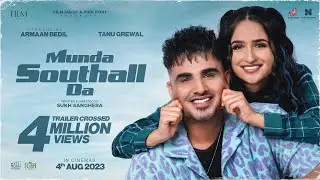





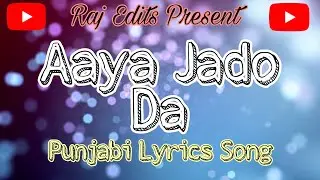








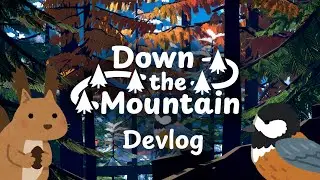


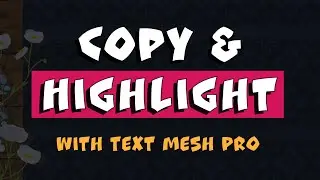




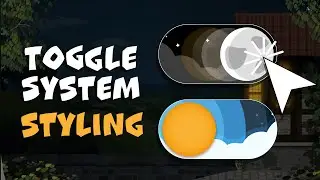
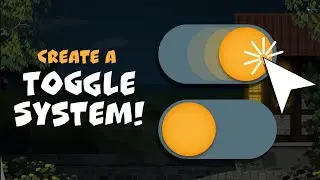


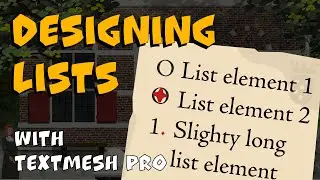
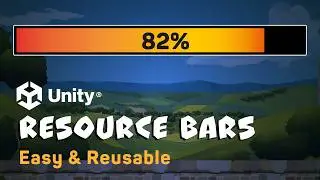


![Developing a Rhythm Game Design Prototype [Devlog + Assets]](https://images.reviewsvideo.ru/videos/83UfwhTOSF0)