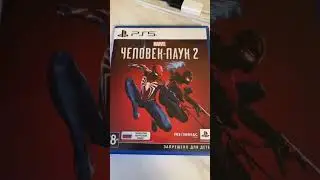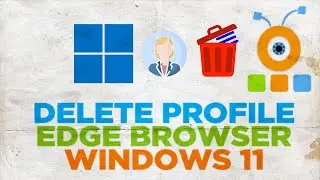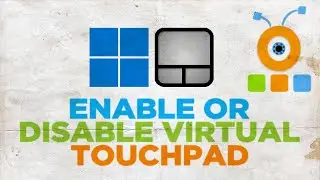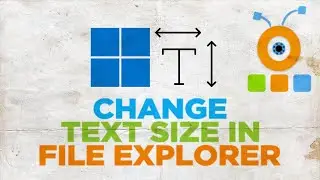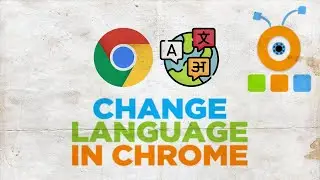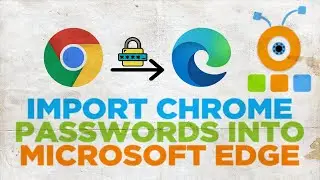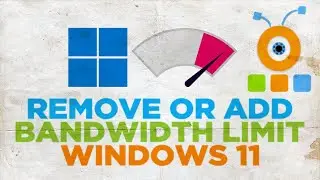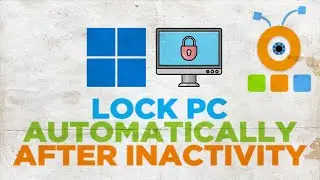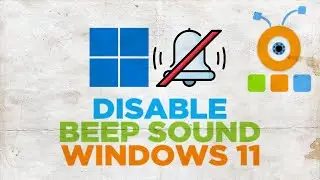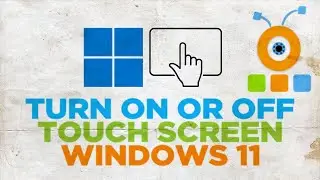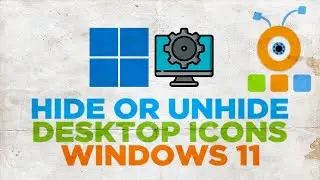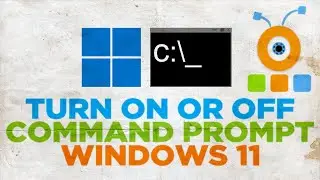How to Turn Link State Power Management On or Off in Windows 11
Hey! Welcome to HOWZA channel! In today's tutorial, we will teach you how to turn link state power management on or off for Windows 11.
Go to taskbar search and type Control Panel. Click on it to open.
Go to Power Options. Go to Balanced settings and click on Change plan settings. Click on Change advanced power settings.
A new window will open. Click on PCI Express. Click on Link State Power Management. Click on Setting. Choose Off from the drop-down list. Click on Apply and Ok.
Click on Change advanced power settings.
A new window will open. Click on PCI Express. Click on Link State Power Management. Click on Setting. Choose Moderate or Maximum power savings from the drop-down list. Click on Apply and Ok.
Watch video How to Turn Link State Power Management On or Off in Windows 11 online, duration hours minute second in high quality that is uploaded to the channel HOWZA 30 November 2021. Share the link to the video on social media so that your subscribers and friends will also watch this video. This video clip has been viewed 4,199 times and liked it 15 visitors.



![God of War: Ragnarök | Father and Son [GMV]](https://images.reviewsvideo.ru/videos/wP34nVFiXrg)