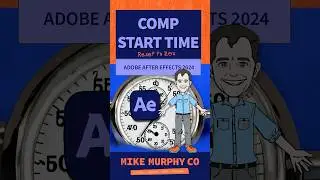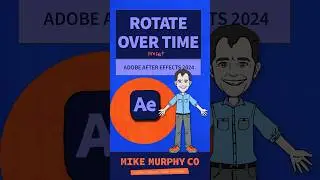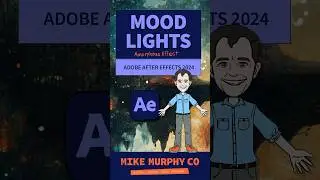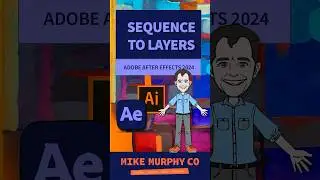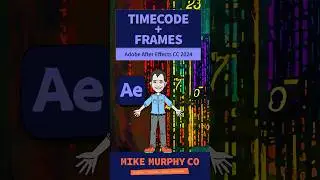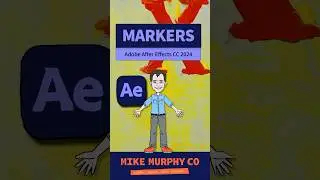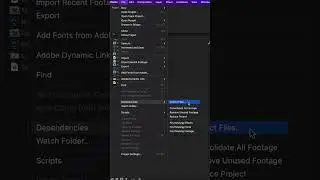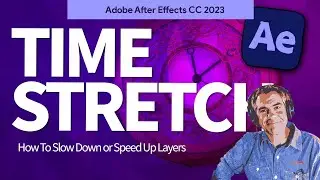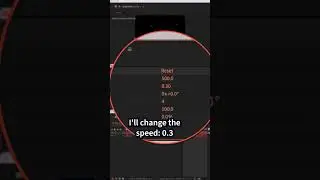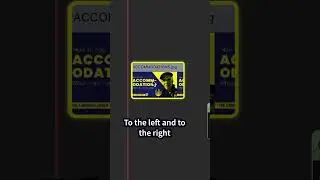How To Install Lottie Files Plugin For After Effects
Adobe After Effects CC 2024: How To Install Lottie Files Plugin
This tutorial will show you how to install the Lottie Files Plugin for Adobe After Effects CC 2024 via Adobe Exchange to preview, test & export your After Effects animations as Lottie Files.
What Are Lottie Files?
https://lottiefiles.com/what-is-lottie
A Lottie is a JSON-based animation file format that allows you to ship animations on any platform as easily as shipping static assets. They are small files that work on any device and can scale up or down without pixelation. LottieFiles lets you create, edit, test, collaborate on and ship a Lottie in the easiest way possible.
Create Lottie Files Account:
https://lottiefiles.com
Lottie Files Library (Free):
https://lottiefiles.com/free-animatio...
Lottie Files For After Effects (Adobe Exchange):https://exchange.adobe.com/apps/cc/10...
Lottie Supported Features:https://lottiefiles.com/supported-fea...
———————
To try or buy Adobe After Effects CC 2024:
https://mikemurphy.co/adobe (affiliate link)
Terrapin Textures Video Assets:
https://mikemurphy.gumroad.com/l/oran...
⭕️ Check out my new Domestika Course on Adobe Audition:
https://mikemurphy.co/domestika
Murphy Doodle Font:
https://mikemurphy.gumroad.com/l/murp...
——————
Chapters:
00:00 Intro: About The Tutorial
00:13 What Is the Lottie Files Plugin?
00:42 What Are Lottie Files?
01:03 How To Install Lottie Plugin (Method 1)
01:23 How To Install Lottie Plugin (Method 2)
01:36 How To Install Lottie Plugin (Method 3)
01:51 How To Install
02:04 Permission Error Popup
02:26 Open Plugin In After Effects
02:54 Create Animation For Lottie
03:34 Go To Lottie Files Dashboard
03:52 Download Options For Lottie Files
——————
How To Install Lottie Files For After Effects Plugin (Method 1)
1. Open web browser
2. Go to https://lottiefiles.com
3. Create a New Account
4. Click on ‘Integrations’
5. Click on ‘Adobe After Effects’
6. Install from Adobe Exchange
How To Install Lottie Files For After Effects Plugin (Method 2)
1. Open Adobe After Effects
2. Go to Window Menu at the top
3. Click on ‘Find Extensions on Exchange’
4. Search for ‘Lottie’
5. Install
How To Install Lottie Files For After Effects Plugin (Method 3)
1. Open Adobe Creative Cloud Desktop App
2. Click on ‘Stock & Marketplace’
3. Click on ‘Plugins’
4. Search for ‘Lottie’
5. Click to open
6. Click on ‘Install’
How To Fix Permission Error when opening Lottie Files Plugin:
1. Open After Effects
2. Click on ‘After Effects’ in the top menu
3. Click on ‘Settings’
4. Click on ‘Scripting & Expressions’
5. Tick the box ‘Allow Scripts To Write Files & Access Networks’
How To Publish AE Animations As Lottie Files:
1. Create animation in After Effects
2. Go to Window Menu
3. Click on ‘Extensions’
4. Select ‘Lottie Files’
5. Select Open Composition
6. Click ‘Render’
7. Look for any errors
8. Check https://lottiefiles.com/supported-fea... for supported features
9. Go to https://lottiefiles.com/ and check ‘Dashboard’ for animations
10. Download & Share
---------------------------------------------------------------
➜Amazon Influencer Store: https://www.amazon.com/shop/mikemurphyco
➜See All My Gear: https://www.mikemurphy.co/podgear
➜ Get Adobe Creative Cloud: https://mikemurphy.co/adobe
➜Screencast Software:
Screenflow: https://mikemurphy.co/screenflow
---------------------------------------------------------------
➜ VISIT MY WEBSITE:
- https://mikemurphy.co
➜ SUBSCRIBE TO PODCAST
-https://mikemurphy.co/mmu
➜ SOCIAL MEDIA:
- Instagram: / mikeunplugged
- Facebook: https://mikemurphy.co/facebook
- Twitter: / mikeunplugged
- YouTube: https://mikemurphy.co/youtube
Amazon Associates Disclosure:
Mike Murphy is a participant in the Amazon Services LLC Associates Program, an affiliate advertising program designed to provide a means for sites to earn advertising fees by advertising and linking to Amazon.com
Watch video How To Install Lottie Files Plugin For After Effects online, duration hours minute second in high quality that is uploaded to the channel Mike Murphy Co 07 March 2024. Share the link to the video on social media so that your subscribers and friends will also watch this video. This video clip has been viewed 3,660 times and liked it 58 visitors.