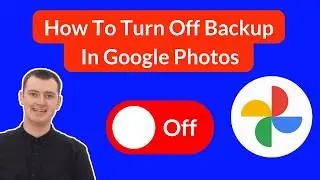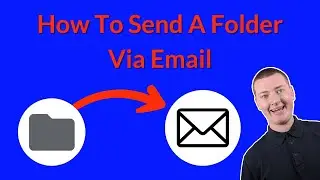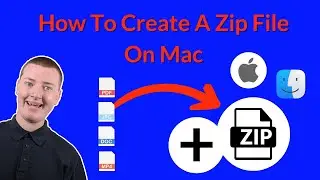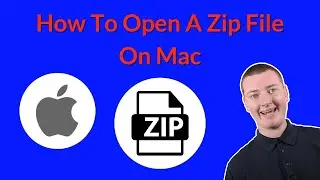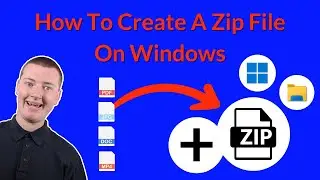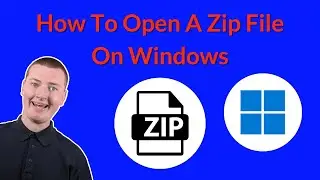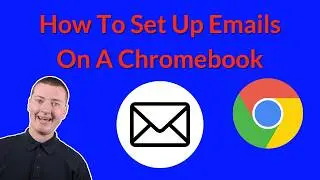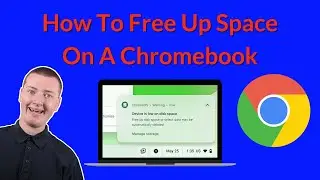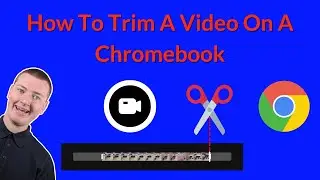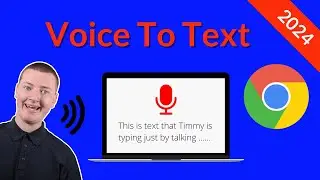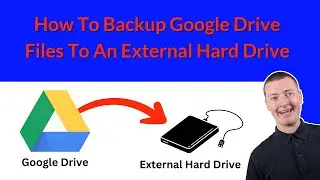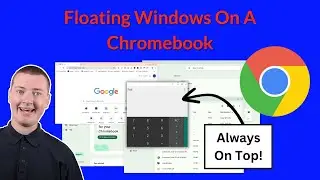How To Copy And Paste Files In Google Drive
In this video, Timmy shows you how to copy or cut and paste files in Google Drive so that you can duplicate files and move them around with ease.
This used to be fairly difficult to do, but thanks to a new feature Google recently added, you can now copy, cut, and paste files with ease.
If you've forgotten the keyboard shortcuts and need a reminder, they are as follows:
Windows/Chrome OS:
Ctrl + C = Coppy
Ctrl + X = Cut
Ctrl + V = Paste
Mac:
Command + C = Coppy
Command + X = Cut
Command + V = Paste
And if you want to see how to rename files in Google Drive, be sure to watch this video here:
• How To Rename A File In Google Drive
Table of contents:
00:00:00 Intro
00:01:17 How To Copy And Paste In The Same Location
00:02:46 How To Copy And Paste In A Different Location
00:03:42 How To Cut And Paste
00:04:54 See You In The Next Video
Watch video How To Copy And Paste Files In Google Drive online, duration hours minute second in high quality that is uploaded to the channel Tech Time With Timmy 14 June 2022. Share the link to the video on social media so that your subscribers and friends will also watch this video. This video clip has been viewed 7,385 times and liked it 35 visitors.