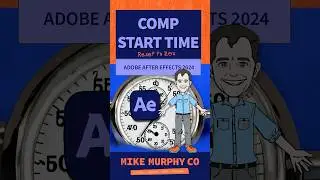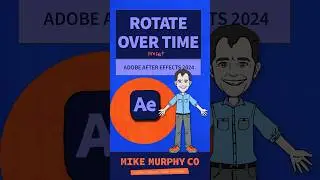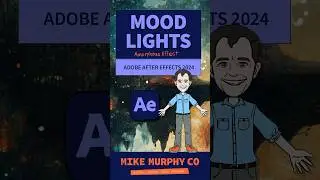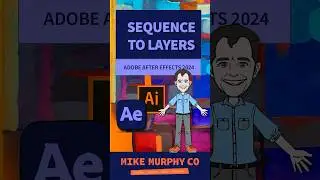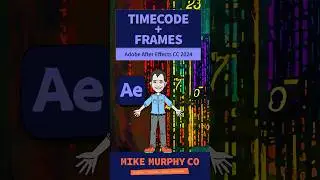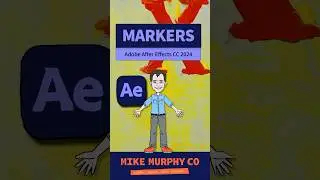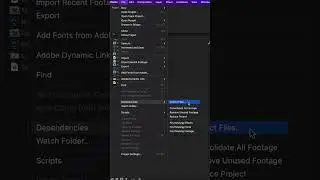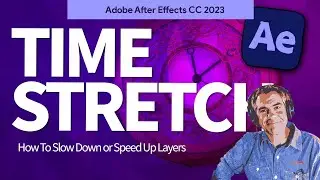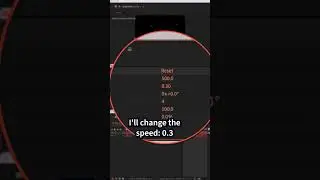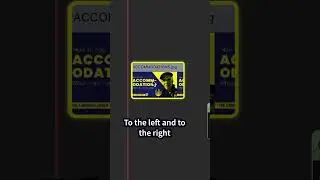How to Get Rule of Thirds Grid in After Effects
Adobe After Effects CC 2024: How To Get Rule of Thirds Grid
This tutorial shows you how to get a Rule of Thirds Grid in Adobe After Effects CC 2024.
Keyboard Shortcut For Proportional Grid:
Cmd/Ctrl + Apostrophe Key (‘)
———————
⭕️ Check out my Domestika Course on Adobe Audition:
https://mikemurphy.co/domestika
———————
To try or buy Adobe After Effects CC 2023:
https://mikemurphy.co/adobe (affiliate link)
———————
How To Get Rule of Thirds Proportional Grid:
1. Open After Effects
2. Go to the top menu
3. Click on After Effects
4. Settings
5. Guides & Grid
6. Change Grid Color (Optional)
7. Go to Proportional Grid Section
8. Enter 3 for Horizontal
9. Enter 3 for Vertical
10. Click ‘OK’ to Close Settings
11. Click on the Grid icon below Comp Window or
12. Use the Keyboard Shortcut Cmd or Ctrl + ‘ to turn on grid
13. Use the Keyboard Shortcut Cmd or Ctrl + ‘ to turn off grid
Watch video How to Get Rule of Thirds Grid in After Effects online, duration hours minute second in high quality that is uploaded to the channel Mike Murphy Co 04 April 2024. Share the link to the video on social media so that your subscribers and friends will also watch this video. This video clip has been viewed 425 times and liked it 21 visitors.