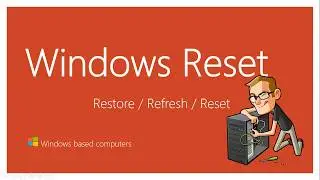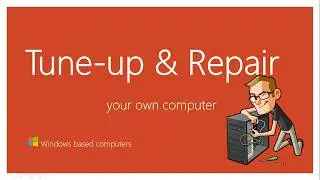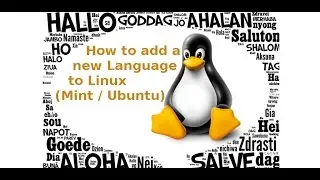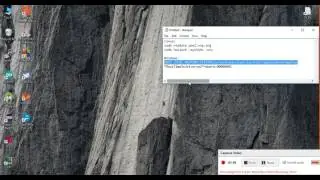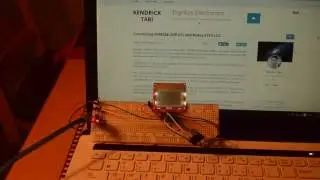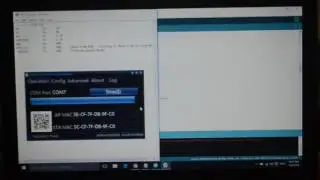EASY FIX for: Mapped Network Drive loss (Windows Vista, 7, 8, 8.1, 10)
How to Fix Mapped Network Drive loss?
Most common reasons for Network Drive disconnection:
1) Ethernet / Wireless Card: Do you have access to internet?
2) Ethernet / WiFi Driver: Check for laest updates
3) Firewall block: Try disabling firewall on both client and Server
4) Drive idle disconnecte: NET CONFIG SERVER /AUTODISCONNECT:-1
5) Network Drive Access Level problem:
1. Launch regedit from Start Search box.
2. Find the following branch:
HKEY_LOCAL_MACHINE\SYSTEM\CurrentControlSet\Control\Lsa
3. Create a DWORD key under Lsa and set:
Name: LmCompatibilityLevel
Value: 1
4. Restart
6) Corrupted OS (Windows)
http://www.vargha.us/index.php?id=lea...
My website offering free online tools: https://www.TreeOfTools.com
Watch video EASY FIX for: Mapped Network Drive loss (Windows Vista, 7, 8, 8.1, 10) online, duration hours minute second in high quality that is uploaded to the channel Vargha Hokmran 27 August 2016. Share the link to the video on social media so that your subscribers and friends will also watch this video. This video clip has been viewed 100,292 times and liked it 192 visitors.