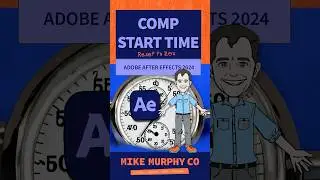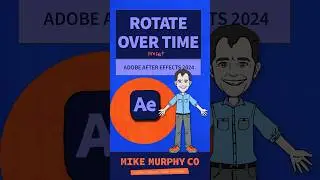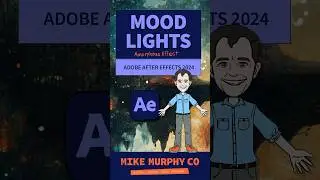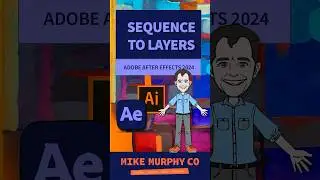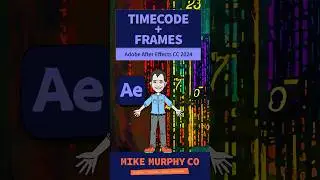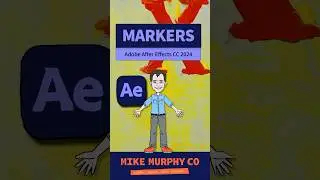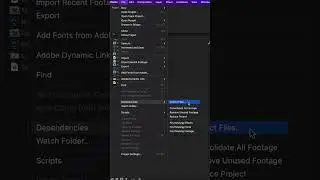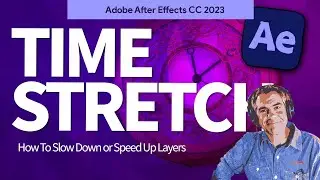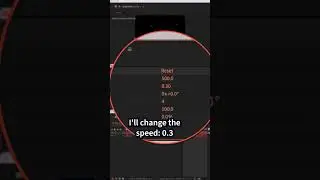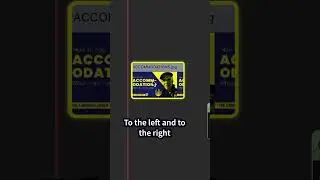How To Change Composition Label Colors in After Effects
Adobe After Effects CC 2024: How To Change Composition Label Colors
This tutorial will show you how to change the color label swatch next the name of open Compositions in the timeline of Adobe After Effects CC 2024.
———————
To try or buy Adobe After Effects CC 2024:
https://mikemurphy.co/adobe (affiliate link)
Terrapin Textures Video Assets:
https://mikemurphy.gumroad.com/l/oran...
⭕️ Check out my new Domestika Course on Adobe Audition:
https://mikemurphy.co/domestika
——————
Chapters:
00:00 Intro: About The Tutorial
00:20 Why Change Composition Color Labels?
00:31 How to Change Layer Color Labels
01:01 Reveal Composition in Project Panel
01:28 Add 'Label' Column Header
02:01 Expand Project Panel Width
02:30 Change Composition Label Color
02:45 Change Default New Composition Color
03:11 After Effects Preferences/Settings
03:42 Recap: How To Change Comp Label Color
——————
How To Change Composition Color Labels in Adobe After Effects CC 2024:
1. Open After Effects Composition
2. Right-Click in an empty space in the Layers Panel
3. Select ‘Reveal Composition in Project’ to highlight open Comp in the Project Panel
4. In the Project Panel, look below the Search Field for ’Name’
5. Right-click on the Header Bar
6. Select & Click ‘Label’ and confirm there is a checkmark next to ‘Label’
7. If ‘Label’ Column is not visible, hover cursor between Project Panel and adjacent panel
8. When cursor turns into a double-arrow icon, click and drag to the right to expand panel width
9. Expand Panel to reveal ‘Label’ header/column
10. Click on the color swatch next to selected Comp (or any other Comp)
11. Select New Color
12. Go to the ‘Layers Panel’
13. The Composition Color Label should be updated to the newly selected Label Color
How To Change the Default ‘New Composition’ Label Color:
1. Click on any Color Label swatch (in the Project Panel or Layers Panel)
2. Go the bottom of the color list and click on ‘Edit Label Colors’
3. After Effects Preferences/Settings dialog box should open with ‘Labels’ selected in the sidebar
4. Look at the top of the dialog box for Composition
5. Click the drop-down menu and select a color
6. Click ‘OK’ to change the default color assigned when New Compositions are created
7. Create a New Composition (Cmd/Ctrl + N), click OK
8. Look in the Layers Panel to confirm color label is the same color select in AE Preferences.
---------------------------------------------------------------
➜Amazon Influencer Store: https://www.amazon.com/shop/mikemurphyco
➜See All My Gear: https://www.mikemurphy.co/podgear
➜ Get Adobe Creative Cloud: https://mikemurphy.co/adobe
➜Screencast Software:
Screenflow: https://mikemurphy.co/screenflow
---------------------------------------------------------------
➜ VISIT MY WEBSITE:
- https://mikemurphy.co
➜ SUBSCRIBE TO PODCAST
-https://mikemurphy.co/mmu
➜ SOCIAL MEDIA:
- Instagram: / mikeunplugged
- Facebook: https://mikemurphy.co/facebook
- Twitter: / mikeunplugged
- YouTube: https://mikemurphy.co/youtube
Amazon Associates Disclosure:
Mike Murphy is a participant in the Amazon Services LLC Associates Program, an affiliate advertising program designed to provide a means for sites to earn advertising fees by advertising and linking to Amazon.com
Watch video How To Change Composition Label Colors in After Effects online, duration hours minute second in high quality that is uploaded to the channel Mike Murphy Co 25 January 2024. Share the link to the video on social media so that your subscribers and friends will also watch this video. This video clip has been viewed 1,097 times and liked it 14 visitors.