How To Make Someone A Moderator On Discord (Mobile Tutorial)
In this video, I will show you how to make a member a moderator on the discord server for mobile version.
First, open your discord app. From there, you want to tap on the server you want to make a new role for the moderator.
Tap on the top where the server name is.
Now a menu will pop up. Scroll all the way down until you see the option “role”. Tap on it and the server role menu will show.
Tap on the “plus” button at the top right corner. Create a new name for your role. In my case, I use “test mod” as the name. Then, select a color of your choice and tap on save.
Next up, you can select what type of role you want to create. To make things easier, we will be using the “Moderator” role that has all the presets that come with being a moderator (works for both iOS and Android).
You will be prompted to add members but we will skip this step for now. Go to the “Permissions” tab. Here, you can see what permissions your moderator has. If you want to add or remove permissions, you can do so here. For example, I want to give the moderator the option to “manage channels”. Tap on the button to enable the setting. You can toggle it on and off by tapping on it again.
Once you are satisfied with the permissions, go ahead and save it.
Now, tap on members to start adding your moderators. For this example, I will add myself by checking the box. You are welcome to add additional members.
Once done, tap on the “add” button. Go back and you will see that one member has been added. Tap on save.
To remove this, tap on the “new mod role you created” and tap on delete role button.
Confirm by tapping on the “remove” button and that role will be deleted.
That’s it. Thanks for watching!
Related Search Terms
Discord moderator role mobile (iOS or Android)
Assign roles Discord server
How to add moderator on Discord
Discord role management guide
Set permissions Discord moderator
Create moderator role Discord
Promote user to moderator Discord
Discord server roles tutorial
Discord admin and mod roles
Role hierarchy Discord server
Watch video How To Make Someone A Moderator On Discord (Mobile Tutorial) online, duration hours minute second in high quality that is uploaded to the channel Knowledge Wisp 21 August 2024. Share the link to the video on social media so that your subscribers and friends will also watch this video. This video clip has been viewed 347 times and liked it 2 visitors.







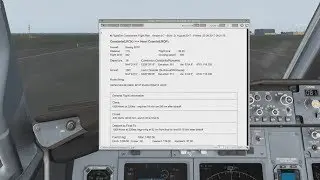
![How To Watch Tokyo Ghoul In Order [Recommended Watch Order Guide]](https://images.reviewsvideo.ru/videos/uOjFtik0ujo)

![How To Watch Jojo In Chronological Order [Quick Guide]](https://images.reviewsvideo.ru/videos/GDg46_TzlXA)


















![How To Watch Jujutsu Kaisen In Chronological Order [Sorcery Battle]](https://images.reviewsvideo.ru/videos/i4eUPm6dPcY)

![How To Highlight In PDF On PC Or Laptop [Tutorial]](https://images.reviewsvideo.ru/videos/5LTKfHlNuhU)