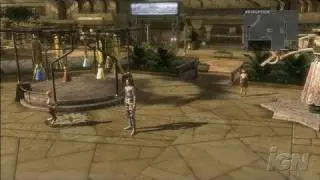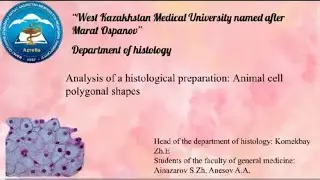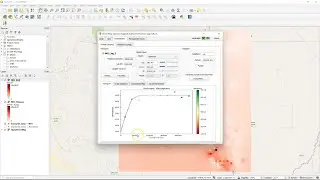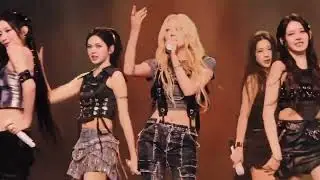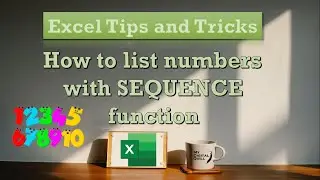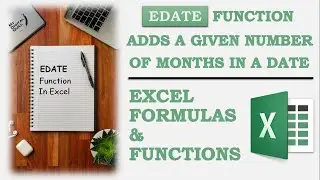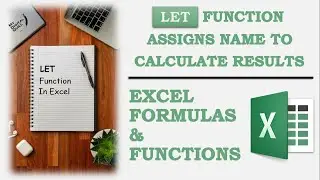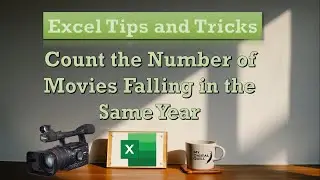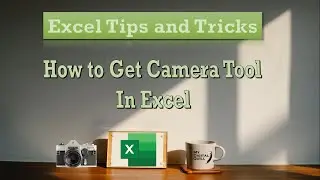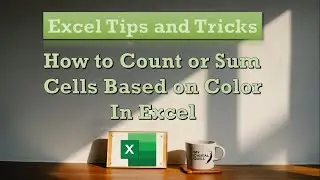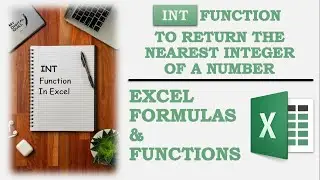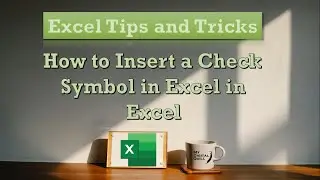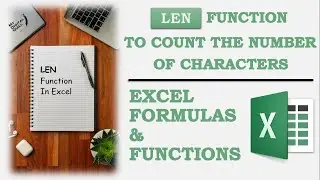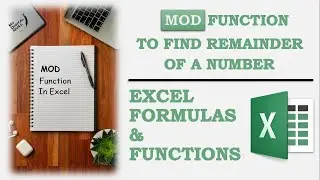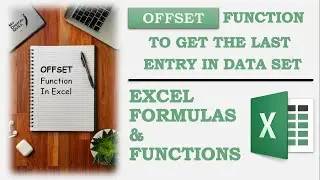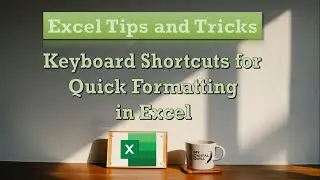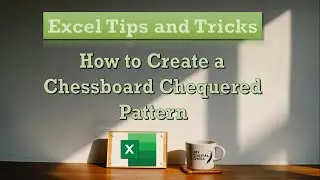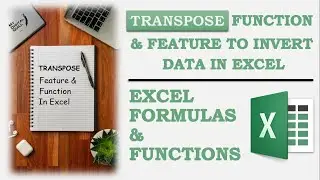Count the Number of Movies Falling in the Same Year |
My Digital Quill | Excel Tips and Tricks #31 | How to Count the Number of Dates Falling in the Same Year | #shorts in Excel | Excel Formulas and Functions | Excel #shorts | Excel shortcuts | Excel 365
Sumproduct function in Excel multiplies range of cells or arrays and returns the sum of products. However, in this case we have used Sumproduct function to filter the range for a given year.
The movie database in this example is used with their respective date of release. Instead of categorizing the dates by inserting new column for the year we have rather created this in drop down menu. The objective here is to count the number of movies in a given year.
The syntax used in this example is:
=SUMPRODUCT(--(YEAR(C6:C21)=C3))
You can use this example to automate your data for a particular year or a range you intend to filter for your database using SUMPRODUCT
Credits:
Thumbnail Photo by Angela Roma from Pexels
@excelisfun
• Excel Magic Trick 632: Count Dates Wi...
Please check out more Excel tips and tricks from the playlist link down below:
• Excel Tips and Tricks
Check this playlist for Excel formulas and functions:
• Excel Formulas and Functions Series
Free Excel Course available on formatting techniques in here:
• Excel Formatting Techniques
🔔 Subscribe for free Office Tutorials at My Digital Quill:
/ @mydigitalquill8945
#excelshortcuts #Excelformulasandfunctions #Exceltipsandtricks #Excelshorts #excelautomation #excelsumproduct #exceltutorial #excelyear #excelmovies #excelfilms
#MyDigitalQuill
Watch video Count the Number of Movies Falling in the Same Year | online, duration hours minute second in high quality that is uploaded to the channel My Digital Quill 11 June 2022. Share the link to the video on social media so that your subscribers and friends will also watch this video. This video clip has been viewed 39 times and liked it 0 visitors.