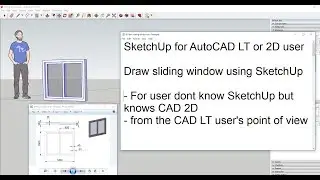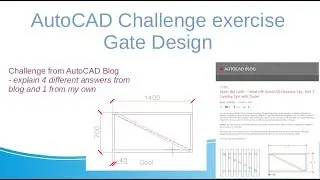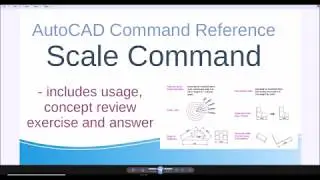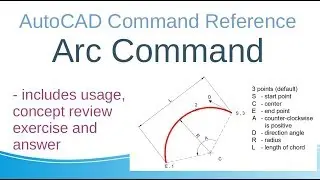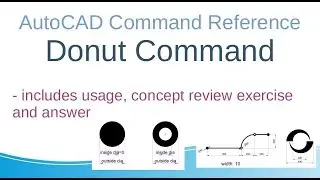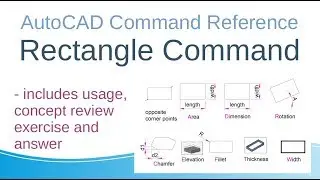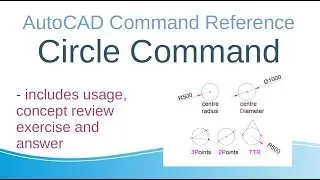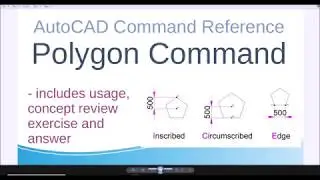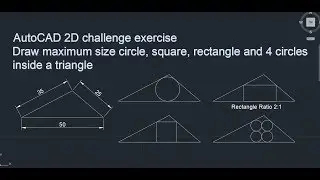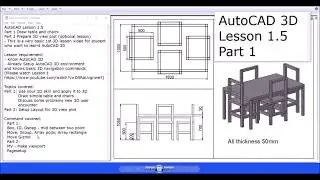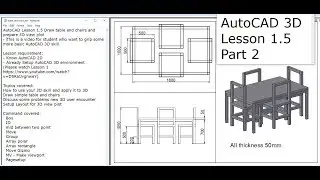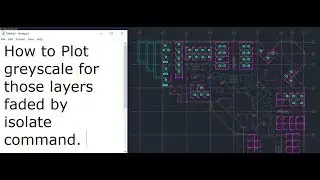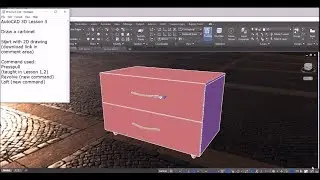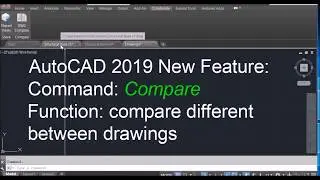Fix 10 common AutoCAD annoying problem settings
Hi everyone:
Wanna be AutoCAD hero or Super Girl among your colleague to fix their AutoCAD problem? Wanna
trick your colleagues for fun
. Let's take a look at 10 AutoCAD settings that can either fix weird issues you have faced or trick your colleagues.
1. if filedia = 0, no dialog box when open file
Fix it by change back to 1
2 . if pickadd = 0, you can select one set of object only.
Fix it by change back to 2
3. isolate command allows you to hide objects
to display , just right click empty area unhide
4. undefine command allows you to undefine a command.
Fix it by redefine command
5. ribbonclose - ribbon
6. if dynmode = -3 , coordinate input wiwll be absolute by default
Fix it by change it back to 3
7. if edgemode = 1, Extends or trim the selected object to an imaginary extension of the cutting or boundary edge
Fix it by change it back to 0
8. if snapang is set to non zero, the crosshair will be rotated.
Fix it by change it to 0
9. commandlinehide
Fix it by ctrl+9
10. If zoomfactor is set to small value, mouse wheel zoom will be real slow.
Fix it by change it to 60
Смотрите видео Fix 10 common AutoCAD annoying problem settings онлайн, длительностью часов минут секунд в хорошем качестве, которое загружено на канал Frankie AutoCAD 2D 3D Tutorial Channel 04 Апрель 2017. Делитесь ссылкой на видео в социальных сетях, чтобы ваши подписчики и друзья так же посмотрели это видео. Данный видеоклип посмотрели 16,718 раз и оно понравилось 159 посетителям.