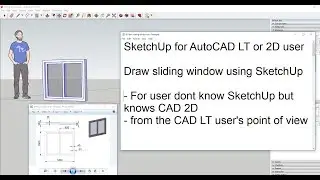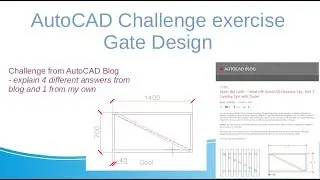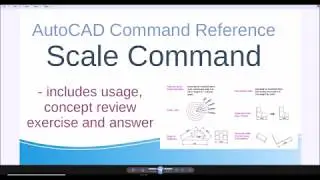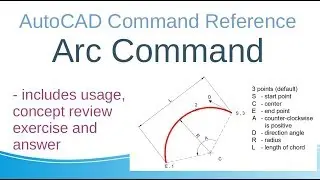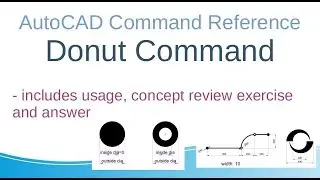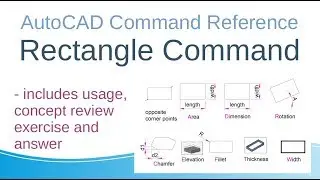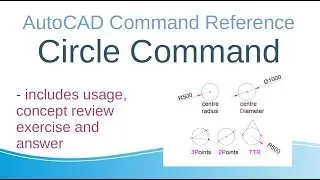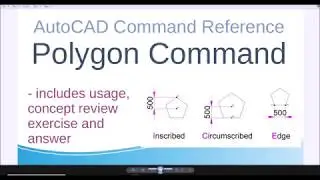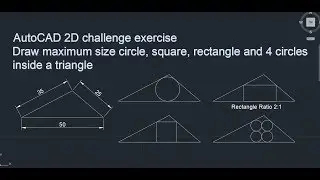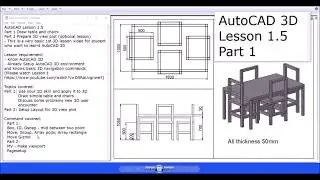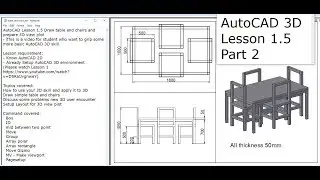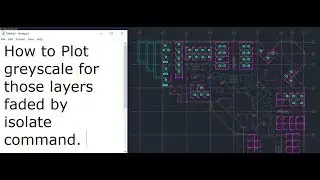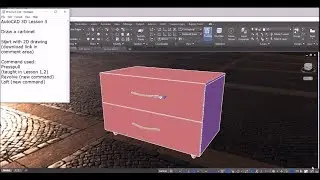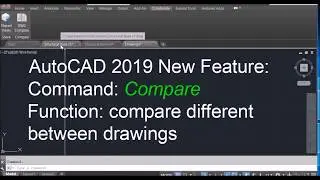Fix 10 common AutoCAD annoying problem settings
Hi everyone:
Wanna be AutoCAD hero or Super Girl among your colleague to fix their AutoCAD problem? Wanna
trick your colleagues for fun
. Let's take a look at 10 AutoCAD settings that can either fix weird issues you have faced or trick your colleagues.
1. if filedia = 0, no dialog box when open file
Fix it by change back to 1
2 . if pickadd = 0, you can select one set of object only.
Fix it by change back to 2
3. isolate command allows you to hide objects
to display , just right click empty area unhide
4. undefine command allows you to undefine a command.
Fix it by redefine command
5. ribbonclose - ribbon
6. if dynmode = -3 , coordinate input wiwll be absolute by default
Fix it by change it back to 3
7. if edgemode = 1, Extends or trim the selected object to an imaginary extension of the cutting or boundary edge
Fix it by change it back to 0
8. if snapang is set to non zero, the crosshair will be rotated.
Fix it by change it to 0
9. commandlinehide
Fix it by ctrl+9
10. If zoomfactor is set to small value, mouse wheel zoom will be real slow.
Fix it by change it to 60
Watch video Fix 10 common AutoCAD annoying problem settings online, duration hours minute second in high quality that is uploaded to the channel Frankie AutoCAD 2D 3D Tutorial Channel 04 April 2017. Share the link to the video on social media so that your subscribers and friends will also watch this video. This video clip has been viewed 16,718 times and liked it 159 visitors.