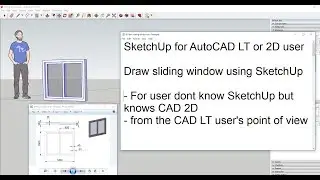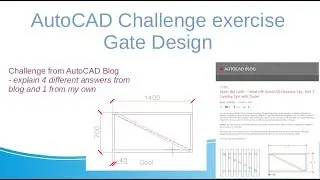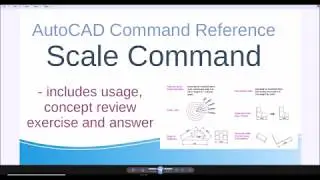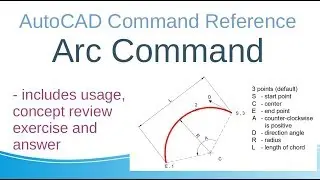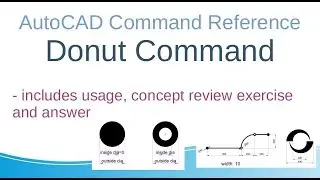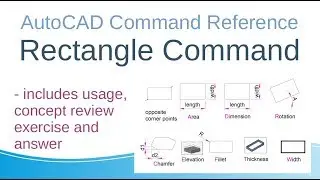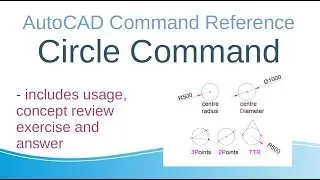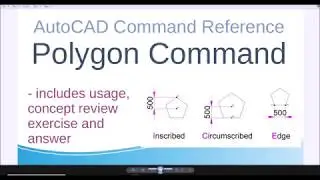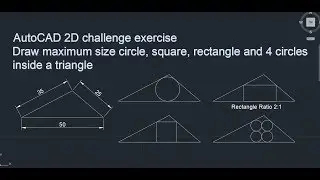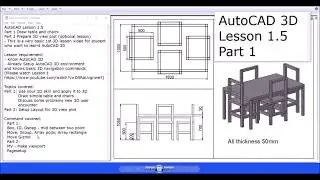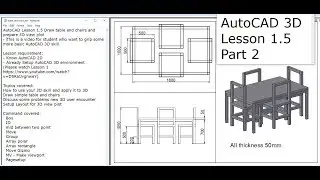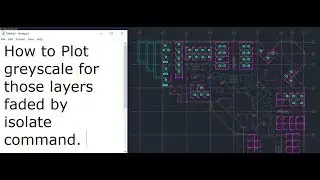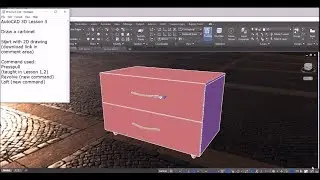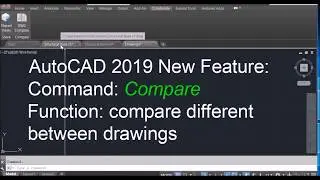AutoCAD 3D Tutorial Basic Lesson 1.5. Part 2 Setup Layout for 3D view plot
AutoCAD 3D Tutorial Basic Lesson 1.5 Part 2
Part 1 Draw table and chairs
Part 2 Prepare 3D view plot (optional lesson)
This is a very basic 1st 3D lesson video for student who want to learnt AutoCAD 3D
Lesson requirement:
Know AutoCAD 2D
Already Setup AutoCAD 3D environment
and knows basic 3D navigation commands
(Please watch Lesson 1
• AutoCAD 3D Basic to Advanced Tutorial... )
Topics covered:
Part 1: Use your 2D skill and apply it to 3D
Draw simple table and chairs
Discuss some problems new 3D user encounter
Part 2: Setup Layout for 3D view plot
Command covered:
Part 1:
Box, ID, Osnap - mid between two point
Move, Group, Array polar, Array rectangle
Move Gizmo
Part 2:
MV - Make viewport
Pagesetup
AutoCAD basic to advanced lesson series
Fundamental lesson for beginner user who know only CAD 2D.
This is a new 2018 2019 tutorial with step by step procedure. You will learn all the how to.
Watch video AutoCAD 3D Tutorial Basic Lesson 1.5. Part 2 Setup Layout for 3D view plot online, duration hours minute second in high quality that is uploaded to the channel Frankie AutoCAD 2D 3D Tutorial Channel 15 July 2018. Share the link to the video on social media so that your subscribers and friends will also watch this video. This video clip has been viewed 2,041 times and liked it 192 visitors.