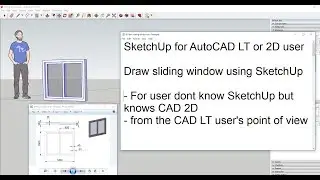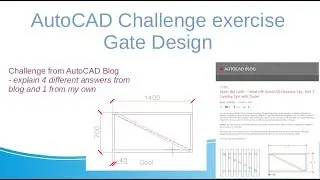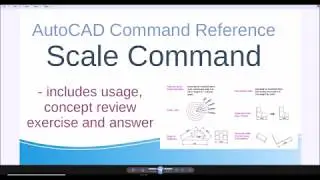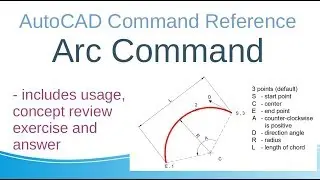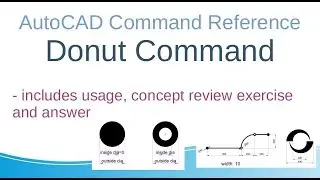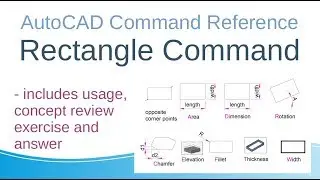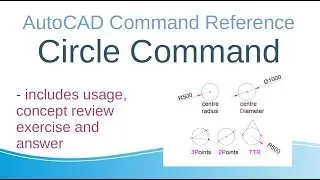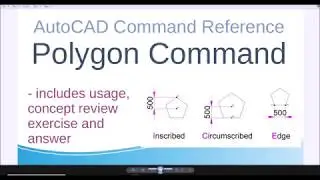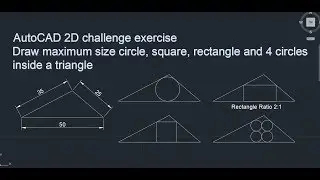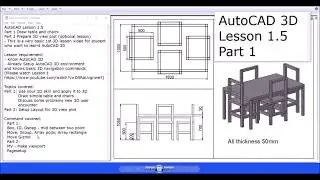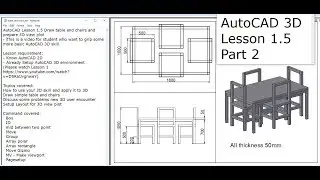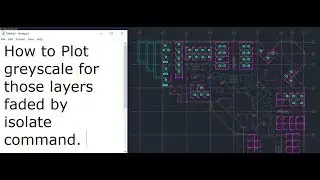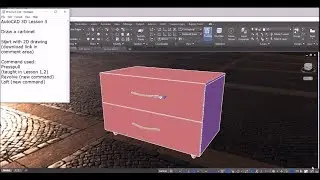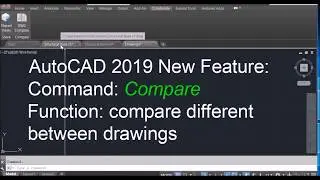AutoCAD to 3D Studio to Unity for Interactive Architectural Walkthrough Tutorial
Tutorial for Interactive Architectural Walkthrough using AutoCAD, 3D Studio Max and Unity.
AutoCAD 2019 to 3D Studio Max 2019 to Unity 2018
Software are used.
AutoCAD - used to create 3D floor plan
3DS Max - read dwg file, assign material and export to FBX
Unity - Import FBX - create interactive walkthrough
Download Link:
https://drive.google.com/file/d/17dZ5...
Notes:
0. A basic walkthrough tutorial for user seeing the overall picture of using Unity for interactive architectural walkthrough. Apply basic material and lighting only. Once you know this workflow, you can always learn more and put in much more beautiful lighting and material.
1. Requirement: You should have basic AutoCAD and 3DS Max knowledge
2. The procedure described here should also work in previous version of CAD, MAX and Unity 5. Screen would be a bit different however.
3. Do not cover more advance keywords topics such as file management, UV Mapping, lightmap, normal map, VR, AR, Unity programming, C# etc.
The AutoCAD floor plan modeling will be covered in another tutorial.
4. AutoCAD no longer support fbsexport in 2019. Also, Unity does not support materials assigned inside AutoCAD.
So I use Max as the middle man.
5. FBX format is a 3D asset exchange format that facilitates higher-fidelity data exchange between 3ds Max, Maya, MotionBuilder, Revit, Mudbox and other propriety and third-party software.
6. From Max to Unity, I used FBX instead of MAX file although Unity support direct import of MAX file. The reason is that FBX is more general method. It works no matter you have 3D Studio MAX software installed in your system or not. For example, if you are Mac Unity user, you can't import MAX file to Unity. At the background, Unity actually talk to your 3D Studio Max software for conversion from MAX to FBX.
7. Topics covered
a. Correct scaling from CAD to Unity
b. Material from Max to Unity
c. Steps to make interactive architectural walkthrough work in Unity
8. Tutorial materials and this notes can be download here
https://drive.google.com/file/d/17dZ5...
===================================
Procedures:
Before start
I already prepared CAD 3D drawing
I already downloaded textures from https://www.textures.com (Great website for texture)
I put in all in a single folder
Part 1. AutoCAD
==========
prepare CAD for better export to Max
1. Draw object true size 1 to 1
with unit: mm for metric unit /and inch for imperial unit
for example wall length 6.6m will be drawn as 6600
2. Put similar objects in the same layer
Part 2. 3D Studio Max
================
1. Incoming unit mm, Rescale
2. Derive by: layer, Block as node Hierarchy
3. select layers to import
Part 3. Unity
=============
0. Download and installation Unity
https://unity3d.com/ - Get Unity - Personal -
0.1 Download and install standard assets
https://assetstore.unity.com/packages...
1. start unity
2. component - 3d object - plan
3. Assets - import - package - controller
4. drag in third person prefabs
5. Game object camera - drag inside character
6. now when play, camera follow character
7. drag and drop FBX
8. Physics - mesh collider
9. build to android
Keys to walk the character:
left, right, up, down, and space bar
Keys in Unity Screen
hold right mouse for orbit
hold mouse wheel for pan
scroll mouse wheel for zoom
Summary points:
1. Use standard material in Max. Unity does not recognize Mental Ray, VRay, Arnold, ART. However, you might do render to texture (Arnold MAXtoA-2.1.945.2018 or above, VRay, Mental Ray) from to make standard material from them.
2. CAD Drawing true size of object 1 unit = 1 mm
3. Drag and drop FBX to Unity folder, then click the object inspector and extract texture and material to show material correct
4. Y axis is the height in Unity as equivalent to CAD and MAX Z axis
Further study
1. My YouTube Channel
2. Unity
https://www.3dbuzz.com/training/view/...
https://www.meshtint.com/blogs/tutori...
/ @edgarasart (AR)
3. Keyword search mentioned
PS: I forget to remove the ground, so the texture of floor is not shown - covered by the ground.
If you have question, just ask in the comment area.
Смотрите видео AutoCAD to 3D Studio to Unity for Interactive Architectural Walkthrough Tutorial онлайн, длительностью часов минут секунд в хорошем качестве, которое загружено на канал Frankie AutoCAD 2D 3D Tutorial Channel 25 Сентябрь 2018. Делитесь ссылкой на видео в социальных сетях, чтобы ваши подписчики и друзья так же посмотрели это видео. Данный видеоклип посмотрели 19,032 раз и оно понравилось 354 посетителям.