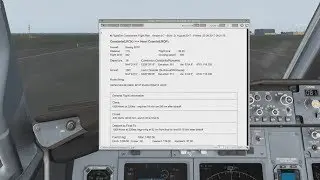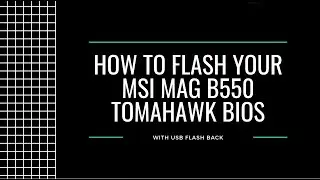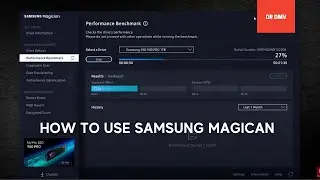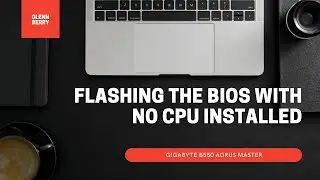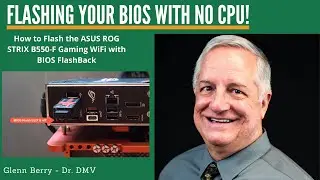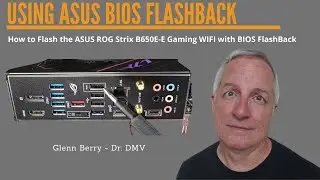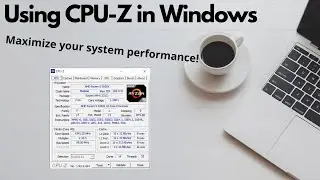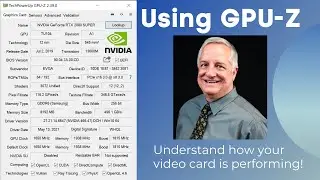How to Enable Intel QAT Backup Compression in SQL Server 2022
This video describes and demonstrates how to enable Intel QAT Backup Compression in SQL Server 2022. This is a new feature in SQL Server 2022 that lets you use Intel QAT backup compression for compressed database backups.
Intel QAT backup compression has two modes, software mode and hardware mode. Software mode does not require any specialized Intel hardware and is supported in SQL Server 2022 Standard Edition.
Hardware mode does require QAT capable hardware and is only supported in in SQL Server 2022 Enterprise Edition.
Whether you have QAT capable hardware or not, enabling Intel QAT Backup Compression is very easy (as shown in the video). There are three main steps:
1. Install the latest Intel QAT drivers and restart SQL Server
2. Run an sp_configure command and restart SQL Server
3. Run an ALTER SERVER CONFIGURATION command and restart SQL Server
I have a blog post that reinforces this video:
How to Enable Intel QAT Backup Compression in SQL Server 2022
https://glennsqlperformance.com/2022/...
⏱️TIMESTAMPS⏱️
0:00 Intro
0:16 Initial configuration
2:08 Installing the Intel QAT Driver
4:19 Enabling Intel QAT Backup Compression in SQL Server 2022
9:57 What is the benefit of Intel QAT Backup Compression?
13:23 Outro
13:40 Bonus Chorizo content!
🔴 Subscribe for more content like this
Links to Amazon are typically monetized on my channel (affiliate links) and may return a commission of sales to me from the retailer. This is unrelated to the product manufacturer.
SOCIAL
===============================
📝 - BLOG: https://glennsqlperformance.com/
🐦 - TWITTER: / glennalanberry
👥 - FACEBOOK: / glenn.berry.92
LinkedIn: / glberry
Host, Video: Glenn Berry
Смотрите видео How to Enable Intel QAT Backup Compression in SQL Server 2022 онлайн, длительностью часов минут секунд в хорошем качестве, которое загружено на канал Glenn Berry 23 Октябрь 2022. Делитесь ссылкой на видео в социальных сетях, чтобы ваши подписчики и друзья так же посмотрели это видео. Данный видеоклип посмотрели 686 раз и оно понравилось 31 посетителям.