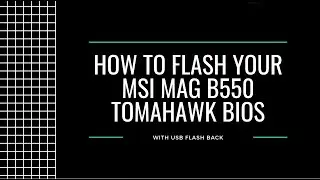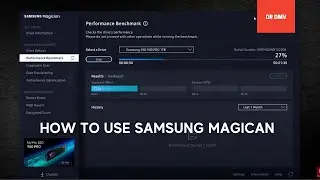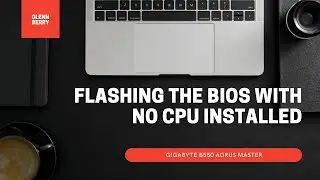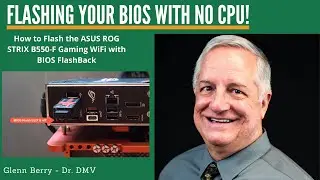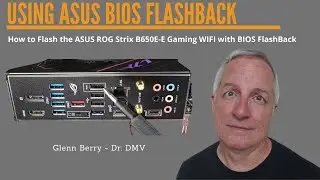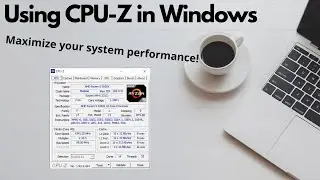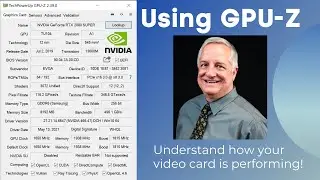How to Use GPU-Z in Windows
This video shows how to use the free GPU-Z utility from TechPowerUp. It covers where to download it and how to use it to get more information about your video card(s). This includes hardware, firmware and driver information, along with sensor information from your system.
These features let you understand how well the cooling system is working and whether your video card is performing up to its full potential. GPU-Z is often used in conjunction with CPU-Z to get a more complete picture of how your system is functioning.
GPU-Z 2.38 and later show whether resizeable BAR is enabled on your system or not. You can also log sensor information to a text file.
You can download it from here: https://www.techpowerup.com/gpuz/
⏱️TIMESTAMPS⏱️
0:00 Intro
0:27 GPU-Z from TechPowerUp
0:41 Downloading GPU-Z
1:34 Running GPU-Z
2:14 GPU-Z settings
3:10 Graphics card tab
5:30 Render test
6:14 Sensors tab
8:14 Is resizeable BAR enabled?
8:34 PCIe power management
9:05 Sensor logging to a file
10:04 Bonus Chorizo footage!
🔴 Please subscribe for more content like this!
Links to Amazon are typically monetized on my channel (affiliate links) and may return a commission of sales to me from the retailer. This is unrelated to the product manufacturer.
SOCIAL
===============================
📝 - BLOG: https://glennsqlperformance.com/
🐦 - TWITTER: / glennalanberry
👥 - FACEBOOK: / glenn.berry.92
LinkedIn: / glberry
Host, Video: Glenn Berry
Смотрите видео How to Use GPU-Z in Windows онлайн, длительностью часов минут секунд в хорошем качестве, которое загружено на канал Glenn Berry 28 Май 2021. Делитесь ссылкой на видео в социальных сетях, чтобы ваши подписчики и друзья так же посмотрели это видео. Данный видеоклип посмотрели 53,825 раз и оно понравилось 546 посетителям.