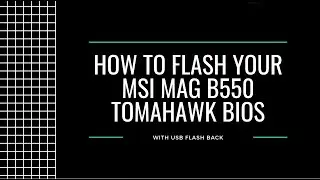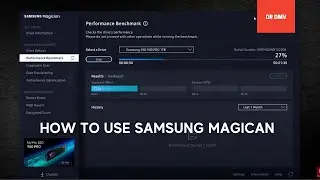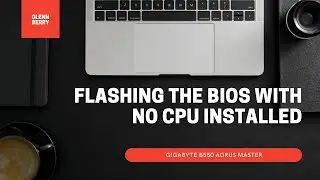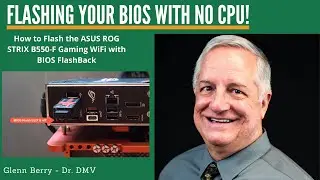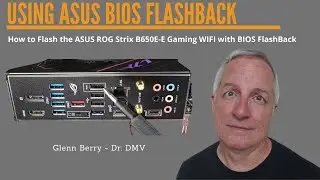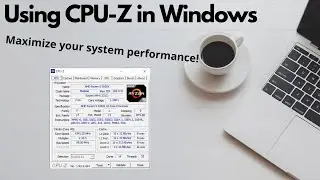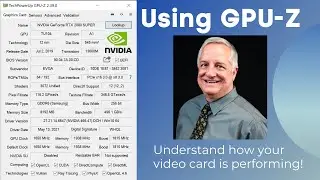How to Use CrystalDiskInfo
In this video I demonstrate how to use CrystalDiskInfo, including its advanced functionality. This open source utility is extremely useful for discovering detailed information about the storage devices in your system.
This includes magnetic hard drives, SATA NAND SSDs, PCIe NVMe SSDs, and Optane SSDs. You can see detailed information about drive model numbers, temperatures, firmware versions, interface type and bandwidth, and S.M.A.R.T. monitoring data.
This lets you easily detect common problems, such as having a PCIe 4.0 drive connected to a PCIe 3.0 slot, or having a slot running in x2 mode rather than x4 mode.
Download link:
https://crystalmark.info/en/software/...
⏱️TIMESTAMPS⏱️
0:00 Intro
0:16 What is this video about?
1:10 Downloading the program
1:57 Unzipping and starting CrystalDiskInfo
2:54 Basic functionality of CrystalDiskInfo
9:03 Advanced functionality of CrystalDiskInfo
3:37 Bounus Chorizo footage!
🔴 Please subscribe for more content like this!
500GB Samsung 980 PRO M.2 PCIe 4.0 on Amazon https://amzn.to/3jXqccf
500GB Samsung 970 EVO M.2 NVMe storage card on Amazon: https://amzn.to/3gPLoyT
500GB Samsung 970 Plus EVO M.2 NVMe storage card on Amazon: https://amzn.to/2ClbVVZ
Links to Amazon are typically monetized on my channel (affiliate links) and may return a commission of sales to me from the retailer. This is unrelated to the product manufacturer.
SOCIAL
===============================
📝 - BLOG: https://glennsqlperformance.com/
🐦 - TWITTER: / glennalanberry
👥 - FACEBOOK: / glenn.berry.92
LinkedIn: / glberry
Host, Video: Glenn Berry
Смотрите видео How to Use CrystalDiskInfo онлайн, длительностью часов минут секунд в хорошем качестве, которое загружено на канал Glenn Berry 02 Июль 2021. Делитесь ссылкой на видео в социальных сетях, чтобы ваши подписчики и друзья так же посмотрели это видео. Данный видеоклип посмотрели 45,640 раз и оно понравилось 555 посетителям.