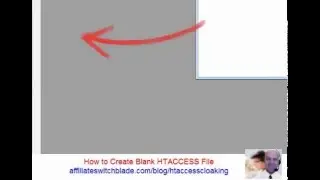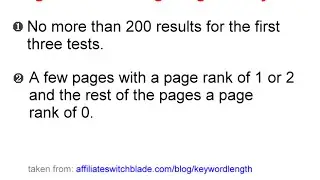HTACCESS AFFILIATE LINK CLOAKING Code - How To
This video is in a show you exactly how to write the line of code necessary in your HTACCESS file to create AFFILIATE REDIRECTS and affiliate HIDING. This is actually very easy to do, there are just three parts to the line of code in the htaccess file.
Important Resources:*************************
Free FTP Program to upload/download htaccess files: Filezilla https://filezilla-project.org/downloa...
The web page this video is based on which has two other videos including how to upload the htaccess file to your web server: http://www.affiliateswitchblade.com/b...
*************************************************
The first part is the word Redirect (with the first letter capitalized) followed by a space. What you want to put in next is the directory or the part that you want your visitors to click on. What I mean by that is let's say that your website address www.mygreatwebsite.com. The next part you to add to the htaccess file is the part that comes after that and it could be anything you want. It doesn't even really have to exist on your website so what I would recommend is using words that are related to where your affiliate link goes to.
Let's pretend your affiliate link goes to some acne cure product. The next part of the htaccess file is going to be everything after the .com or the .net.
i.e. /acnecure or acne-cure
or anything you want that is related to where the affiliate link goes to. You can put
/monkey-shiner
if you want but the only problem with that is when your visitor puts their mouse over your link and they see in the status bar
http://www.mygreatwebsite.com/monkey-...
it is not gong to make sense. /acne-cure does make sense.
You add another space and then the last part is gonna be your full affiliate link including the http://www. part and that's it is how easy it is. Just three parts go on the line to make up the code for hiding your affiliate links.
The word Redirect with the R capitalized, space /any-directory-name-you-want that is appropriate, another space and the full affiliate url/web address.
Using this htaccess method for hiding affiliate links you can ad as many affiliate links as you wish just make sure each line of code for each affiliate link goes on a separate line so if you have 13 affiliate links you are going to use 13 lines of code using the above formula.
What's great about the htaccess cloaking method is all your affiliate links and redirects are stored this one file so if a company your promoting goes out of business or changes links you could just go to this one file to make changes. It's real quick and easy.
The last part is saving this as an htaccess file. Assuming you are creating the file using an instance of notepad, make sure you select 'all files (*.*)' not 'text documents (*.txt)'. Save it, literally, as
.htaccess
with nothing before the period. Upload the htacess file to your Web server using a free ftp program like Filezilla.
The next video is going to show you how to do that.
http://www.affiliateswitchblade.com - Giant Array of Affiliate Marketing Software Tools including Link Cloaker, Content Spinner, Account Creator, Disposable Email and much more!
Смотрите видео HTACCESS AFFILIATE LINK CLOAKING Code - How To онлайн, длительностью часов минут секунд в хорошем качестве, которое загружено на канал Affiliate Switchblade 08 Январь 2016. Делитесь ссылкой на видео в социальных сетях, чтобы ваши подписчики и друзья так же посмотрели это видео. Данный видеоклип посмотрели 571 раз и оно понравилось 3 посетителям.








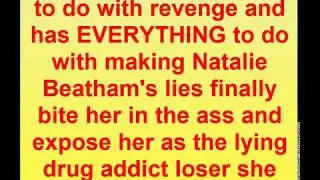

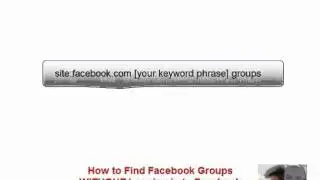



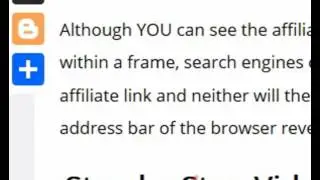



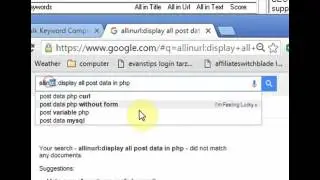

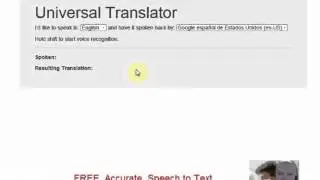




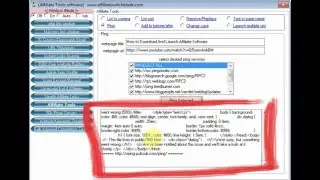
![How to ൠ Download And Launch Affiliate Software [affiliate switchblade]](https://images.reviewsvideo.ru/videos/Q5senvIwbBM)