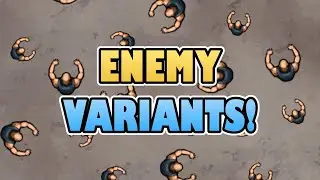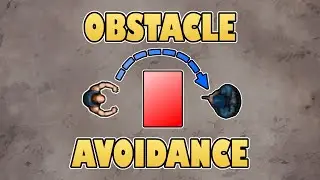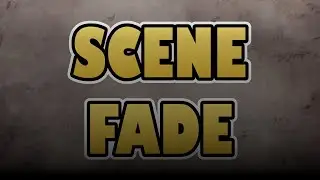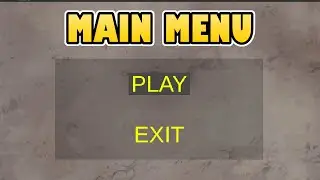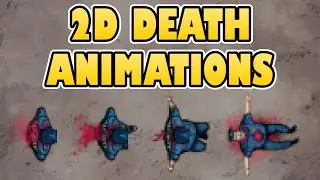How to Create 2D Death Animations in Unity | Any State Animation Transitions and Triggers Explained
In this Unity tutorial we're going to look at how to add death animations for both the Enemies and the Player.
We'll cover the creation of animation clips, and how to use 'Any State' to transition to the death animation from any state.
This is the fourteenth video in our series showing how to make a full top down 2D shooter game in Unity.
The playlist for this series can be found here
► • Unity 2D Top Down Shooter for Beginners
The project files are available to our patrons here:
► / 88654003
Want to follow along? This project is a good starting point
► / 86219705
The final script can be found here
► https://dotnetfiddle.net/eimVBd
The assets used in this video can be found here
► https://tokka.itch.io/top-down-basic-set
Help support our work:
► Patreon: / ketragames
Follow us:
► Ketra Games: http://www.ketra-games.com
► Patreon: / ketragames
► Twitter: / ketragames
► Facebook: / ketragames
Introduction - 0:00
Creating the Player Death Animation Clip - 00:33
Transitioning to the Player Death Animation - 03:59
Creating the Enemy Death Animation Clip - 06:24
Transitioning to the Enemy Death Animation - 08:44
Destroying the Enemy after the Animation has Finished - 12:25
Summary - 14:11
#KetraGames #LearnUnity #UnityTutorials #UnityTips
Смотрите видео How to Create 2D Death Animations in Unity | Any State Animation Transitions and Triggers Explained онлайн, длительностью часов минут секунд в хорошем качестве, которое загружено на канал Ketra Games 02 Сентябрь 2023. Делитесь ссылкой на видео в социальных сетях, чтобы ваши подписчики и друзья так же посмотрели это видео. Данный видеоклип посмотрели 6,123 раз и оно понравилось 103 посетителям.