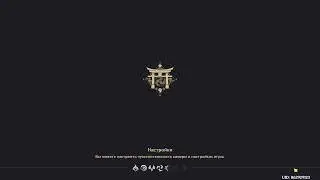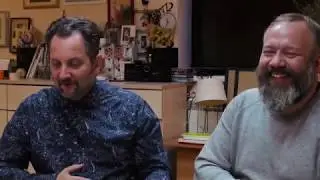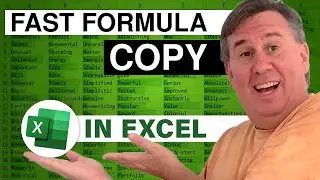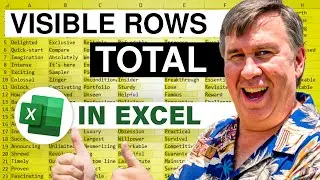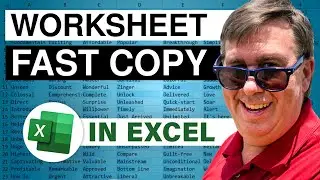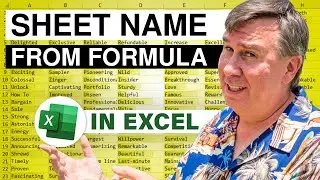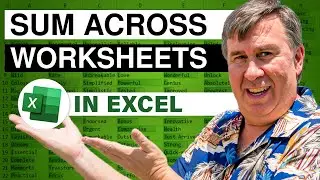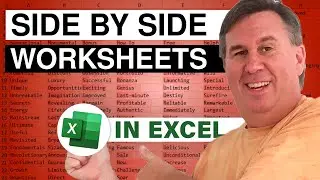Excel - How To Sort Subtotals In Excel - Episode 1994
Microsoft Excel Tutorial - Sort Subtotals
Welcome to episode 1994 of the MrExcel netcast, where we dive into the world of Excel and uncover some amazing tips and tricks. In this episode, we will be discussing the powerful feature of subtotals and how to sort them in Excel. Don't forget to subscribe to our playlist as we continue to podcast this entire book.
Subtotals have been around since Excel 97 and are a great way to summarize data by groups. In this video, we will be using a data set with hundreds of rows and multiple customers. By going to the Data tab and selecting Subtotal, we can easily add subtotals for each change in the leftmost column, which is usually the customer column. Excel offers 11 functions to choose from, such as sum, count, and average, making it easy to customize the subtotals to fit your needs.
But what if you want to sort the subtotals in a specific order? In this video, we will show you how to do just that. Our friend Derek from Springfield, MO shared this amazing trick with us. By selecting one cell in the revenue column and clicking ZA, Excel will sort the subtotals in descending order based on the revenue. But what's even more impressive is that Excel sorts the subtotals in chunks, keeping the grand total at the bottom and maintaining the original sequence of the data within each group.
This trick is just one of the 40 amazing tips and tricks featured in our book. You can purchase the book for only $25 in print or $10 as an e-book. It's a great reference for all of our podcasts and will help you become an Excel pro. We want to give a special thanks to Derek for sharing this trick and many others with us. So go ahead and add the subtotals, use the Group and Outline button to show only the subtotals, and then sort them in descending order by revenue. You can even sort them again by customer and the grand total will go back to the bottom. It's a great, great trick that will save you time and effort.
Thank you for tuning in to this episode of the MrExcel netcast. We hope you found this tip helpful and we'll see you next time for another NetCast from MrExcel! Don't forget to click the "i" in the top right-hand corner for more amazing tips and tricks. And as always, happy Excel-ing!
Buy Bill Jelen's latest Excel book: https://www.mrexcel.com/products/latest/
You can help my channel by clicking Like or commenting below: https://www.mrexcel.com/like-mrexcel-...
Table of Contents:
(00:00) Sort Subtotals by Descending Revenue
(00:19) Sorting data by customer & add Subtotals
(00:47) New subtotal rows and grand total at the bottom
(00:59) Sorting subtotals by largest customer
(01:20) Sorting subtotals by revenue
(01:51) Sorting subtotals by customer
(02:21) Episode Recap
(02:40) Clicking Like really helps the algorithm
#excel #microsoft #microsoftexcel #exceltutorial #exceltips #exceltricks #excelmvp #freeclass #freecourse #freeclasses #excelclasses #microsoftmvp #walkthrough #evergreen #spreadsheetskills #analytics #analysis #dataanalysis #dataanalytics #mrexcel #spreadsheets #spreadsheet #excelhelp #accounting #tutorial #excelsort #excelsubtotal
This video answers these common search terms:
how to sort subtotal data in excel
how to sort subtotals in excel
how to sort a subtotals list in excel
how to sort by subtotal in excel
how to sort and subtotal in excel
how do i sort subtotals in excel
how to data sort subtotal in excel
excel subtotal how to sort
After adding subtotals by customer in Excel, can you sort the largest customer to the top? Yes, you can. Recap:
Thanks to Derek Fraley from Springfield MO for this tip
Add Subtotals
Use Group and Outline button to show only subtotals
Sort descending by revenue
Excel sorts chunks of records
Sort again by customer
Grand total goes back to the bottom
Join the MrExcel Message Board discussion about this video at https://www.mrexcel.com/board/threads...
Смотрите видео Excel - How To Sort Subtotals In Excel - Episode 1994 онлайн, длительностью часов минут секунд в хорошем качестве, которое загружено на канал MrExcel.com 21 Август 2016. Делитесь ссылкой на видео в социальных сетях, чтобы ваши подписчики и друзья так же посмотрели это видео. Данный видеоклип посмотрели 4,055 раз и оно понравилось 69 посетителям.