Unity UI Anchors explained
The Unity UI Anchors menu looks intimidating? I'll explain how to use it. We'll have a look at how anchors and pivot points determine where your game's UI elements sit on different screen resolutions, how those positions are calculated and how understanding them helps a lot in building a general UI layout as well as a modal window.
💬 Discord 💛
You are very welcome to join!
/ discord
🛍️ Store links 🛍️
If you'd like to support my channel, consider using my affiliate link when buying cool stuff in the Unity asset store: https://assetstore.unity.com/?aid=110... [Affilate link]
Or on Humblebundle: https://www.humblebundle.com/?partner... [Affiliate link]
Or in the Synty Store: https://syntystore.com/98327
🎮 Play my games on Itch.io 🎮
https://christinacreatesgames.itch.io
📖 Chapters 🔖
00:00 Why is my UI broken?
00:15 Positioning elements on UI by dragging
02:17 Positioning an element in a corner with UI anchors
03:26 Having an element stretch the whole witdh of the screen using stretch anchors
04:30 The alt modifier
05:25 A UI Element's Pivot Point - why it's important
06:38 Reposition a UI element's pivot point
08:53 How to keep elements together
11:21 How to anchor elements in a window
15:10 Use a Layout Component and Content Size fitter to lock a window's size
#unitytutorial
Смотрите видео Unity UI Anchors explained онлайн, длительностью часов минут секунд в хорошем качестве, которое загружено на канал Christina Creates Games 02 Апрель 2024. Делитесь ссылкой на видео в социальных сетях, чтобы ваши подписчики и друзья так же посмотрели это видео. Данный видеоклип посмотрели 2,761 раз и оно понравилось 202 посетителям.















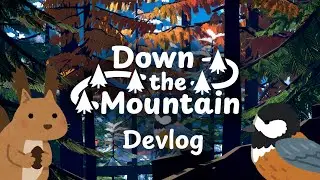


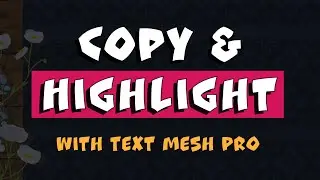




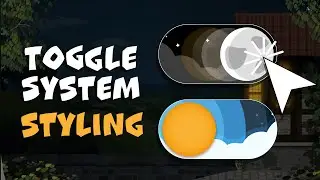
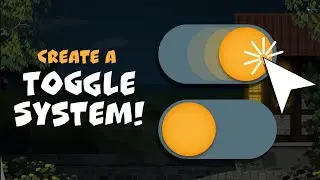


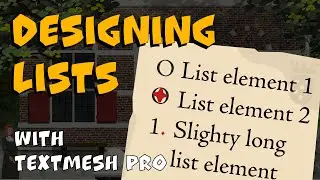
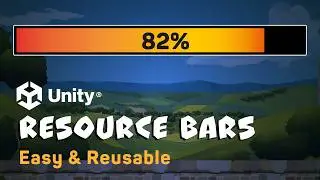


![Developing a Rhythm Game Design Prototype [Devlog + Assets]](https://images.reviewsvideo.ru/videos/83UfwhTOSF0)