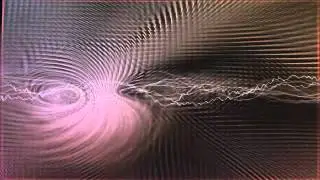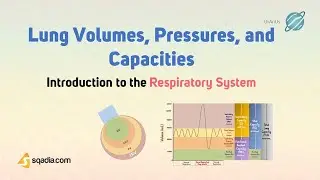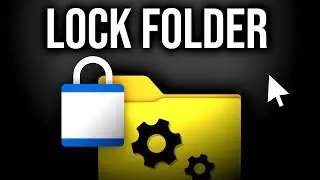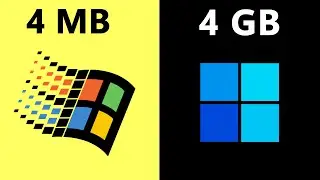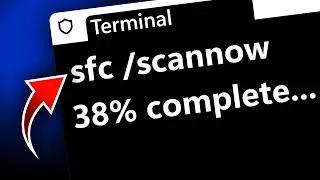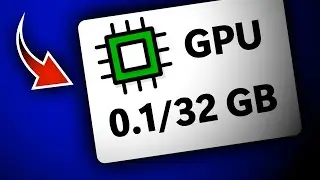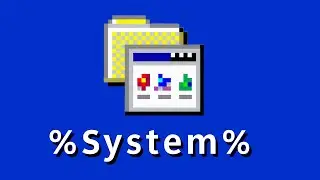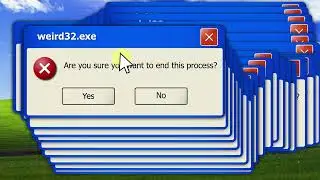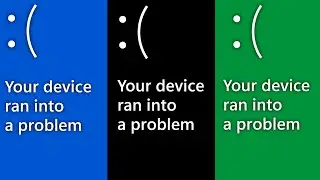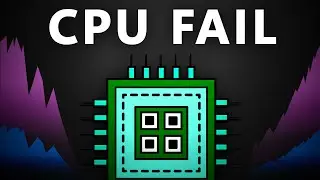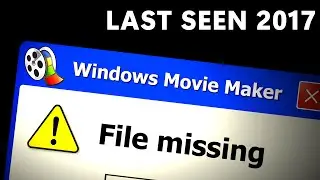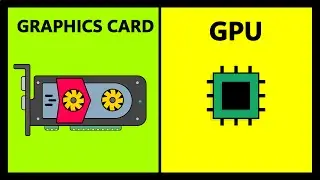How to Increase VRAM on Windows 11 (Guide)
Learn how to increase VRAM on Windows 11
VRAM is short for video RAM. It is the amount of memory that is available for rendering graphics on your computer -- essentially everything that is visible. Of course some things require more graphics resources. Things that require extensive graphics resources include 3D designing, gaming, video editing and so on.
On Windows 11, you can increase VRAM through the UEFI/BIOS or you can tinker the values in the registry. Please keep in mind that both of these methods may provide only a slight increase in performance at best. Getting an actual graphics card is the best way to increase VRAM.
*Please back up the registry first*
Registry Tricks for Increasing for VRAM
1. Go to this Path
HKEY_LOCAL_MACHINE\Software\Intel
2. Right-click the "Intel" folder and create a new key named "GMM"
3. Go in the "GMM" folder. Right-click inside the folder and then create a new 32-bit DWORD Value.
Name: DedidcatedSegmentSize
Base: Decimal
Value: data: 512
Restart your PC.
Смотрите видео How to Increase VRAM on Windows 11 (Guide) онлайн, длительностью часов минут секунд в хорошем качестве, которое загружено на канал Windows Explained 03 Апрель 2023. Делитесь ссылкой на видео в социальных сетях, чтобы ваши подписчики и друзья так же посмотрели это видео. Данный видеоклип посмотрели 35,570 раз и оно понравилось 342 посетителям.