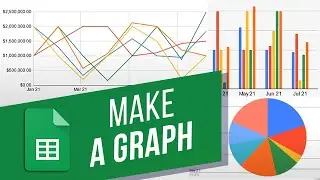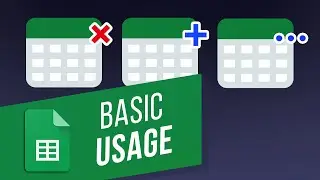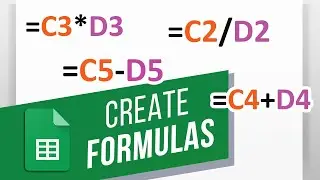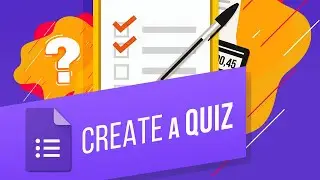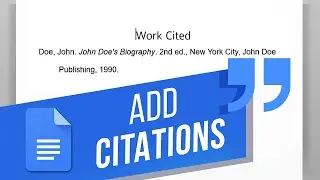How to Print Excel Sheet on One Page | Fit to One Page | How to Set Print Scaling in Excel
In this video, we’ll show you how to Print a Sheet on One Page in Excel. Let’s go through the steps!
1) Go to the Page Layout tab.
2) Click the Scale to Fit dialog box launcher.
3) Go down to the Scaling section.
4) Select Fit to and type the number 1 in both boxes.
5) Click Ok.
6) On the File menu select Print.
This is how you can print pages in Excel!
❓💬 What other tips do you want to know? Let us know in the comments below.
#HowTech #Excel
--------------------------------------------------------------------------------------------------------------
✅ All our announcements are available here https://t.me/howtechtv
✅ Commercial questions [email protected]
✅ Facebook / howtechtv
✅ Instagram / howtechprojects
✅ Twitter / howtechprojects
Watch video How to Print Excel Sheet on One Page | Fit to One Page | How to Set Print Scaling in Excel online, duration hours minute second in high quality that is uploaded to the channel Excel, Word and PowerPoint Tutorials from Howtech 06 May 2022. Share the link to the video on social media so that your subscribers and friends will also watch this video. This video clip has been viewed 8,991 times and liked it 28 visitors.









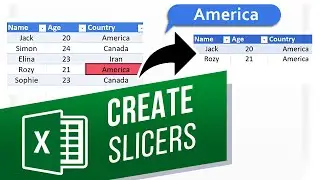

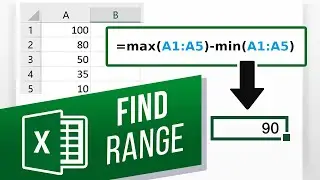

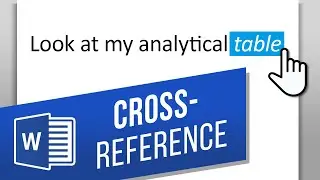
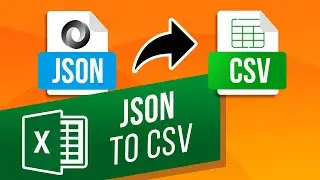


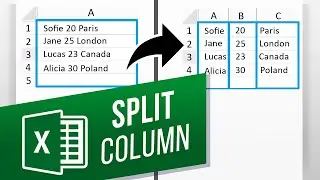





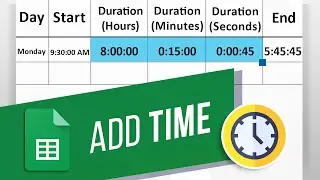
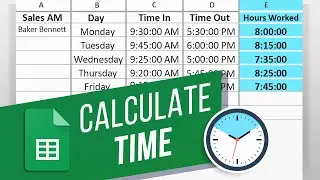
![How to Make a Checklist in Google Sheets | Add a Checkbox | Create a To-Do [Task] List](https://images.reviewsvideo.ru/videos/wmyTjlONcig)