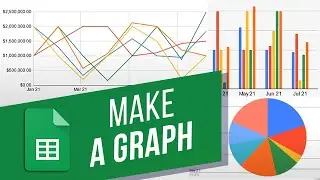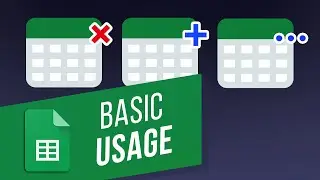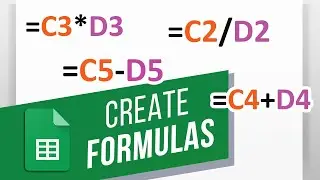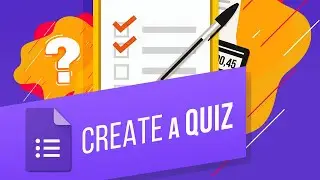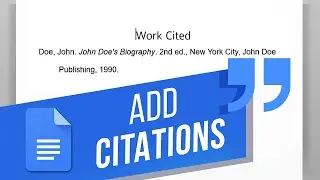How to Create a Cross-Reference to a Page Number in Word | How to Use a Cross-Reference in Word
In this video, we’ll show you How to Create a Cross-Reference to a Page Number in Word.
When working with long documents in Word, you may find yourself searching for an easy way to link content between different pages.
Let us show you how to do it!
Open your word file.
Click where you want to add a reference.
Go to the Insert tab.
Expand the Links group, if necessary.
Click the Cross-reference button.
In the reference type list select the type of reference. We’ll choose the “Numbered items” option.
All the items will display in the “For which numbered item” box.
Check the box next to “Insert as hyperlink”.
Then select Page number from the «Insert reference to» section.
Select the item you want to cross-reference from the list, then click on the insert button and Close the Cross-reference dialog box.
The Cross-reference is inserted.
Ctrl-click to jump to the page you cross-referenced.
That’s it!
❓💬 What other tips do you want to know? Let us know in the comments below.
#HowTech #GoogleDocs
--------------------------------------------------------------------------------------------------------------
✅ All our announcements are available here https://t.me/howtechtv
✅ Commercial questions [email protected]
✅ Facebook / howtechtv
✅ Instagram / howtechprojects
✅ Twitter / howtechprojects
Watch video How to Create a Cross-Reference to a Page Number in Word | How to Use a Cross-Reference in Word online, duration hours minute second in high quality that is uploaded to the channel Excel, Word and PowerPoint Tutorials from Howtech 30 August 2022. Share the link to the video on social media so that your subscribers and friends will also watch this video. This video clip has been viewed 26,288 times and liked it 75 visitors.




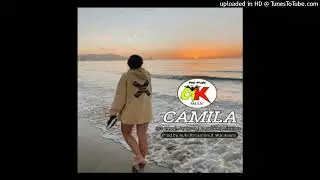




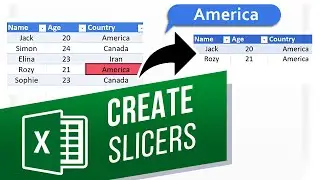

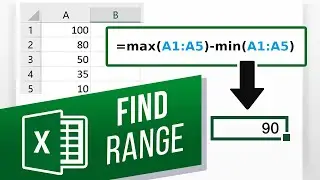

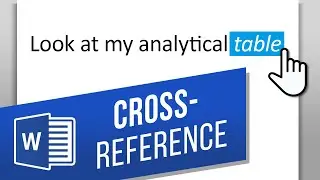
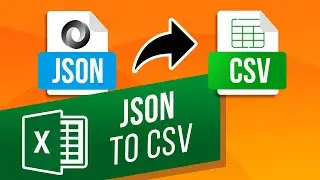


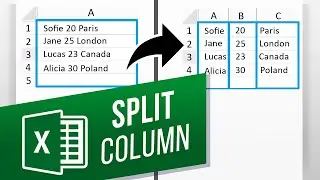





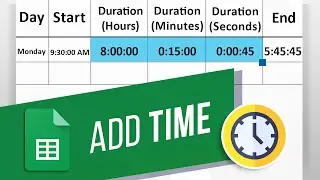
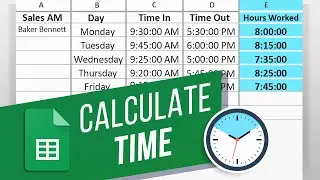
![How to Make a Checklist in Google Sheets | Add a Checkbox | Create a To-Do [Task] List](https://images.reviewsvideo.ru/videos/wmyTjlONcig)