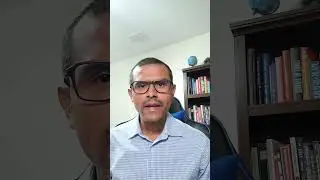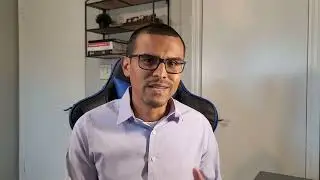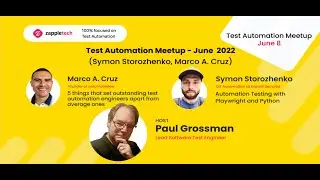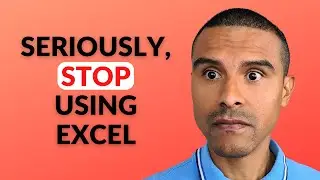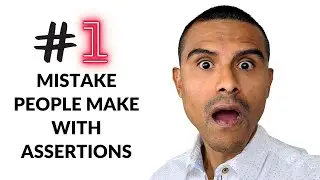How to change Extent Report default view | Dashboard | automateNow
Learn how to change Extent Report's default view.
The default view in Extent Report is the Tests view; this view lists all the tests that were executed. However, there is a secondary view, namely the Dashboard. The Dashboard contains graphs and additional details that help summarize test results.
Extent Reports is a logger-style reporting library for automated with a beautiful UI. It supports Java and .NET. Some of the things that can be added to reports include but are not limited to screenshots, tags, and stack traces.
You can find the source code for this project on automateNow's GitHub page.
https://github.com/automatenow/genera...
😀 Subscribe for weekly videos! 👍
📑 CHAPTERS
0:00 ~ Intro
0:19 ~ Sample Extent Report
1:05 ~ onTestFailure() Method
1:27 ~ Chaging Default View
2:08 ~ Run Tests
2:23 ~ Open Extent Report
👩🎓 COURSES
☕ Java For Absolute Beginners https://bit.ly/learn-java2022
⏯ PLAYLISTS
☑️ Automation Fundamentals https://bit.ly/2QbN7qm
☑️ Automation Tools https://bit.ly/2OFj4qO
☑️ Cypress https://bit.ly/3f9qH2m
☑️ Extent Reports https://bit.ly/3nXlTSg
☑️ General WebDriver https://bit.ly/2Z3tG7y
☑️ Intro to WebDriver https://bit.ly/3gb5Jlx
☑️ Intermediate WebDriver https://bit.ly/2OBTR0r
☑️ Java https://bit.ly/3sBuI7M
☑️ Selenium 4 https://bit.ly/2VQ1lA9
☑️ Version Control https://bit.ly/3CvHplU
☑️ Web Element Locators https://bit.ly/2QfDGpK
📫 LET'S CONNECT!
☑️ https://linktr.ee/automateNow
Watch video How to change Extent Report default view | Dashboard | automateNow online, duration hours minute second in high quality that is uploaded to the channel automateNow 11 March 2022. Share the link to the video on social media so that your subscribers and friends will also watch this video. This video clip has been viewed 1,760 times and liked it 12 visitors.