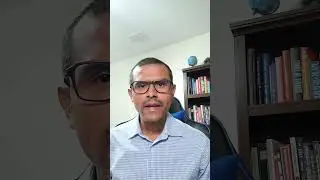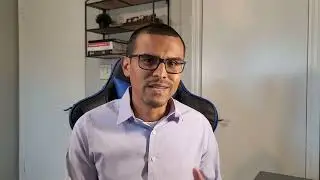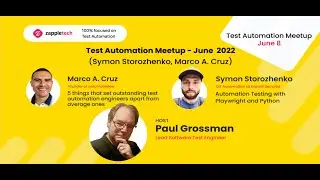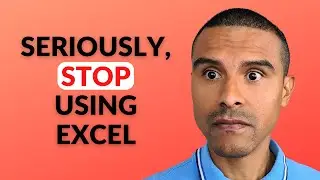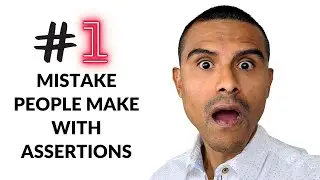Install Playwright on Windows: 2-Minute Installation | automateNow
Learn how to install Playwright on Windows in two minutes.
The Playwright installation on Windows involves two simple steps:
1. Choosing a folder to install Playwright.
2. Run this command: npm init playwright@latest
Pre-requisites:
You must have NPM (Node Package Manager) already installed to be able to install Playwright.
Follow these steps to install NPM as part of Node.js:
1. Visit the Node.js Downloads page to download the latest stable version with long-term support (LTS): https://nodejs.org/en/download/prebui...
2. Run the installer and follow the prompts to install Node.js and npm.
3. Once installed, you can verify that npm works by opening a command prompt and typing: npm --version.
😀 Subscribe for weekly videos! 👍
📑 CHAPTERS
0:00 ~ Intro
0:23 ~ Create a new folder
0:37 ~ Open a command prompt
0:49 ~ Run installation command
👩🎓 COURSES
☕ Java For Absolute Beginners https://bit.ly/learn-java2022
⏯ PLAYLISTS
☑️ Automation Fundamentals https://bit.ly/2QbN7qm
☑️ Automation Tools https://bit.ly/2OFj4qO
☑️ Cypress https://bit.ly/3f9qH2m
☑️ Extent Reports https://bit.ly/3nXlTSg
☑️ General WebDriver https://bit.ly/2Z3tG7y
☑️ Intro to WebDriver https://bit.ly/3gb5Jlx
☑️ Intermediate WebDriver https://bit.ly/2OBTR0r
☑️ Java https://bit.ly/3sBuI7M
☑️ Playwright https://bit.ly/3W81Xwe
☑️ Selenium 4 https://bit.ly/2VQ1lA9
☑️ Version Control https://bit.ly/3CvHplU
☑️ Web Element Locators https://bit.ly/2QfDGpK
📫 LET'S CONNECT!
☑️ https://linktr.ee/automateNow
Watch video Install Playwright on Windows: 2-Minute Installation | automateNow online, duration hours minute second in high quality that is uploaded to the channel automateNow 15 July 2024. Share the link to the video on social media so that your subscribers and friends will also watch this video. This video clip has been viewed 394 times and liked it 5 visitors.