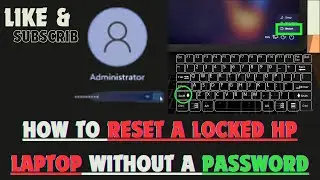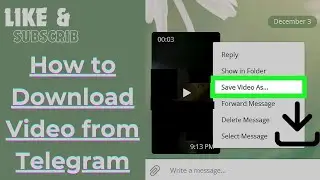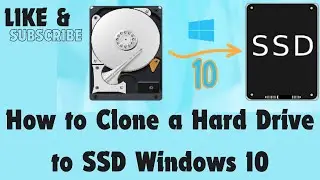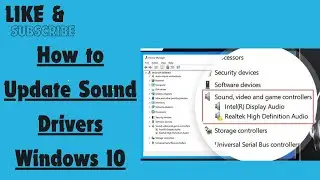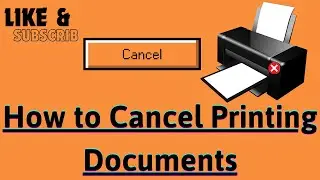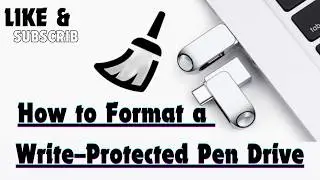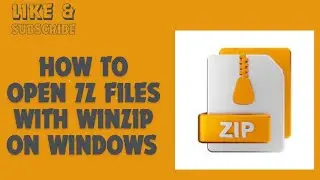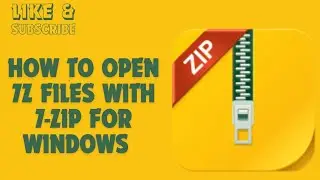How to Install Android Apps on Windows
Windows 10 has a built-in app store, but it does not have as many apps available as Android. Luckily, there is a way to install Android apps on Windows. To do this, you first have to install a program called BlueStacks, and then install the apps through the program. BlueStacks is designed for games, but it can install regular apps as well. we will tell you how to install BlueStacks, and how to install the Android apps inside of BlueStacks.
steps
1-Head over to the BlueStacks download page. You can find it here.
2-Click on Download BlueStacks. It's the green button in the center of the page.
3-Open the BlueStacks installer once it is finished downloading.
4-Click Yes on the UAC dialog box.
5-Select Install now. Then, wait for the Install to finish.
6-Grant Access to Hyper-V. Hyper-V is required for BlueStacks to operate, since it needs to run Android in a virtual machine. You will need to restart your computer before you continue installing the Android app.
7-Open BlueStacks. There should now be a shortcut for BlueStacks on your desktop. Double-click the shortcut to open BlueStacks.
8-Open Google Play inside of BlueStacks.
9-Click SIGN IN.
10-Sign into your Google account. You need to do this in order to access the Play Store.
11-Select "Skip" after you sign in. You may have to scroll down to access the link.
12-Agree to the Google Terms of Service. You need to do this in order to access the Play Store.
13-Click More on the next page. Then, click Accept.
14-Open Google Play inside of BlueStacks.
15-Search for the app you want to install with the search bar. The search bar is at the top of the page.
Tips
While installing BlueStacks, you may need to temporarily disable your antivirus if it is interfering with the installation.
If an app that you want is also available on the Microsoft Store, then you should install the Microsoft Store app, as it will perform better than an Android app running on BlueStacks.
#installandroidstudio #install #android #apps #windows
Watch video How to Install Android Apps on Windows online, duration hours minute second in high quality that is uploaded to the channel EvilComp 11 March 2023. Share the link to the video on social media so that your subscribers and friends will also watch this video. This video clip has been viewed 188 times and liked it 6 visitors.