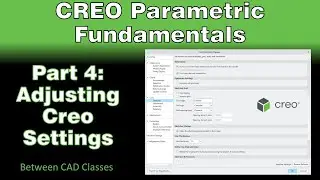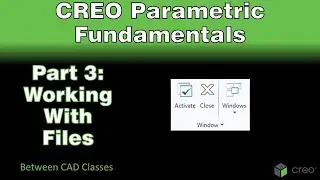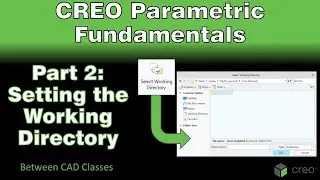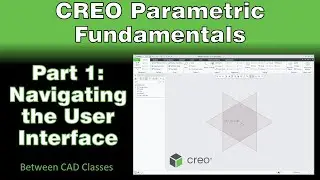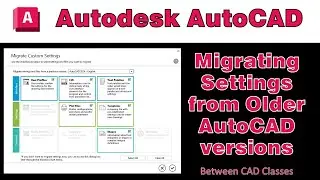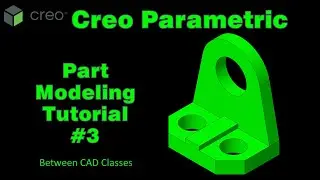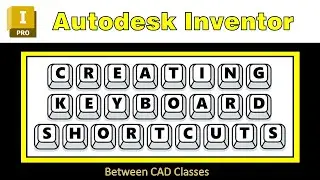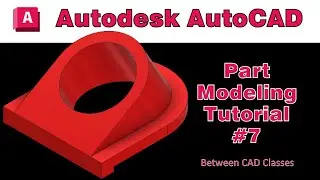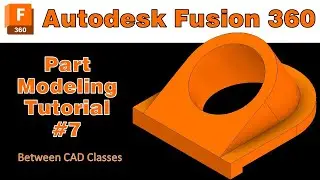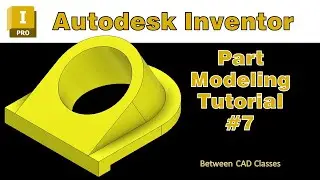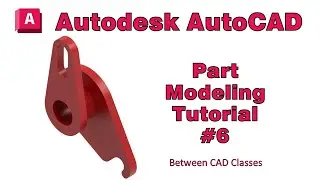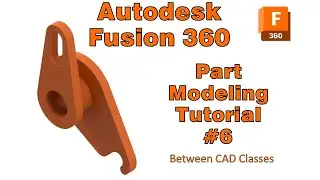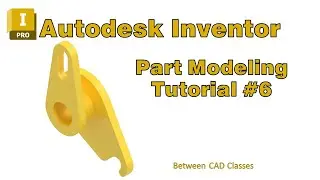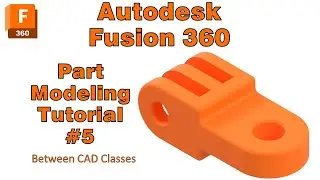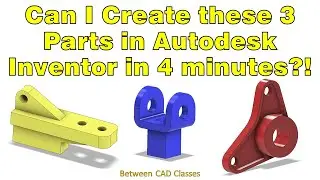AutoCAD 3D Modeling Tutorial #2
If you are new to AutoCAD and are looking for a book to help expand your knowledge, please check out my book, A Practical Guide to AutoCAD: https://cadapult-software.com/shop/
In this video tutorial, I walk you through the creation of the part shown below using Autodesk AutoCAD. The commands used in this tutorial include Join, Extrude, Union, Subtract, Chamfer, and Rotate UCS. The video uses one of many workflows that would result in the same part.
The PDF detail drawing is available on my website: https://betweencadclasses.wordpress.c...
0:00 Intro
0:13 Workflow
0:45 Creating the base feature
3:58 Changing the view display style
4:24 Creating the half-circle feature
6:11 Creating the hole feature
7:30 Creating the bottom extrusion feature
9:11 Adding the chamfer
Watch video AutoCAD 3D Modeling Tutorial #2 online, duration hours minute second in high quality that is uploaded to the channel Between CAD Classes 29 November 2022. Share the link to the video on social media so that your subscribers and friends will also watch this video. This video clip has been viewed 224 times and liked it 3 visitors.