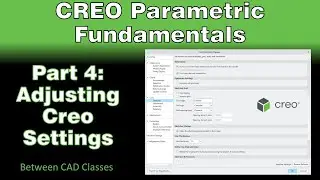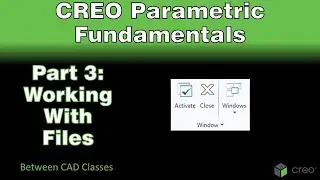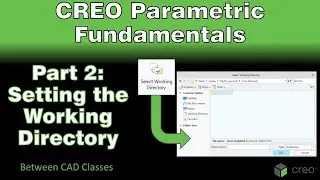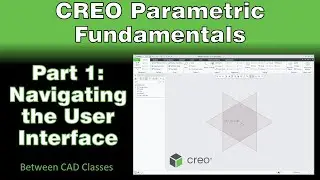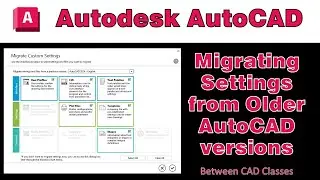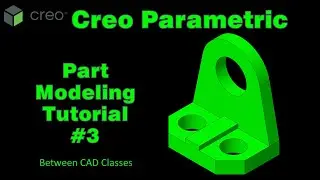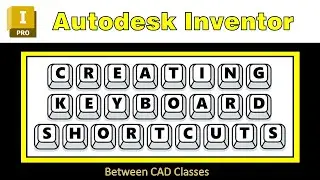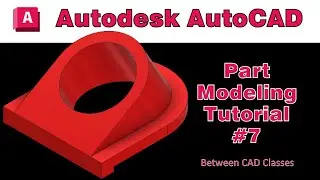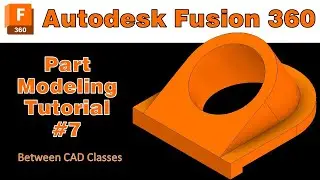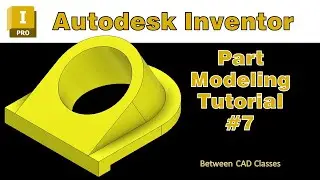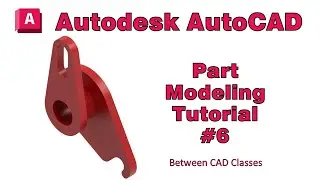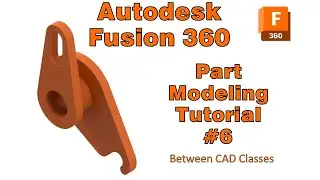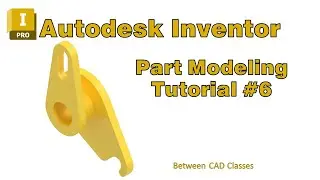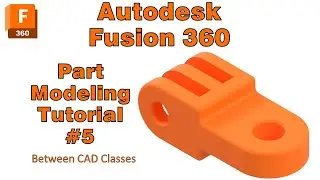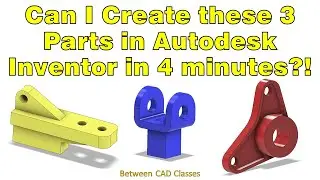BCC Fusion 07
In this video I will take you through each step to create a 3D model of the part shown in Autodesk Fusion 360.
The following tools are used in this tutorial:
Line
Circle
Rectangle
Trim
Extrude
Project Geometry
Tangent constraints
Concentric constraints
Angle work plane
Each sketch is fully dimensioned and constrained before creating the features.
If you would like to try the exercise yourself, the detail drawing can be found on my website at https://betweencadclasses.wordpress.c...
Feel free to comment with a part that you would like to see me work through.
0:00 Intro and Workflow
0:40 Creating the first extruded feature
2:50 Adding the second extruded feature
3:53 Creating a work plane at an angle and adding the third extruded feature
6:51 Adding the hole
Watch video BCC Fusion 07 online, duration hours minute second in high quality that is uploaded to the channel Between CAD Classes 19 December 2023. Share the link to the video on social media so that your subscribers and friends will also watch this video. This video clip has been viewed 86 times and liked it 4 visitors.