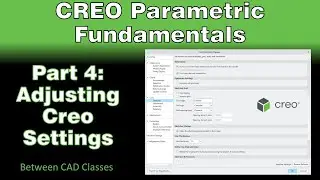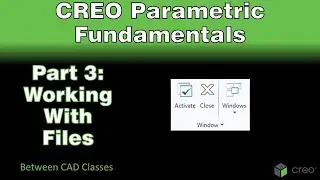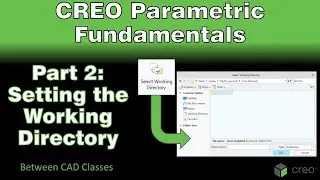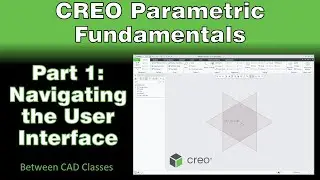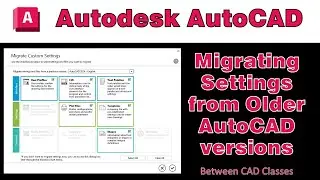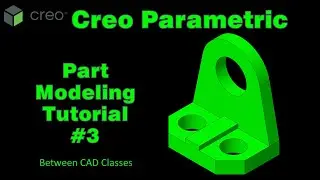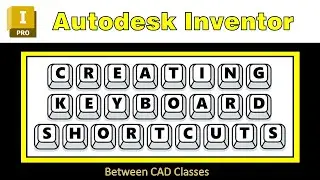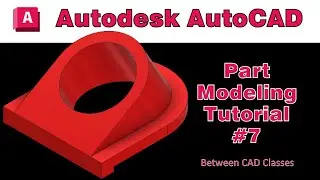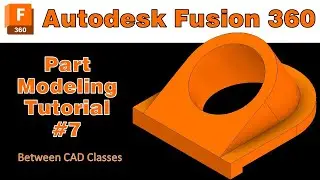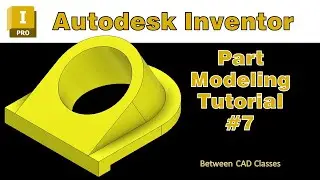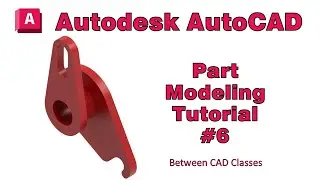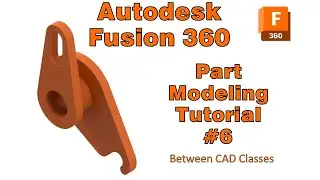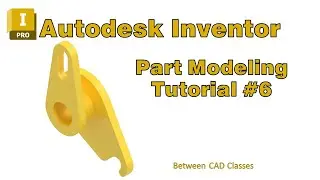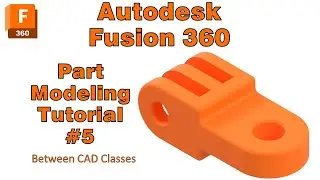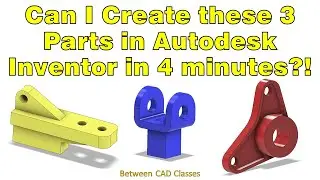Creo Parametric Course - Part 4: Adjusting Settings
Creo Parametric Fundamentals
Part 4: Adjusting Settings
In this video tutorial I show you how to change a couple of options in Creo Parametric to help you sketch more effectively. Specifically, I show you how to automatically have a sketch orient itself so that you are looking directly at it. I also show you how to get Creo to automatically lock user modified dimensions.
This video is part 4 of an entire set of videos to help you get up to speed with Creo Parametric. For more videos in this series, check out the following playlist: • Creo Parametric Fundamentals
By day, I am the coordinator, advisor, and instructor for the Computer Drafting Technology program at Hutchinson Community College. I am also a graduate of the program as well! HutchCC offers an Associate of Applied Science A.A.S. degree that is available 100% online. To learn more click the following link: https://www.hutchcc.edu/academics/agr...
Watch video Creo Parametric Course - Part 4: Adjusting Settings online, duration hours minute second in high quality that is uploaded to the channel Between CAD Classes 08 August 2024. Share the link to the video on social media so that your subscribers and friends will also watch this video. This video clip has been viewed 136 times and liked it 2 visitors.