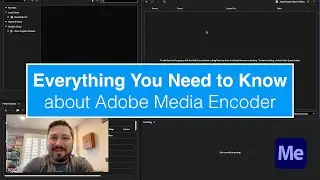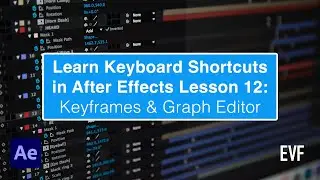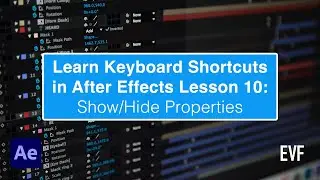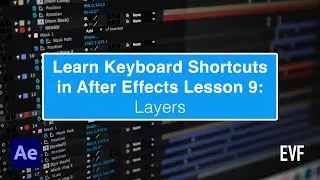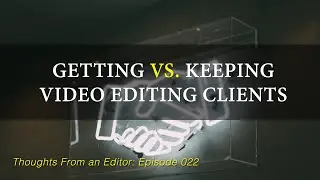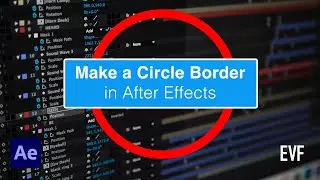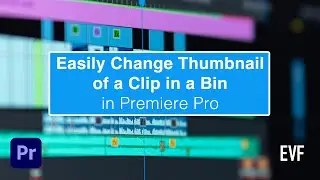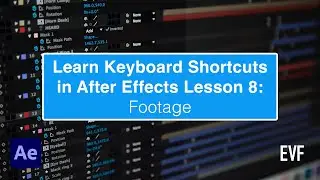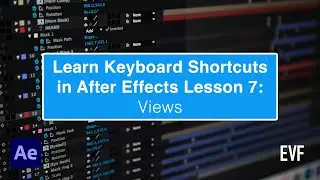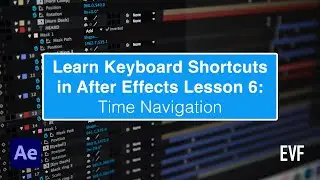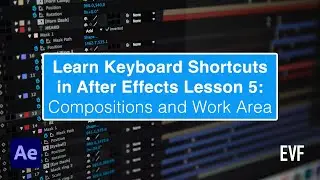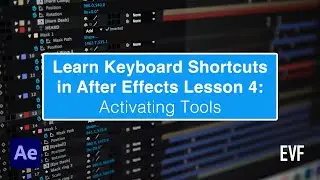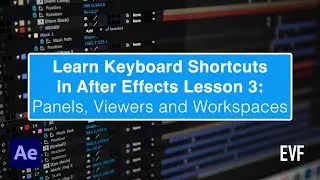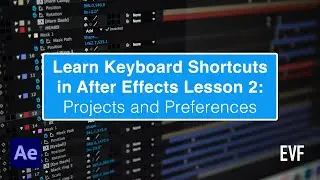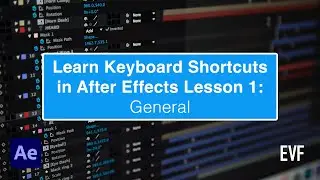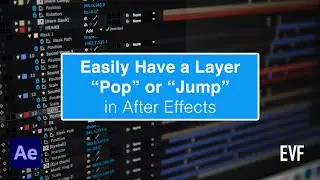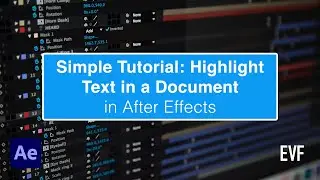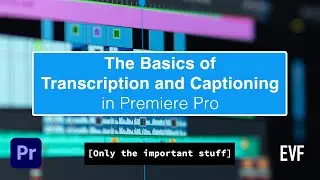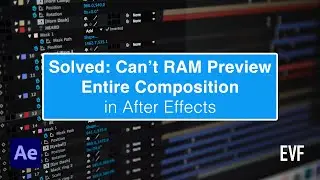Export Captions to Show on Video in Premiere Pro
In this tutorial you’ll learn how to export a video in Premiere Pro so that the captions show on the video file.
Here’s a quick recap:
When your video is ready to be exported, hit Command+M (Mac) or Control+M (Windows) to go to the Export screen in Premiere Pro. Set the file name, location, preset, format, and all that normal stuff like you usually would. Then find the Captions section. Make sure it’s enabled. Then in the Export Options section change it to Burn Captions Into Video. Click Export and you’re done! The captions will now show on the video you exported from Premiere Pro.
Jump to Each Section:
0:00 Export Captions to Appear on Video in PPro Overview
0:27 Caption Export Settings in Premiere Pro
1:39 Showing Exported Video from Premiere with Captions Appearing
1:53 Recap and Next Learning Steps
To get updated with new blog posts, tutorials, resources and more sign up here:
📬 https://mailchi.mp/0d93fc0be179/email
Here are a some additional helpful resources:
Transcribing and Captioning 101 in Premiere Pro
✏️ • Transcription and Captioning Basics i...
Insert vs. Overwrite Edit in Premiere Pro
🥊 https://wp.me/p4J1Oy-4G4
Copy and Paste in Premiere Pro Tutorial
📂 https://wp.me/p4J1Oy-yp
Everyday Video Editing Terms Guide
📚 https://wp.me/p4J1Oy-4MK
All the Equipment You Need to Be a Freelance Video Editor
👨💻 https://wp.me/p4J1Oy-nk
Command+Edit Podcast (My podcast!)
🎙 https://anchor.fm/command-edit
Networking Fundamentals for Video Editors
🍸 https://wp.me/p4J1Oy-4aq
—
Want to support me and Edit Video Faster by gifting me a cup of coffee? Or an IPA? Or Peyton some treats?
You can do so here:
☕️ https://ko-fi.com/editvideofaster
🍺 http://paypal.me/editvideofaster
Any support you can give is immensely appreciated and helps me continue creating new videos and content for you.
—
For the best in stock music for your projects, check out my friends at Soundstripe. For 10% off a subscription use the code "EVF".
Music used in this video is called Always by Fantoms and is licensed through Soundstripe.
🎧 https://soundstripe.com?fpr=editvideofaster (Affiliate link)
—
Hi there! My name is Josh and I help video editors become faster, more competent and more confident in what they do. My business, Edit Video Faster, has helped thousands of editors over the past six years. If you ever want to talk video editing, have a question or just want to say hi you can send me a private message through the link below.
I know how difficult it is learning a new NLE and maneuvering your way through the world of post production. As a full-time freelance editor I'm happy to share any bit of knowledge and insight I have. Don't be shy!
Message me here:
👋 http://wp.me/P4J1Oy-x
—
Affiliate Disclaimer: Some links in this description are affiliate links. All that means is that if you were to purchase something from the site after clicking the link I would receive a small commission. It’s no extra cost to you and helps support Edit Video Faster.
#premierepro #premiereprotutorial #ppro #adobepremiere
Watch video Export Captions to Show on Video in Premiere Pro online, duration hours minute second in high quality that is uploaded to the channel Edit Video Faster 22 September 2022. Share the link to the video on social media so that your subscribers and friends will also watch this video. This video clip has been viewed 7,033 times and liked it 84 visitors.