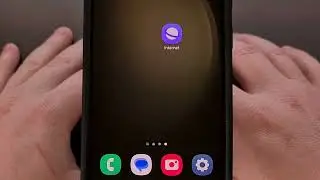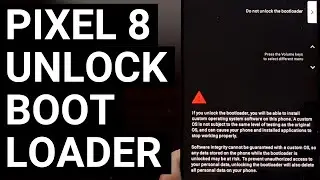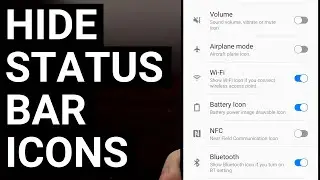How to Capture a Full Page Screenshot in Chrome on Android?
Google just recently updated Chrome to include a new experimental scrolling screenshot feature that needs to be enabled before it will work.
~~~~~
Hi! Don't forget to hit the "Thanks" button on this video, if you can, and join our channel community here - / @explainingandroid
Video Description
~~~~~~~~~~~~~~~~~
Starting with Chrome v93, Google began working on a long screenshot feature that was hidden behind secret chrome flags due to it not working properly.
Now, with version 94 of Chrome we are finally seeing this feature working to completion and it starts by enabling the experimental flag first.
One enabled via Chrome://flags you can then visit a website you want to save the screenshot of. Then "share" that website like you normally would but select the "Long Screenshot" option as your share target.
This will open the page up in a new image editor where you can highlight the parts of the web site you want to capture. It just takes a few seconds and you'll then be asked if you want to share this image with someone or simply save it to your device.
Full Tutorial
~~~~~~~~~~~~~~~~~
1. Intro [00:00]
2. Enable the secret feature [01:15]
3. Visit a website you want a screen shot of [02:50]
4. Share the web page [03:00]
5. Select the Long Screenshot target [03:15]
6. Edit the image [03:22]
7. Then save the scrolling screenshot to your device [04:35]
The Gear I Use
~~~~~~~~~~~~~~~~~
5W Amazon Charger - https://amzn.to/2OaUMV8
MicroUSB Cable - https://amzn.to/38dkpeM
USB-C Cable - https://amzn.to/2OqlTvi
TPU Cases - https://amzn.to/38g9b9w
Watch video How to Capture a Full Page Screenshot in Chrome on Android? online, duration hours minute second in high quality that is uploaded to the channel Explaining Android 24 September 2021. Share the link to the video on social media so that your subscribers and friends will also watch this video. This video clip has been viewed 1,776 times and liked it 19 visitors.








![Google Play Adds Support for Multiple Concurrent App Update Downloads [Android News Byte]](https://images.reviewsvideo.ru/videos/vHeZHSxr6zI)

![Google Pixel 9 Disables Some AI Features After Unlocking the Bootloader [Android News Byte]](https://images.reviewsvideo.ru/videos/z5MWNH2WiF4)

![When Will Android 15 be Released? Google Answers the Question [Android News Byte]](https://images.reviewsvideo.ru/videos/HxrzCuubKh4)

![1st Look at Alleged Google Pixel 9a [Android News Byte]](https://images.reviewsvideo.ru/videos/XPHXp7GSRaA)

![Alphabet is Ending the Google Play Security Reward Program [Android News Byte]](https://images.reviewsvideo.ru/videos/Lu6eJyrTnfU)

![GrapheneOS Threatens Legal Action Against Google [Android News Byte]](https://images.reviewsvideo.ru/videos/dHrLiVUCH1Y)

![Chromecast is DEAD, Long Live the Google TV Streamer [Android News Byte]](https://images.reviewsvideo.ru/videos/ca_Dfr5GJrQ)
![1st Snapdragon 8 Gen 4 Benchmark Appears on Geekbench [Android News Byte]](https://images.reviewsvideo.ru/videos/2OqONFYgjRc)