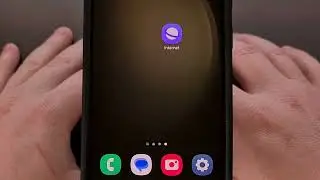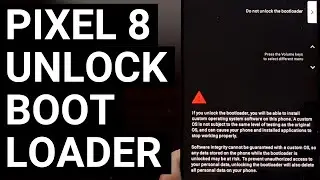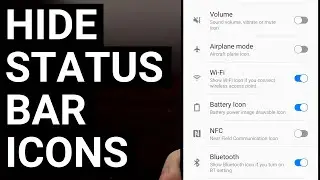How to Install a Custom Turnip GPU Driver within Vita3K for Android
https://PlayStoreSales.com for Android App & Game Sales!
I can show you how to install a custom MESA Turnip GPU driver with Vita3K on Android.
~~~~~
Hi! Don't forget to like the video, subscribe to the channel, and hit the "Thanks" button on this video, if you can, and join our channel community here - / @explainingandroid
Mentioned Links
~~~~
Vita3K Install Guide - • How to Download & Install Vita3K on A...
Video Description
~~~~~~
Vita3K is a popular Sony PlayStation Vita emulator and today I'll be showing you how to install a custom Mesa turnip GPU Driver within the emulator.
This open source emulator is still considered to be experimental, but with a modern Android device it makes for a perfect emulation system for these games.
Now, I have already done a video where I show how to install the Vita3K emulator for Android.
So instead of letting this video be longer than it needs to be, I'll link to that guide in the video description below.
I'll also have this linked in the pinned comment as well, just to make it easier to find.
installing custom gpu driver
Once you have Vita3K installed and running, we can then get to setting up a custom turnip GPU driver.
It shouldn't matter where you download that from.
I generally get mine from the K11MCH1 github, but I know others prefer to get theirs from Mr Purple.
You could even build these drivers yourself, if that's what you prefer.
Let me know if you have trouble finding where these can be downloaded.
But once you have one saved to your Android smartphone or tablet, we can install it within Vita3K.
So let's open up the emulator
Then we're going to tap on the Configuration menu.
So that we can open up the Settings menu.
Then from here, we tap on the GPU tab
And you should see an "Add Custom Driver" button right up here.
Let's tap on that
Which will open up a file browser window
And this is where you will find the custom mesa turnip GPU driver that you have downloaded to test.
So let's find it and then select it.
Then we're going to tap on the drop-down menu for GPU
Select the custom GPU driver that we just installed, and as it mentions, we'll need to reboot in order for it to be applied properly.
Once we open it back up, let's just check that GPU tab again to make sure it's loading the custom driver properly.
conclusion
And that's all there is to it.
We now have a custom GPU driver installed within the Vita3K emulator, and now you'll want to test things out.
If you previously did testing with a game, but noticed the performance just wasn't up to par
Or maybe you noticed some graphical glitches with a specific game.
then it's advised to test that game again with this custom gpu driver installed
In many cases, you'll notice that the performance has increased while also eliminating any annoying glitches, such as missing or blinking textures.
but remember, there will be some games that perform better with the latest qualcomm driver, rather than a custom mesa turnip driver.
so it's best to experiment with multiple drivers in order to find one that works best for your device and for the game you're trying to play.
Let me know if you ran into any issues during this process
and please, do not forget to like this video while also subscribing to the channel for more Android content like this
Step by Step Tutorial
~~~~~~~~~~~~~~~~~
1. Intro [00:00]
2.
As an Amazon associate, I may earn a commission on sales from the links below.
The Gear I Use
~~~~~~~~~~~~~~~~~
5W "Slow" Charger - https://amzn.to/2OaUMV8
Fast Charger - https://amzn.to/3rtBsC6
MicroUSB Cable - https://amzn.to/38dkpeM
USB-C Cable - https://amzn.to/2OqlTvi
TPU Cases - https://amzn.to/38g9b9w
USB-C to 3.5mm Dongle - https://amzn.to/3rVt7c3
USB-C to 3.5mm DAC - https://amzn.to/3CyksSJ
NVIDIA Shield TV - https://bit.ly/3KA17RV
Telescopic Controller - https://amzn.to/3uDrvY9
Watch video How to Install a Custom Turnip GPU Driver within Vita3K for Android online, duration hours minute second in high quality that is uploaded to the channel Explaining Android 01 January 1970. Share the link to the video on social media so that your subscribers and friends will also watch this video. This video clip has been viewed 9,928 times and liked it 89 visitors.








![Google Play Adds Support for Multiple Concurrent App Update Downloads [Android News Byte]](https://images.reviewsvideo.ru/videos/vHeZHSxr6zI)

![Google Pixel 9 Disables Some AI Features After Unlocking the Bootloader [Android News Byte]](https://images.reviewsvideo.ru/videos/z5MWNH2WiF4)

![When Will Android 15 be Released? Google Answers the Question [Android News Byte]](https://images.reviewsvideo.ru/videos/HxrzCuubKh4)

![1st Look at Alleged Google Pixel 9a [Android News Byte]](https://images.reviewsvideo.ru/videos/XPHXp7GSRaA)

![Alphabet is Ending the Google Play Security Reward Program [Android News Byte]](https://images.reviewsvideo.ru/videos/Lu6eJyrTnfU)

![GrapheneOS Threatens Legal Action Against Google [Android News Byte]](https://images.reviewsvideo.ru/videos/dHrLiVUCH1Y)

![Chromecast is DEAD, Long Live the Google TV Streamer [Android News Byte]](https://images.reviewsvideo.ru/videos/ca_Dfr5GJrQ)
![1st Snapdragon 8 Gen 4 Benchmark Appears on Geekbench [Android News Byte]](https://images.reviewsvideo.ru/videos/2OqONFYgjRc)