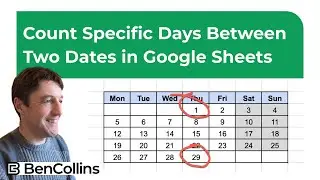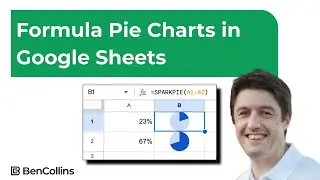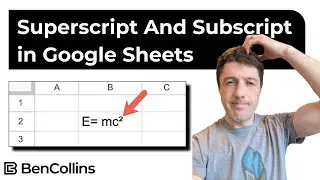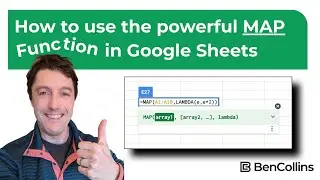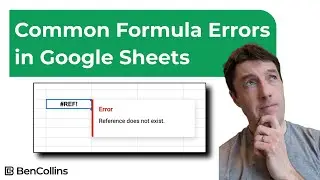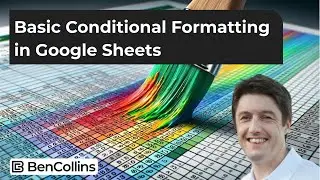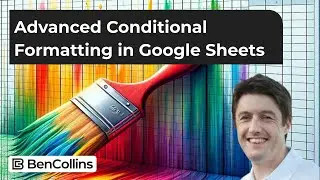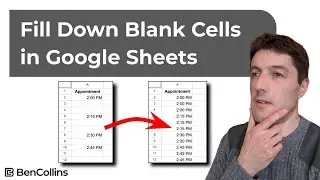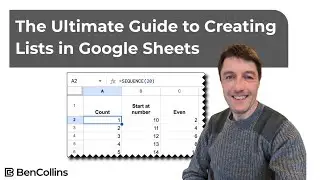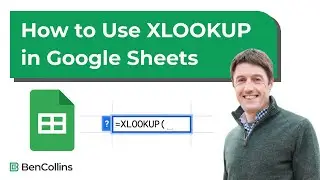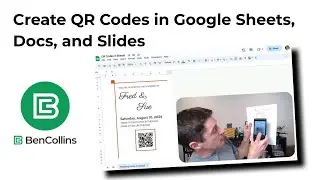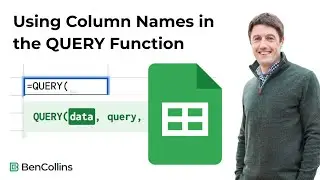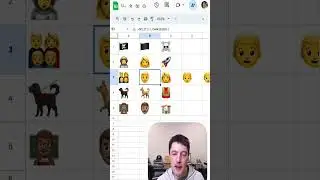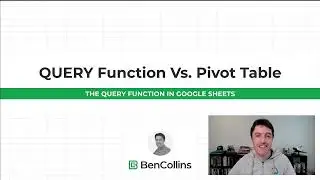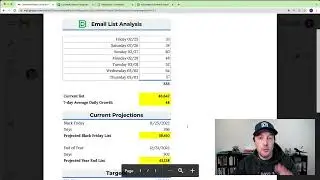How to create Barcodes In Google Sheets
In this video, you’ll learn how to create barcodes in Google Sheets in 2 easy steps.
Barcodes are a way to represent data in a visual way that is readable by machines. Typically, they consist of thick and thin lines with varying widths between them. They’re super easy to create in Google Sheets as you’ll see in the video.
📚 Additional resources:
Template to follow along: https://docs.google.com/spreadsheets/...
Blog post on creating barcodes: https://www.benlcollins.com/spreadshe...
Libre Barcode Code 39 Documentation: https://graphicore.github.io/librebar...
Libre Barcode Code 128 Documentation: https://graphicore.github.io/librebar...
Libre Barcode EAN Documentation: https://graphicore.github.io/librebar...
✉️ Google Sheets Tips Newsletter, my free weekly newsletter:
https://www.benlcollins.com/google-sh...
🎓 Join 68,000+ professionals in my courses: https://courses.benlcollins.com/
#googlesheets #googlesheetstutorial #spreadsheet
Watch video How to create Barcodes In Google Sheets online, duration hours minute second in high quality that is uploaded to the channel Ben Collins 22 January 2024. Share the link to the video on social media so that your subscribers and friends will also watch this video. This video clip has been viewed 9,714 times and liked it 116 visitors.