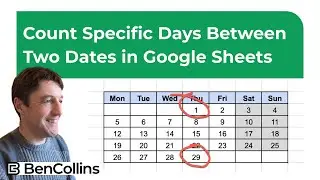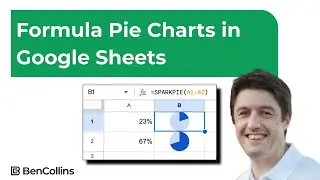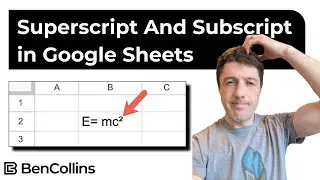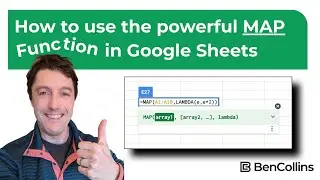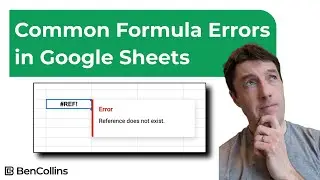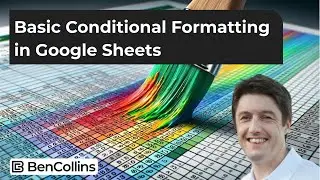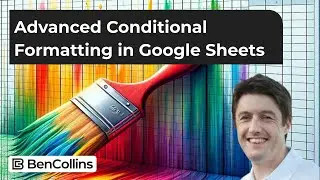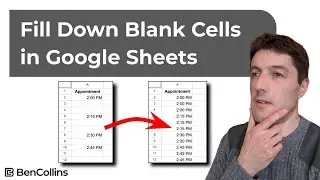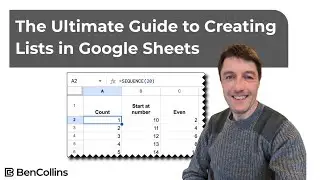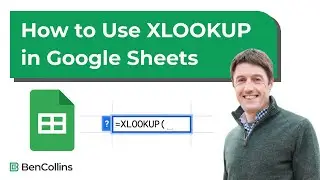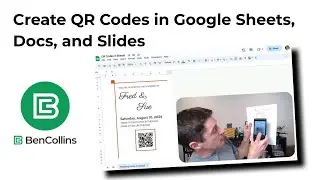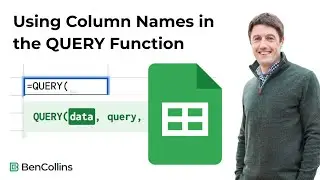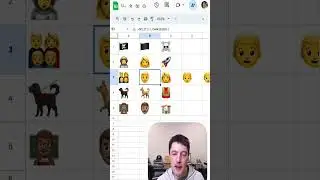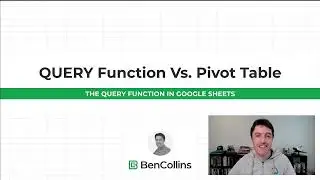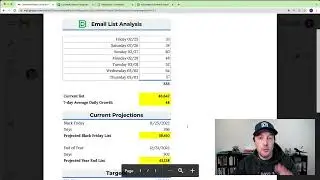Advanced Conditional Formatting in Google Sheets
In this video, we do a deep dive into the advanced features of conditional formatting, focussing on the "Custom formula is" rule.
Learn how to use conditional formats across entire rows when a condition is met. Then we'll look at conditional formats down columns, identify duplicate entries, multi-condition rules, date rules, search rules, look ups to other sheets, and more.
📚 Additional resources:
- Conditional Formatting blog post: https://www.benlcollins.com/spreadshe...
- CHAR function blog post: https://www.benlcollins.com/spreadshe...
- Custom Number Format blog post: https://www.benlcollins.com/spreadshe...
- Custom Number Format rule:
[color50]$#,##0 ▲;[color3]-$#,##0 ▼;[blue]$0 ▬
- REGEX functions blog post: https://www.benlcollins.com/spreadshe...
- REGEX Cookbook course: https://courses.benlcollins.com/p/goo...
📖 Chapters:
0:00 - Introduction
1:53 - How the "Custom formula is" rule works
8:37 - Format entire row
10:22 - Conditional formatting with checkboxes
11:53 - Conditional rule precedence
12:35 - Identify duplicates with conditional formatting
18:11 - Format entire columns
19:28 - Multiple conditions in conditional formatting
21:33 - Custom date rules
23:52 - Number comparison conditional formatting rules
25:10 - Custom Number Formats method
27:04 - Text matching
31:24 - Conditional formatting with lookup formulas and data in different sheets
35:29 - Secret bonus rule for you...shhh!
🎥 Related video:
Basic Conditional Formatting in Google Sheets: • Basic Conditional Formatting in Googl...
✉️ Google Sheets Tips Newsletter, my free weekly newsletter:
https://www.benlcollins.com/google-sh...
#googlesheets #googlesheetstutorial #spreadsheet
Watch video Advanced Conditional Formatting in Google Sheets online, duration hours minute second in high quality that is uploaded to the channel Ben Collins 15 January 2024. Share the link to the video on social media so that your subscribers and friends will also watch this video. This video clip has been viewed 23,540 times and liked it 309 visitors.