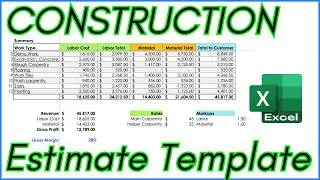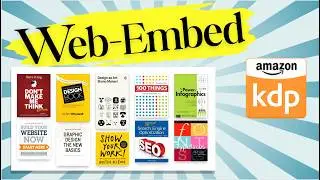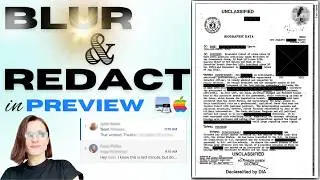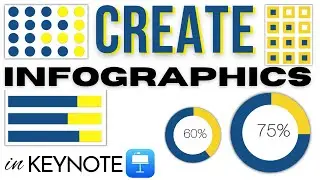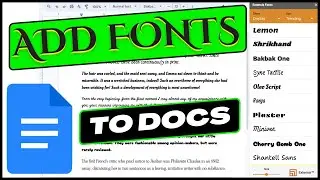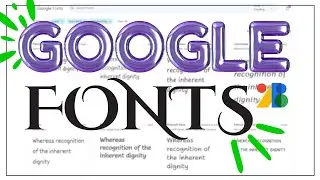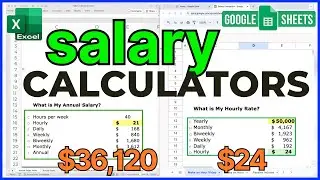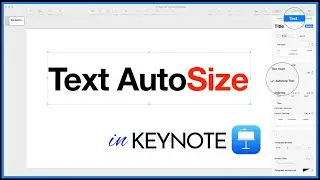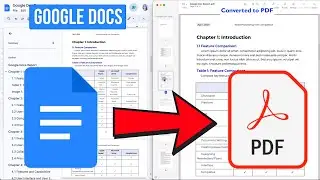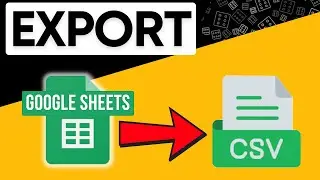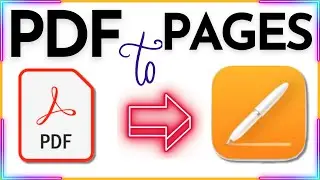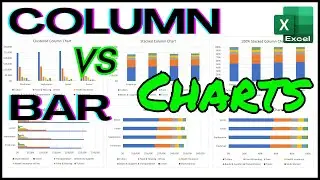How to Edit PDFs with Preview App for Mac Tutorial & Review
Preview App, a free PDF editor pre-installed on Macs, offers tools for adding text, annotations, signatures, redacting information, organizing pages, and combining documents. Though it can't edit existing text or easily insert new images, it allows exporting PDFs to images, password protection, and restoring previous versions. It’s a good, free option without PDF size limits or account requirements.
---CHAPTERS--
00:00 - Intro
01:13 - Highlight in PDFs
01:54 - Editing Menu
02:43 - Redact Text
03:24 - Add New Text
04:32 - Sketch & Draw
05:35 - Overlay a PDF
05:45 - Magnify Section of PDF
06:17 - Edit PDF Forms
06:47 - Add Signature
08:31 - Organize PDF Pages
08:41 - Combine PDFs
09:39 - Export PDFs as Images
09:50 - Revert to Previous Version of PDF
--------
Preview Mac User Guide:
https://support.apple.com/guide/previ...
#akaakidesign #akistepinska
Watch video How to Edit PDFs with Preview App for Mac Tutorial & Review online, duration hours minute second in high quality that is uploaded to the channel Aki Stepinska 24 February 2023. Share the link to the video on social media so that your subscribers and friends will also watch this video. This video clip has been viewed 632 times and liked it 3 visitors.