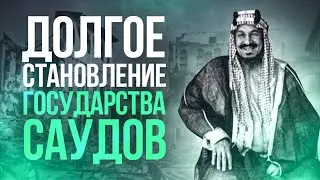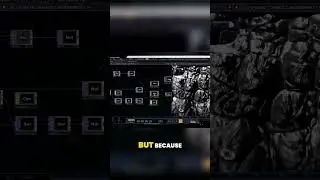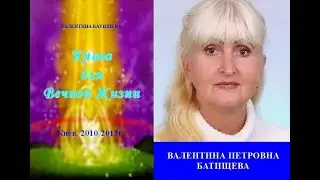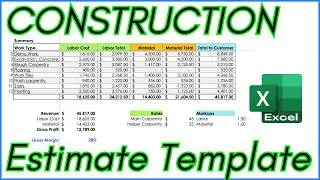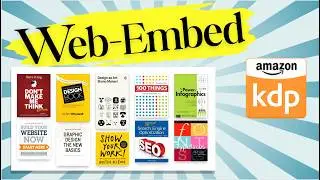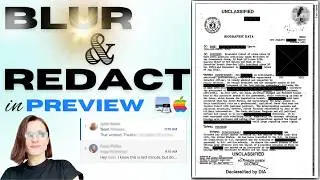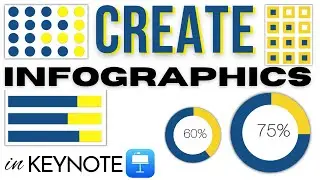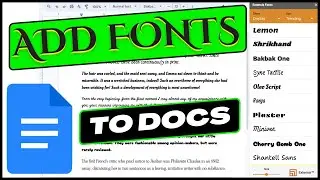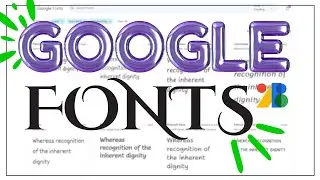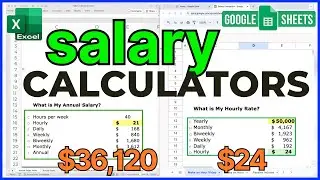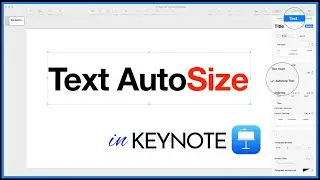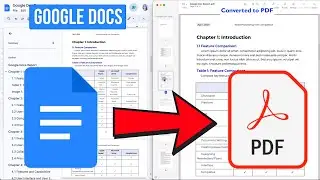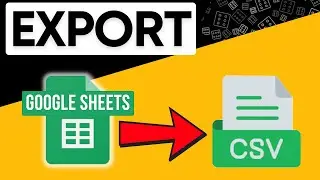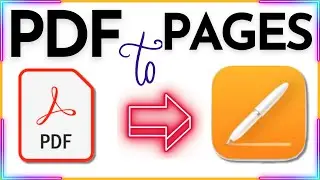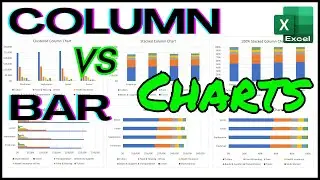Beginner’s Guide to Google Docs
You’ll learn everything you need to know to get started with Google Docs as a beginner.
It covers everything from accessing Google Docs and creating documents to using templates, formatting text, checking spelling and grammar, adding links, adjusting document views, sharing files, exporting documents, and more. With clear, step-by-step instructions and demonstrations, it’s perfect for beginners who want to learn their way around Google Docs quickly and easily.
———————Chapters————————————
00:00 - Access Google Docs
01:24 - Start New Document
01:50 - Templates
02:22 - From Scratch
02:41 - AutoSave
03:14 - Name & Location
04:32 - Spelling & Grammar
05:26 - Dictionary
05:45 - Pasting Text
06:35 - Line Spacing
07:11 - Hyperlinks
08:20 - Document View
08:56 - Fonts & Formatting
09:39 - Headings & Styles
11:09 - Paragraph Spacing
11:57 - Paste Styles
12:35 - Alignment
13:12 - Table of Contents
15:26 - Word Count
15:58 - Page & Section Breaks
17:38 - Indents
18:19 - Page Numbers
19:40 - File Sharing
22:19 - Export & Download
———————LINKS————————————
All the Google Docs shortcuts for Mac & PC:
https://support.google.com/docs/answe...
#akaakidesign #akistepinska
Watch video Beginner’s Guide to Google Docs online, duration hours minute second in high quality that is uploaded to the channel Aki Stepinska 10 May 2024. Share the link to the video on social media so that your subscribers and friends will also watch this video. This video clip has been viewed 186 times and liked it 3 visitors.