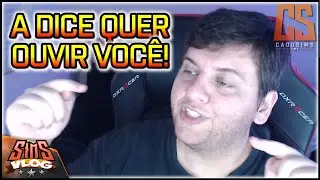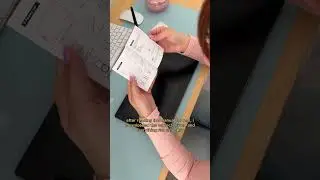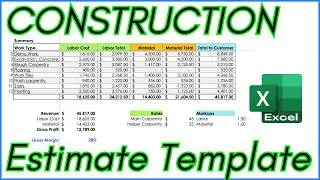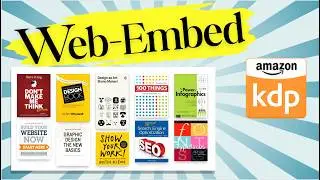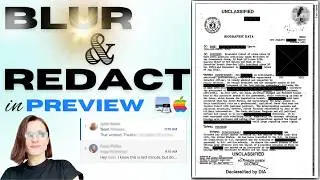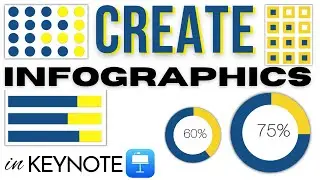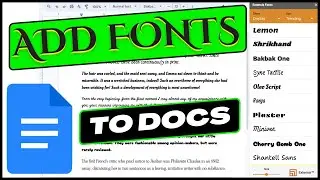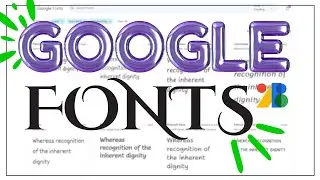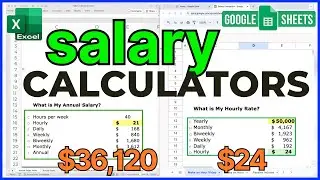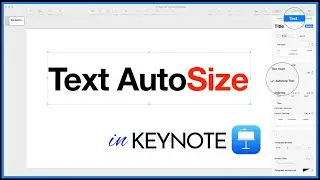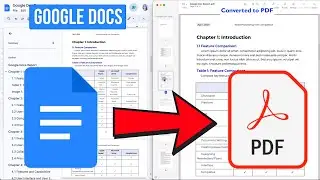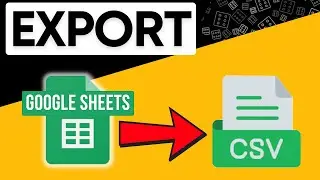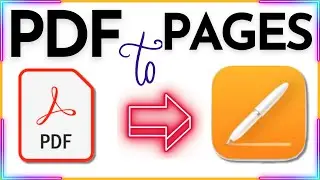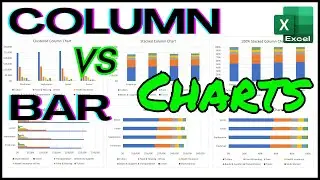Embed Amazon KDP Book on Your Website
Embed your own Amazon KDP book or any other book on your website. If you're an Amazon Associate, you can also include your tracking ID in the code. You can use either the iFrame embed code or a link. If the embed code isn’t available, it could be because your book isn’t available in Kindle format or was created with a fixed layout.
Step-by-step Tutorial:
/ embed-amazon-kdp-book-on-website
———Chapters——
00:00 - Embedding Error on Website
00:42 - Embed Any Amazon Book on your website
02:17 - Add Code Module to Include IFrame
02:54 - Link to Amazon Book as a Button
03:25 - If Embed Option is Not Available
KDP Bookshelf:
https://kdp.amazon.com/en_US/bookshel...
No Embed Code:
https://www.kdpcommunity.com/s/questi...
Book Formats:
https://kdp.amazon.com/en_US/help/top...
#akaakidesign #akistepinska
Watch video Embed Amazon KDP Book on Your Website online, duration hours minute second in high quality that is uploaded to the channel Aki Stepinska 20 August 2024. Share the link to the video on social media so that your subscribers and friends will also watch this video. This video clip has been viewed 971 times and liked it 16 visitors.